 Adobe Community
Adobe Community
Arabic text problem
Copy link to clipboard
Copied
Hello Guys . so thank God in those couple years we can now write arabic in Adobe product . but After the latest updates and the new text tool i still got some problems and i hope you can help me :
1- in the legacy title some letters doesn't connect but when i write it on the text tool it connect .. please find the photo Attached
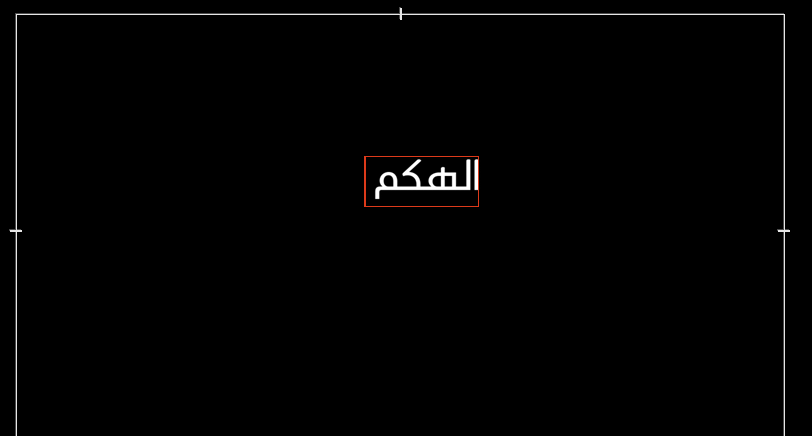
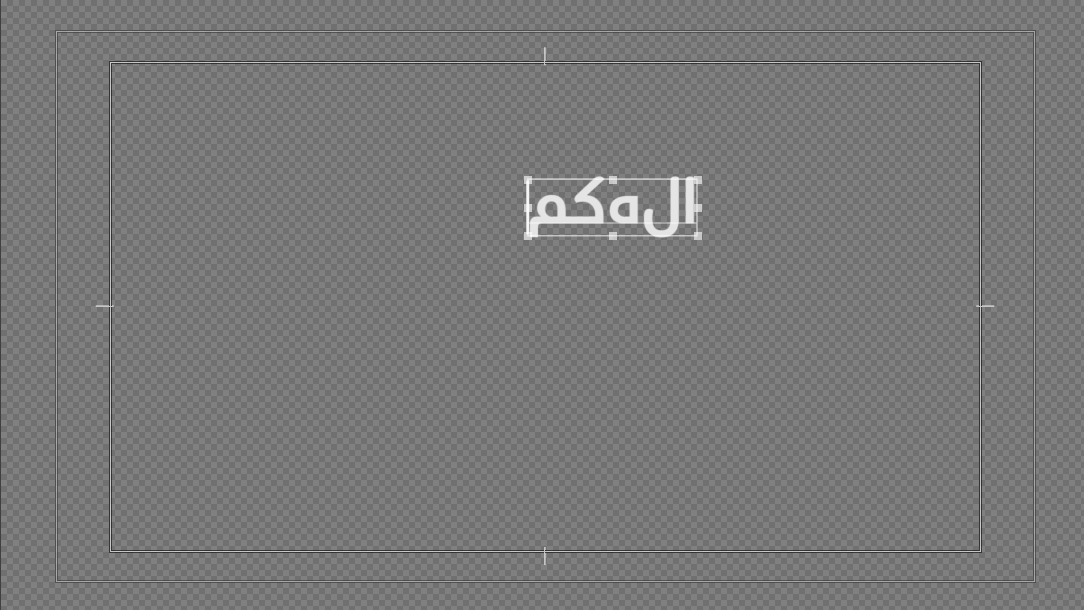
2- the new text tool Add a space after the word as you can see in photo 1 ...so it can't be aligned right
3- is there a magic button i don't know that can the legacy tool options come to the new text tool as aligning and all other text things
thank you guys hope you can help me
cheers.
Copy link to clipboard
Copied
They look like different fonts - does the same thing happen if you use the same font in both tools?
Copy link to clipboard
Copied
yes it happen and i used the same font
Copy link to clipboard
Copied
I can't read Arabic but here I have used the Adobe Arabic font and I don't seem to have these issues. Perhaps try this font and see if it happens.
Copy link to clipboard
Copied
Good day Mike, I'm afraid your screenshot shows the dreaded dis-jointed Arabic text.
@anas
Change language settings in the Preferences so that "South Asian and Middle Eastern" is selected.

Create a new Legacy title layer, and choose appropriate character settings

Copy link to clipboard
Copied
Hey Zaid .
Thank you for taking time to help in that issue. I am already checked the South Asian and middle eastern button otherwise It would not write anything in Arabic ..my problem is that when I write In The legacy title some letters don't connect like "ه" but when I write it in the new text tool "the graphics tab" it connect so I wanna know how to fix it in legacy title
Copy link to clipboard
Copied
For someone coming from printing industry, I seldom use Premiere pro, so here is how I tested Legacy Title.
From the menu File > New > Legacy Title, I picked a desirable video settings to get into title window. If the text engine in the Graphics preferences is chosen, then Arabic text will show dis-jointed, however if I choose South Asian and Middle Eastern text engine then my text shows as intended.
I assume you tried other Open Type fonts to see if they behave differently?
Copy link to clipboard
Copied
hey zaid,
i get what you are talking about but that to convert it to write Arabic but i am already in middle east letters so it writes Arabic and it connects but in the legacy tool there are some letters that do not connect. but in the graphic title, it connect so that is not a problem in the font and it is a problem in the legacy tool
Copy link to clipboard
Copied
Hiya Zaid,
I'm using the most recent version of AE 15.1.1 (build 12) and I am working on a project which is a credit sequence in Arabic. I have been copy/pasting names from a document I was sent by my client listing all the credit names in Arabic and pasting them into AE for animation etc.
After following the steps in AE; Preferences>General>Type>"South Asian and Middle Eastern", it all worked fine. The font I have been using is Adobe Arabic and this is clear and easy to work with.
My problem came with one or two very specific words/characters which, when I pasted into AE, appeared differently to the original Arabic text document I had copied them from. The specific name in question was 'Abdullah Al Mulla', in Arabic عبد الله الملا What I have just pasted is the name as it appears in the document, however when I paste it into AE, it appears as (ignore the line in the top-left):
If I then highlight this text in AE, copy+paste back into this forum's type right now, it is back to عبد الله المل - a slightly different version of the original! The difference seems to be in the little accent about the central word, which isn't pasting across.
Is there a workaround for these particular words when 99% of the rest are totally fine?
Many thanks
Copy link to clipboard
Copied
Well Owens, although I'm not an After Effects user as I work on other Adobe products for print/publishing industry however, I do feel this is a mere highlight and select issue.
In my opinion the last letter on the left was left out when you selected and copied text from one location to another, I just replicated the steps you mentioned without any loss of last character.
For the name عبد الله الملا you may add last Arabic letter by typing the letter "H" on the keyboard but make sure first to have Arabic as your keyboard input.
Copy link to clipboard
Copied
Ah, so the letters SHOULD all connect?
I have only done Arabic text a couple of times before - the most annoying thing is the reversing when you copy/paste. Would be good if adobe could implement automatic reversal when you paste.
Copy link to clipboard
Copied
mikedzk wrote
Ah, so the letters SHOULD all connect?
Well, not all characters have to be jointed but some. For instance the two words you pasted into Premiere should read as…
بعض النصوص
Copy link to clipboard
Copied
Just out of curiosity, why do you want to use the legacy tool (which I'm sure adobe will remove at some point) is the new tool works correctly?
Copy link to clipboard
Copied
the legacy tool goy a lot of controlling options like aligning .right to left ...and it is really hard to have a full control in the new title
Copy link to clipboard
Copied
Hi anaselkhatib,
Are you clear of this issue yet? Please let us know.
Thanks,
Kevin
Copy link to clipboard
Copied
Hey kevin,
unfortunately no I still have a problem and it is really weird that some letters don't connect in the legacy tool but it does in the graphic tool .
Copy link to clipboard
Copied
I tried both the Legacy Title and the Graphic Text and both work perfect writing Arabic text that I tested
using more than 1 Arabic font family. The letters are perfectly connected.
Make sure you set Type to South Asian and Middle Eastern in the preferences before starting any text,
sometimes you will have to restart premiere after changing these settings
Copy link to clipboard
Copied
Same problem with the new update 2019.. This solution isn't available anymore.. Can you please tell me how to fix it?
Copy link to clipboard
Copied
I have the same issue with arabic font in the new update. doesn't get fixed with the preference solution can someone help
Copy link to clipboard
Copied
hey
I'm also facing the same problem coudn't find a solution
Copy link to clipboard
Copied
I know none of this makes sense, but apparently you need to paste the text into Adobe Premiere backwards. Here is a webiste that will reverse the Arabic text for you.
Type in Arabic in the Input column > hit the Process Input button > Copy the generated text from the output column > Paste it in the legacy title in Adobe Premiere > select the pasted text and pick a font that support Arabic.
I am usign Courier New font, and I have no trouble so far.
Copy link to clipboard
Copied
I had this problem and thanks to South Asian option in Graphics settings, solved it. But now I have another problem. My problem is that when I type in Arabic and Persian, the signs are not placed correctly. For example when I write a sentence and I put a (.) at the end of the sentence, instead of being at the end of the sentence, it appears in the begginning. Can anyone help me with this problem in Captions part?
Copy link to clipboard
Copied
If you are using PR 2021, there is a new setting for South Asian and Middle Eastern captions. Right click on the Caption Track header, and pick "track settings." If you are using PR 2021, try that first.
Let us know if that works - or doesn't!
Stan

