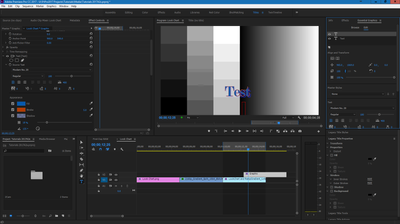Adobe Community
Adobe Community
- Home
- Premiere Pro
- Discussions
- Re: Are you serious?? Adobe Premiere doesn't have...
- Re: Are you serious?? Adobe Premiere doesn't have...
Copy link to clipboard
Copied
How lazy are these developers?? A basic feature that people have been requesting for years, and these developers still can't get around to it??
 1 Correct answer
1 Correct answer
Chris,
I apologize that this long standing request has still not been addressed. l upvoted this feature request. Hope we can get others seeing this thread to do the same. I was hoping there would be some easy way to pull this off in Essential Graphics. There is not. I'll mention it to the team, as well.
Thanks,
Kevin
Copy link to clipboard
Copied
How many strokes do you want? It's easy ... just keep adding them.
It's in the Essential Graphics panel ... add text to the program monitor, go to the Graphics workspace/EGP, edit tab, and look down below in the formatting options. I've got two in the image below.
Neil
Copy link to clipboard
Copied
Not for Text. For a cropped layer. Drop shadow won't work either.
Copy link to clipboard
Copied
Um ... your comments are cryptic ... but yes, Premiere specifically allows multiple strokes available on text, and drop shadows, and changeable background blocks behind them.
So I have no clue what your "not for text" refers to at all.
Neil
Copy link to clipboard
Copied
Seriously? You're confused about the meaning of "Not for Text"? It means I'm not trying to put a stroke on text. "For a cropped layer" means I'm trying to put a stroke on a cropped video layer. You should be able to put a stroke on a cropped video layer, you can do it in Photoshop, you can do it in After Effects, and you can do it in FCP, and the fact that you can't in Premiere even though people havbe been asking for it for years is a complete joke.
Copy link to clipboard
Copied
Drop shadow works just fine on a video. You're correct there isn't a stroke feature available but you can always wing it if you really had to and make a rectangle (upper menu, graphics, new layer, rectangle). Remove the fill and create whatever stroke you want and place it in the same spot and size as your video. Or do as you say and make it in photoshop or AE and bring it back into premiere if the first option isn't quite what you're looking for (although I think it is). No need to be mean or angry. You get more bees with honey than vinegar 🙂 Cheer up, things could be worse. Premiere could crash all the time or suck at rendering h264 4k footage etc... oh wait....
Copy link to clipboard
Copied
Drop shadow isn't working on this layer. From what I've seen in the forums when you put a mask on a layer things get buggy. I have 50 of theses to do and they need to be exact. Neither the mask tool and the rectangle tool have size options, you can't type in a specific size, which is absurd. So hand adjusting both the mask and the rectangle to represent a 10 pixel stroke is absurd. Having to go to another program to put a stroke on a layer is absurd. Thanks for trying to help but people get paid to improve this software and they do a terrible job.
Copy link to clipboard
Copied
ha! I agree. Not being able to put a size in, is completely absurd. How hard would it have been? Either way, sorry it hasn't worked out for you. Complain to the right place like Neil said and hopefully you'll be adding to others (if anybody else has filed this). We're all investing in the program in a way by using it, complaining about it, finding workarounds etc. Such as it is...
Copy link to clipboard
Copied
"... but people get paid to improve this software and they do a terrible job."
Very much a matter of perspective, of course. As it depends on how many of your deepest wishes get sated by the development team. Every editor I've ever known or heard of works differently. Even when one editor has trained several others, they all work very differently.
They have different workflows even when doing nearly exactly the same thing. They want the app to have different features and options. They DON'T want the developers "wasting time" with things other editors want, as clearly what's most needed are the things they would use.
By the bye, there are major LA post-houses still on 15.x Resolve because they have not felt stable on any 16.x version of Resolve they've tested. I'm fine with 16.x versions of that app. But all apps, for some workflows, have issues. And some systems for whatever reason have more troubles than others.
I have quite a number of things that I feel are MAJOR problems, that have sat there for several versions without being changed. Such as the fact that the Lumetri panel allows for multiple instances on a clip, but ... all control surfaces only affect the last (bottom) instance, no matter which instance is "up" in the Lumetri panel.
So once I apply multiple instances (which I only do what, 95% of the time?) ... any changes to earlier instances have to be done with the mouse or pen-tab. Vastly slower, and of course, there are many places you can get while applying multiple tools simultaneously that you can't get one tool at a time. Using a mouse for color is vastly inferior for both time and results.
Yea, I've filed the bugs on UserVoice numerous times. There was one version, back I think in the 2017 series, that actually had it right. It was glorious! And in the next update to that version, the blasted bug was back. And has been since. I've got this glorious Tangent Elements panel. I use it not only for color but for many other things, as they've added functionality to all those knobs, buttons and wheels with other tools of Premiere ... such as audio track mixing with those twelve knobs! Awesome stuff, that.
And even with graphics, you can now change sizes with things, apply options with buttons, it's amazing.
Yet ... you still can't affect earlier instances of Lumetri with it.
Tangent has appealed to them to fix this, as have other partner vendors. They know at every 'live' event like NAB/Vegas or Adobe MAX that when they see me coming to the booth, they're going to get to talk about this (and other things of course) with me.
It's still there, and yea, it bugs me royally.
But I still vastly prefer Premiere to say Resolve, which I do work in some. I hate editing in it, as to me that GUI is gross and allows not hardly any user customization. Premiere allows an amazing amount of user customization of the UI, and boy howdy have I made use of that.
Oh ... and Resolve is from BlackMagic, right? You know their main profit model for software is to supply the software cheap to get you to buy their hardware. They want you to buy their control surfaces, so yes, they did create a mapping for the Tangent Elements panel in Resolve ... but it leaves fully half the panel "dead" at any one time, you have learn how to step through button after button to get anywhere, and many, many tools of Resolve are not 'on' the mapping. You can't add them.
Well, that's their model.
So in all, I am bugged about the control surface/Lumetri panel issue, but ... I work around it daily. Not near ideal, but better than the alternatives. And yea, I grouse at them about it in person, in bug reports, and here.
Yea, I can rant too. But at the same time, I give credit for the things that I do like and work with. Such as to me a vastly better UI than Resolve.
Neil
Copy link to clipboard
Copied
Your first post and heading are rather cryptic, and as nearly all uses of strokes I've ever seen have been for text, I wasn't expecting anything else. If you don't explain yourself clearly, you can't expect people to guess, especially when you are using something normally used for X and applying it to Y.
I've been on this forum daily since oh, mid-CS6 era. I don't recall once having someone ask about putting a stroke on a cropped video layer here. That would tend to indicate it's not been a huge request item across the user base.
That doesn't mean it wouldn't be good, helpful, and useful for some users. So asking for it would be most welcome. As always, there are many things very useful to some niche of the user base that are very worth the effort to add them to the program. But don't make the assumption that most of the user base is pining for it.
Graeme's comments to me are spot on. You can accomplish the effect in several ways already.
And also respectfully ask for the ability to create one in a new way for this program. We peer users tend to be first practical: if there's a current way, give the help on how to get stuff out the door now. And past that, advise on how to get something added or changed in the future. But current work doesn't wait for the future, it has to get to the client.
This is of course their user-to-user peer support forum.
To appeal to the engineers and the upper managers who decide budgets and features and other changes ... post a request and/or upvote preset requests over on their UserVoice system. Every post there is read & logged by at least one engineer as it gets added into their system. And all posts there are collated and sent to their upper managers.
Neil
Copy link to clipboard
Copied
Here's 2 pages of cutomers trying to hack your program to do a simple stroke.
https://community.adobe.com/t5/premiere-pro/add-stroke-or-border-to-still-image-or-video-clip/m-p/36...
Here's someone asking why there's not stroke
https://community.adobe.com/t5/premiere-pro/whats-the-current-best-method-for-adding-stroke-outline-...
Again
https://community.adobe.com/t5/premiere-pro/mask-outline/m-p/11059559?page=1
I could keep going but I have things to do.
Copy link to clipboard
Copied
Yep, there's been a few. The first one has 35 posts since 2011, and included several methods.
Tthe second is a single post that had no answers.
The third one was one question on how with two answers on how to do it.
Doing a little math, that's under 40 posts over a decade. Yea, there may be a few more similar threads. But there are several ways to accomplish the job.
As I noted above, please file a UserVoice request ... or go there, search, and upvote one already existing. Post back there with a link, asking other users to upvote it. I'll happily go vote for it myself.
And ... it ain't my program. Like all other ACPs, I'm just a volunteer user like yourself, who takes time from my day on my own to help other users.
Neil
Copy link to clipboard
Copied
Chris,
I apologize that this long standing request has still not been addressed. l upvoted this feature request. Hope we can get others seeing this thread to do the same. I was hoping there would be some easy way to pull this off in Essential Graphics. There is not. I'll mention it to the team, as well.
Thanks,
Kevin
Copy link to clipboard
Copied
Here's an easy way to add a stroke to a mask: