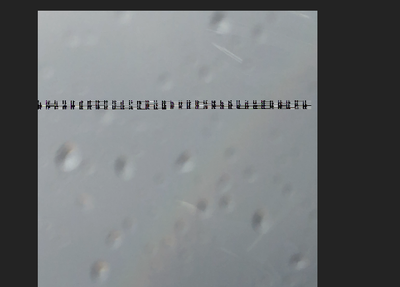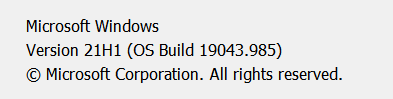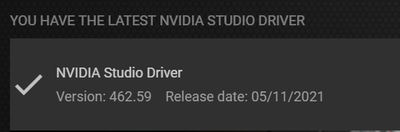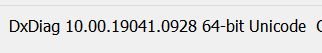Adobe Community
Adobe Community
- Home
- Premiere Pro
- Discussions
- Artificing that self-Repairs on Source Monitor
- Artificing that self-Repairs on Source Monitor
Artificing that self-Repairs on Source Monitor
Copy link to clipboard
Copied
Another bug to report with 15.2
After working for some time and loading and unloading many different video clips to trip in the source window a digital artifact of some sort will display on the video; I managed to capture this still frame of it: This footage happens to be prores, portrait, but happens in other formats also.
That line will flicker on and off, and when you stop the video with 2 second it will disappear.
That defect is not in the video. Restarting premiere seems to allow it to go away for some time. Not there on Export so far.
Copy link to clipboard
Copied
What's your OS and your graphic cardl? Does this happen in Software Only mode in the project settings? As if it does, then the issue is probably the driver for the graphics card.
Neil
Copy link to clipboard
Copied
Neil
Thanks for the feedback / ideas. I have the latest studio drivers, and latest windows. I didn't get a chance to test in software only mode, but after a few days of issues, the Windows 21H1 seems to have affected it in a positive way.
I could not track down the issue, however it has not occurred again since updating windows. The version I updated to is not widely available (21H1), I was on 20H2 which is / was the latest version until about a week ago. 21H1 seems to do the trick for me.
DirectX is:
This is the exact same version of DX12 as prior to the Windows 21H1 update.
In general, my system is running a good deal better with premier since upgrading to 21H1 actually.