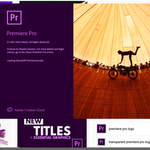Adobe Community
Adobe Community
Copy link to clipboard
Copied
It's more like a wishlist thing for the Development team.
It'd be amazing to have a sound attached to a transition. For example a Push transition has a whoosh and everytime I drag and drop the transition onto a clip the whoosh automatically appends.
Wait, Is there something like that already?
[personal info deleted by mod]
 1 Correct answer
1 Correct answer
Shanmukhab,
Cool idea. Share it with the team here: https://adobe-video.uservoice.com/forums/911233-premiere-pro
Create .mogrt with sound would be cool...
Regards,
Kevin
Copy link to clipboard
Copied
If it wasn't clear, I meant Sound effect to a Video Transition*
Copy link to clipboard
Copied
Make your feature request here;
Premiere Pro: Hot (1864 ideas) – Adobe video & audio apps
Copy link to clipboard
Copied
You be able to find a 3rd party plug in that does this. But right now, transitions are just a video transition, no audio. What if you didn't want to audio and you had to remove a sound effect everytime you wanted a silent transition? Or a different sound effect?
Copy link to clipboard
Copied
Oh Yeah. I didn't think it like that.
But it could just be a check box inside the transition effects control.
But yeah, like someone else mentioned, it's probably easier to create a bin with sound effects renamed to transitions.
I just worked on 30 minute work out video and had to use Push transition every 30 secs. The drag and drop of transition and then the sound effect was (just a lil) exhausting.
Copy link to clipboard
Copied
Seems like there's a catch 22 here. On one hand, it seems like a feature that would be really cool, but on the other hand, I suspect most editors would not like it or use it.
Imagine a spectrum, with automated/super easy on one end, and fully customizeable/very complex on the other end. Unfortunately, with basically all technology, those two pairs basically always go together; you're not going to find easy automation without losing creative control. They are mutually exclusive because automation means someone else making creative decisions for you ahead of time.
Software developers have to walk the fine line of deciding where on that spectrum their product will sit. Products for beginners/amateurs who just want fast and easy will be full of templates. Products for pros will be like a blank canvas and lots of tools.
Premiere Pro is designed for creative professionals... and most don't want things like sound effects attached to transitions, because that's a creative opportunity. They don't want to be stuck with a certain sound. Honestly, I suspect that's why PP doesn't have many transitions in the first place: because designing cool transitions is an artistic expression that lots of folks can do really well, so Premiere just provides the tools for it. It's not necessarily supposed to be fast and easy... although there are places in the software where attempts to automate are appropriate: autoreframe, autoducking, etc. Pros don't mind spending time to create something amazing and unique.
Something you suggest I think would be more appropriate in perhaps Premiere Elements. It's meant for non-pros who want to produce simpler, faster videos.
Just my two cents.
Copy link to clipboard
Copied
J AND L cuts are important sometimes... where sound carries on while visual stuff changes...
Let's say some guy stares out window ( tight shot ) at JFK as his girlfriend's plane taxis to runway to go to HONG KONG. We see tight shot of guy, medium shot of plane, we hear plane engines doing stuff, and eventually we see and hear this:
cross dissolve to different time and place but still hear the jet engines....and girlfriend is exiting HONG KONG TERMINAL to get in cab....and go to whatever ( hotel etc. ).
This is called EDITING so what you want ( audio attached to transitions) is absolutely SILLY
Copy link to clipboard
Copied
a good alternative ( and fast ) would be having a folder with sound effects... and you can label them stuff like 'cross dissolve' , etc... and when you do that transition you can play Jimmy Hendricks music or 'the bear went over the mountain' stuff.... just drop it down into audio level below your other sound stuff....kinda like when you get a ringtone from friends on smart phone... is quick and easy,
🙂
Copy link to clipboard
Copied
You can create things like this yourself and save them. Most editors would prefer to create their own, but save them somehow for reuse. Try this: add/ create a transition you like on an adjustment layer. Put that AL over the audio clip you like. Select both, (no actual video, just the AL and audio), right click, and choose Group. Then it can be copied/pasted where you like. If you have several transition audio pairs you like, perhaps set up a sequence that's only for storing your transition+audio combos? Keep it open pancake style above your real timeline. Then drag them down as needed. Maybe that exact solution will or won't work in your use case. But, there are almost always ways to create your own things from scratch, but also save clicks and work efficiently if you keep at it.
Copy link to clipboard
Copied
Transition on AL puts a transition on all the layers below it.
But I am hearing you.
Just like you said. It'd be great to 'group' sound clips to video effects.
But I read in the forums that they're more important upgrades on the wishlist 🙂
Copy link to clipboard
Copied
Shanmukhab,
Cool idea. Share it with the team here: https://adobe-video.uservoice.com/forums/911233-premiere-pro
Create .mogrt with sound would be cool...
Regards,
Kevin
Copy link to clipboard
Copied
I'm bored and doing laundry. So, I got some time on my hands.
If you add a sound effect to a transition ( or morgrt or whatever it's called ) would it be easy to change it?
What if you have whoosh for text flying into frame.... and then you decide you would rather have a train whistle ? Like, you got a client who is a railroad instead of a fast plane flying by.
My 2 cents is that you can over design things and think you make it simpler ( as manufacture or program company ) when in fact you make it harder to simply do the JOB.
I once got to an episodic TV show as second unit dolly grip and found a 'super peewee' there to work with. It was over designed and took me about 20 minutes to read the manual and figure out how to use the stupid thing. And if I wanted to do something simple ( with the older model peewee ) it took me longer to figure out how to do it. Cost money and the key grip that hired me started pressuring me to speed things up...
" Rod, we have to get the camera mounted now ! "
over designing to make things easier is sometimes really stupid.
Copy link to clipboard
Copied
a good alternative ( and fast ) would be having a folder with sound effects... and you can label them stuff like 'cross dissolve' , etc... and when you do that transition you can play Jimmy Hendricks music or 'the bear went over the mountain' stuff.... just drop it down into audio level below your other sound stuff....kinda like when you get a ringtone from friends on smart phone... is quick and easy,
[link removed by moderator]