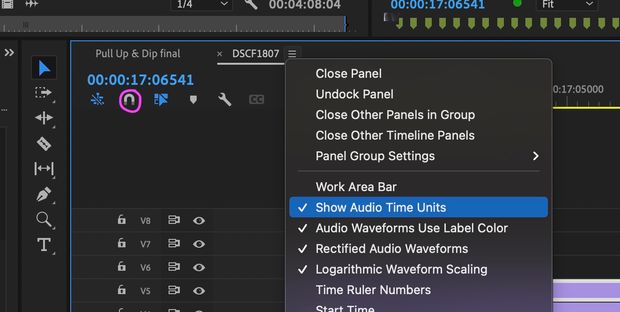Adobe Community
Adobe Community
- Home
- Premiere Pro
- Discussions
- Re: Audio can only be moved in increments of frame...
- Re: Audio can only be moved in increments of frame...
Audio can only be moved in increments of frames (snapping is off, audio units selected)
Copy link to clipboard
Copied
There are plenty of help topics and tutorials describing the solution for this basic issue of audio clips not being able to be moved in increments smaller than one frame. They all say 1) turn snapping off 2) change the sequence/timeline from frames to audio units (or milliseconds). Now, you should be able to zoom in and move the audio in milliseconds (or samples, or whatever 'audio units' is... the point is, not frames).
...only problem is, I did those 2 things and my audio still won't move in smaller increments. Is there something I'm missing here?
Using Premiere Pro version 15.0.0
Mac OS 11.2.3
Copy link to clipboard
Copied
Is the audio still linked to a video track? If it is either unlink it or press the 'alt' key when selecting.