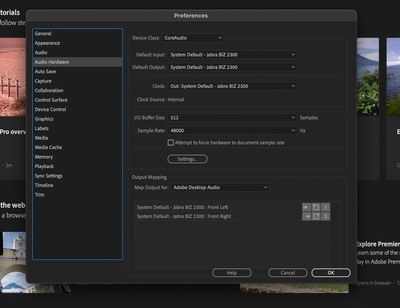Adobe Community
Adobe Community
Audio causing crashes
Copy link to clipboard
Copied
Mac Pro (2019) - 11.2.3
3.2 GHz 16-Core Intel Xeon W
96 GB 2933 MHz DDR4
AMD Radeon Pro Vega II 32 GB
Premiere is crashing every time I press play on my sequence. I've found that by deleting the camera audio (from multiclips) and leaving everything else the issue goes away. What could be causing the problem?
Copy link to clipboard
Copied
Check one of the Premiere Pro preferences of Audio Hardware. Also, let us know does the audio plays fine in the source monitor of premiere pro?
You can also try resetting the Premiere Pro preference (which will reset the Audio Hardware to defaults) as follow -
- Press Alt (Windows) or Option (Mac OS) while launching Premiere Pro. You can release the Alt key or Option key when the splash screen appears.
- To reset preferences and plug-in cache at the same time, hold down Shift-Alt (Windows) or Shift-Option (Mac OS) while the application is starting. Release the Shift-Alt keys or Shift-Option keys when the splash screen appears.
Adobe Certified Instructor, Professional and Expert
Copy link to clipboard
Copied
Hi Vishu, thanks for your response.
The audio does play fine in the source monitor and also in the multiclip sequence when opened. It's only in the main sequence that it crashes.
I've tried resetting preferences and cleaning and reinstalling but the issue still remains. Any other thoughts?
Copy link to clipboard
Copied
Make sure Default Input in the Audio Hardware in the Preferences is set to No Input.
Copy link to clipboard
Copied
Thanks for the response. Tried that but still happening.