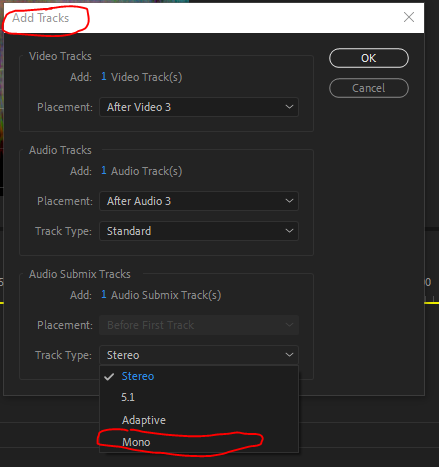Adobe Community
Adobe Community
- Home
- Premiere Pro
- Discussions
- audio clip in timeline is mono left. I want to dup...
- audio clip in timeline is mono left. I want to dup...
Copy link to clipboard
Copied
Or convert it to mono center.
prpro 14.4.0 build 36 - mac OSX 10.14.6
I imported a video into prpro - turns out it was mono left. I put it in the timeline and cut it into 100 pieces to edit out background and silence. Now, I want to make it stereo or mono center.
I duplicate a clip to a new track. I select the clip on the timeline.
I go to effects - audio effects - sepcial - fill right with left. I attempt to drag it to the effect controls panel - I get a a circle with a line through it - no can do.
I try dragging "fill right with left" to the clip on the timeline - no can do.
I try swap channels, no can do.
balnace - no can do.
I try phaser - works fine. parametric eq - works fine. delay - works fine
I right click the clip in the timeline and choose audio channels - clip channel formate mono/stereo is grayed out.
I check properties for the clip in the panel, it says
Source Audio Format: 16000 Hz - Compressed - Mono
Project Audio Format: 32000 Hz - 32 bit floating point - Mono
I don't know how to fix this so that the sound comes out stero or mono center.
Any ideas?
 1 Correct answer
1 Correct answer
As a work around, create a mono submix track and using the Track Mixer send all your dialogue to that sub mix.
Copy link to clipboard
Copied
16000 hrz is not a standard audio file for video. Might try converting to 48k 16 bit aiff and relinking to see if that solves the issue. and change your sequence settings to the same...
Copy link to clipboard
Copied
Thank you. I converted the underlying file to 48000 and the sequence settings to 48000.
Unfortunately, the same problem exisrts.
Copy link to clipboard
Copied
As a work around, create a mono submix track and using the Track Mixer send all your dialogue to that sub mix.
Copy link to clipboard
Copied
This worked great!
I did not know how to create a mono submix track, but I found this video and it worked perfectly for what I wanted.
In the submix, I took the track with the full left audio, senmt it to the submix channel, the used the "fill left with right" effect on the submix channel and it sent the stereo to the master.
I left the stereo tracks with music alone. It all mixed together perfectly in the final out.
Thank you!
Here is the video that taught me how to use the submix. https://www.youtube.com/watch?v=soSMDyiKxzw
Copy link to clipboard
Copied
Glad you got sorted, for future reference this is where you can chose a mono (or any other type) submix track.