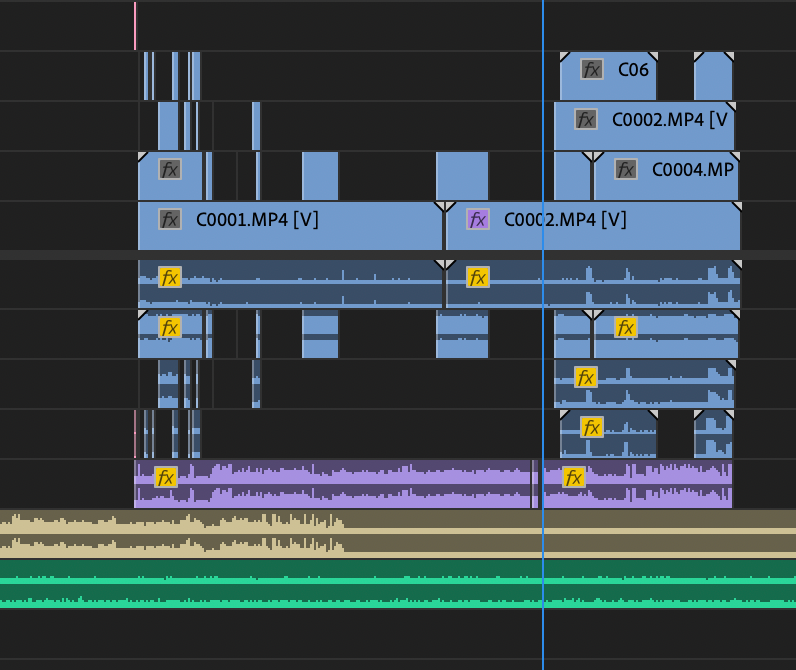Adobe Community
Adobe Community
Turn on suggestions
Auto-suggest helps you quickly narrow down your search results by suggesting possible matches as you type.
Exit
0
Audio Clipping/Corruption
New Here
,
/t5/premiere-pro-discussions/audio-clipping-corruption/td-p/11905262
Mar 17, 2021
Mar 17, 2021
Copy link to clipboard
Copied
I am having issues importing audio into Premiere Pro. On my drive the audio sources are perfectly fine. There's no .cfa or peak files. I sync'd it in Pluraleyes, then tried pulling the sync file into premiere and I get what is seen in the Tan audio file where it just skips words and then clips at the end.
I have tried cleaning cache both in Premiere and in Cleaner One Lite. I have done a deep uninstallment of Creative Cloud programs and reinstalled. Same problem. I can't even pull in the media and sync it all by hand within Premiere.
Anyone have any ideas?
TOPICS
Audio
,
Editing
,
Error or problem
,
Import
Community guidelines
Be kind and respectful, give credit to the original source of content, and search for duplicates before posting.
Learn more
Have something to add?
Join the conversation
Resources
Troubleshooting Software & Hardware
Frequently Asked Questions
Premiere Pro New Features
Copyright © 2024 Adobe. All rights reserved.