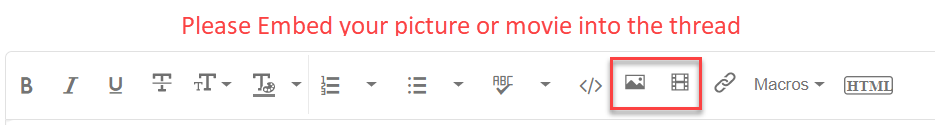Adobe Community
Adobe Community
Audio Desyncs Upon Import
Copy link to clipboard
Copied
I am importing long .MP4 files into premiere pro 2019 but the audio gets desynced upon import.
The desyncing can be seen obviously by scrolling to the end of the video/audio.
The videos play fine in media players/vlc so there is no desync issue with the footage itself.
In other words the footage is not the problem.
I am looking for a practical solution that works for my situation
- I always export my footage as .mkv files & then convert the files to .mp4 using OBS
- The files will always be exported as .mkv so a solution suggesting something else will not work for my situation
- I can convert the files from .mkv to something other than .mp4 only so long as there are no drops in quality/compatibility issues with premiere pro
- I use a variable frame rate & I believe it has to stay this way, so a workaround involving the frame rate wont be practical for my situation
- I edit very long 60+ minute videos with mutli tracks on a daily basis, so manually syncing the audio together is completely out of the question
- i tried speeding up the audio to match but it didnt quite work
I have not seen a clear comprehensible solution to this problem on this forum so I am posting this.
Copy link to clipboard
Copied
**i am assuming the problem is related to mp4/variable frame rate since i've seen that issue pop up on this forum and youtube, but it could be something else entirely and I'm just unaware. regardless i'd like a solution to whatever issue I'm having with audio desync.
Copy link to clipboard
Copied
Downloaded handbrake & it looks like my file is so large it will take at least 2 hours for it to go through handbrake & be ready to start getting edited. I have much larger files than this one so time wise this is not a practical solution for daily editing. Right now I guess there is no practical/time efficient solution to this problem unless there is an editing program capable of editing large, variable frame rate, multiple audio track, mp4 footage.
I think the only workaround (other than hoping to find a different editing program) would be to adjust the audio through speeding up/slowing down & trying to match that as closely as possible. It's not time efficient but certainly quicker than waiting 2+ hours minimum using handbrake conversion every time I need to edit a new video.
Copy link to clipboard
Copied
not sure you're right on this. I have no idea if the problems you see manifested are consistent. It's possible you could spend a lot of time adjusting the synch and then find that it doesn't hold... can't say with any certainty that this is the case, just giving you a heas up.
Copy link to clipboard
Copied
I'm trying to keep track of all the solutions that aren't going to be applicable to you... hmm... In the meantime:
Copy link to clipboard
Copied
Also, the variable frame rate is almost a certainty for you. But since that "wont be practical for [your] situation", I'm not sure where you can go from here? Try the free Handbrake to convert to constant frame rate and see if that allows your files to stay in sync.
Copy link to clipboard
Copied
Have you tried using handbrake and converting to a constant frame rate? Don't understand your workflow but it seems like it's worth a shot.