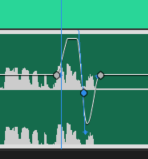Adobe Community
Adobe Community
- Home
- Premiere Pro
- Discussions
- Audio Keyframes Automatically Curving in Premiere?...
- Audio Keyframes Automatically Curving in Premiere?...
Copy link to clipboard
Copied
Hey all,
New to the forum here, but couldn’t find anything else about this. I’ve got a weird problem in Premiere and can’t for the life of me figure out how to fix it.
I’m using keyframes to adjust audio levels in a timeline, but when I start to move the keyframe up or down, Premiere is automatically “curving” my levels. If I command click the key frame, I get bezier handles (as I would expect). Command click again to remove the handles and the curve remains. When I right click the keyframe, it says it is linear, but it sure doesn’t look that way to me. I haven’t seen this in my 5 years of using Premiere and it’s driving me nuts.
Please let me know if you have any thoughts!
 1 Correct answer
1 Correct answer
Known issue for 14.6.
Save, close and reopen project as a workaround or revert to previous version.
and
Copy link to clipboard
Copied
Known issue for 14.6.
Save, close and reopen project as a workaround or revert to previous version.
and
Copy link to clipboard
Copied
Noted. Thank you Ann.

Copy link to clipboard
Copied
Not a solution, this is still present...i have the latest version of PP. It was never fixed
Copy link to clipboard
Copied
Correct. Same problem here. Adding curves should not be the default behavior when I move a point down.
I understand I can manually convert each point back to linear and make sure it didn't mess with anything else, but this... isn't good. If I want it curved, I'll make it curved, otherwise it should be assumed to be linear.
Copy link to clipboard
Copied
Know bug being worked on, with numerous threads here. Save, close, reopen the project should give a temporary fix.
Neil

Copy link to clipboard
Copied
After several writings to Adobe, this issue is still showing in the latest version of Premiere Pro. I just sended TV Show with 10s of VO silent. It is annoying that i need to watch the whole render everytime i change something small in the video.
Adobe what is happening! Fix this already.
Copy link to clipboard
Copied
Are you getting a removal of keyframes? If not, yours is a different issue.
This particular bug got fixed long ago. I suspect you are having a different issue ... so I would suggest starting a new thread with full details of exactly what happens when to what media with what effects applied. We'll all hop in and try to solve it.
Neil

Copy link to clipboard
Copied
I am geting the same as the author if this thread, "Premiere is automatically “curving” my levels". it is not fixed.

Copy link to clipboard
Copied
You are right, it is different issue, i apologize. I was reading to fast everything.
I made new thread
Kind Regards!