 Adobe Community
Adobe Community
Copy link to clipboard
Copied
I am running version 12.1.1 on a Windows 10 machine. All Windows and hardware updates are completed.
I have an mp4 video that when copied to my PC, plays fine and audio is good. When I import to PP, no sound. When I export the video, that version plays fine outside of PP with audible audio.
Imported the same mp4 file onto my work PC which is much older, slower and runs Windows 7, and the same audio plays fine within PP.
So that confirms my issue appears to be PP is not playing nice with my Windows 10 PC.
I am not at my work PC but when I scrub through the video within my Project window on PP here on the Windows 10 PC, there is no sound but I am unsure if there should be when I scrub from here?
Any thoughts on what I can try now? Seems like there is an audio setting f some sort in PP that is turned off?
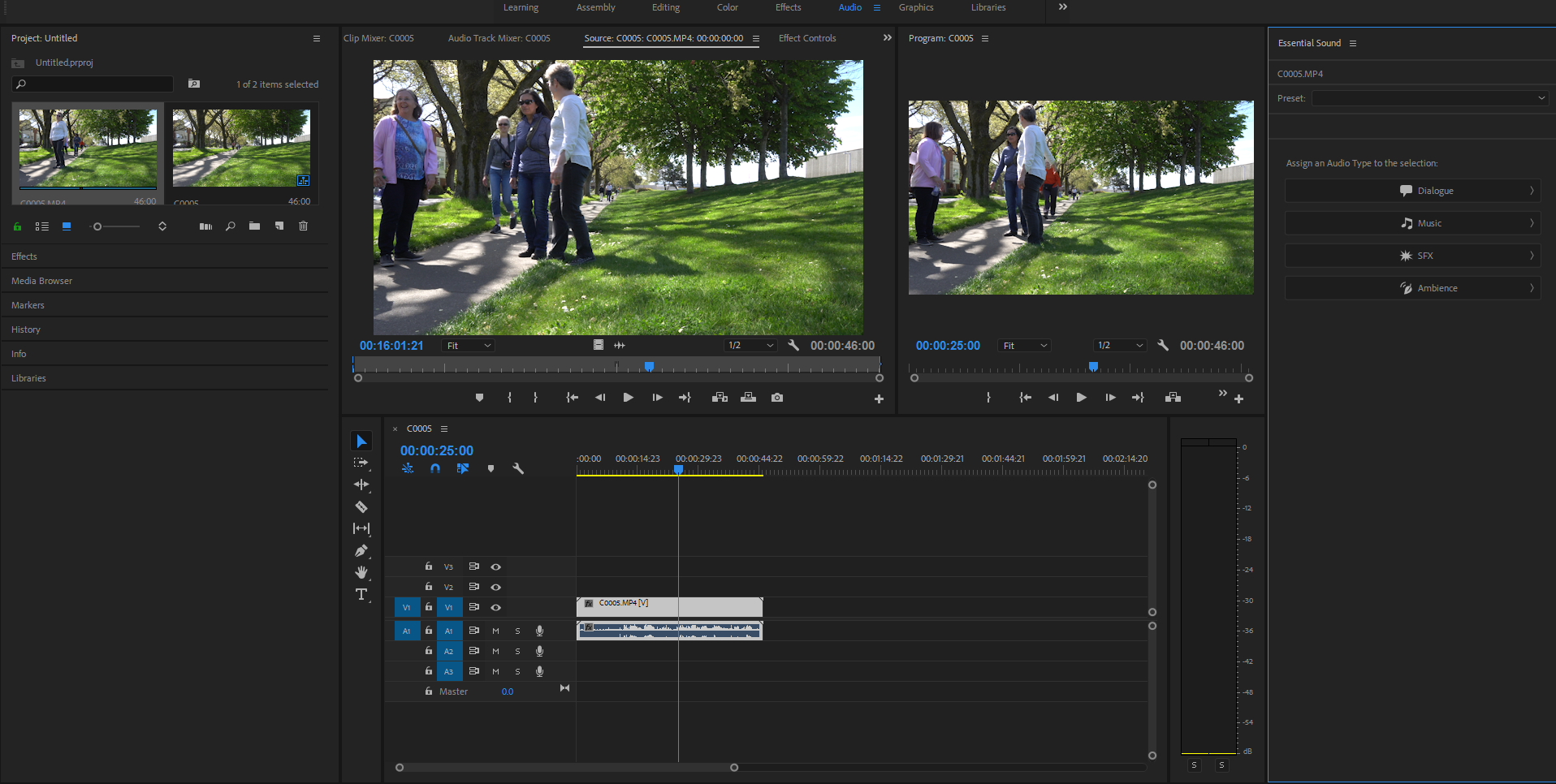
Bob
 1 Correct answer
1 Correct answer
I just experienced a similar issue.
What worked for me, was to create a duplicate of the sequence you're editing, checking to see if the audio works and then throwing away the original.
Try it. Hope it helps.
Copy link to clipboard
Copied
OK...I am onto something here. Went into Audio Hardware Preferences and the default output was "Realtek Digital Output" Changed it to "MX279 NVIDEA High Definition Audio" and I have audio! It does however have in brackets at the end of the Default Output listing (Not working)
Copy link to clipboard
Copied
I guess maybe you should choose your default audio output device for premiere pro
since you have the realtek and nvidia
anyway, please check this :
Copy link to clipboard
Copied
Now I see that although it now works in PP with the settings changed, no audio when I play the exported or original file outside of PP.
Damn...it never ends. ![]()
Copy link to clipboard
Copied
there should be no issues, just check between the audio settings outside of premiere
and the premiere preferences, its just a settings workaround
Copy link to clipboard
Copied
I just experienced a similar issue.
What worked for me, was to create a duplicate of the sequence you're editing, checking to see if the audio works and then throwing away the original.
Try it. Hope it helps.
Copy link to clipboard
Copied
That worked for me THANKS!
Copy link to clipboard
Copied
Also you can go to Settings, Privacy, Microphone and set it "ON".
