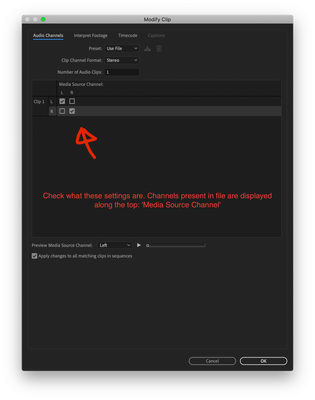Adobe Community
Adobe Community
Turn on suggestions
Auto-suggest helps you quickly narrow down your search results by suggesting possible matches as you type.
Exit
0
audio not linking properly
New Here
,
/t5/premiere-pro-discussions/audio-not-linking-properly/td-p/11768872
Jan 20, 2021
Jan 20, 2021
Copy link to clipboard
Copied
Hey! I was just editing, then I got a red screen saying can't locate media or something like that. I located my media but then all my audio changed. In this video clip I have 3 audio files; mic,pc audio and the third is nothing. But after locating the media all my audio files are just my mic on all 3 audio slots. Is there any way of fixing this or do I have to restart the edit?
Also the video that I relocated has all 3 audio clips with my mic, pc and spare audio slot.
TOPICS
Audio
Community guidelines
Be kind and respectful, give credit to the original source of content, and search for duplicates before posting.
Learn more
Community Expert
,
LATEST
/t5/premiere-pro-discussions/audio-not-linking-properly/m-p/11777207#M325429
Jan 23, 2021
Jan 23, 2021
Copy link to clipboard
Copied
Right click the clip in the project panel and choose Modify>Audio Channels. This might help troubleshoot the problem. You may be able to fix it in your timeline by using the 'Apply changes...' checkbox.
Community guidelines
Be kind and respectful, give credit to the original source of content, and search for duplicates before posting.
Learn more
Resources
Troubleshooting Software & Hardware
Frequently Asked Questions
Premiere Pro New Features
Copyright © 2023 Adobe. All rights reserved.