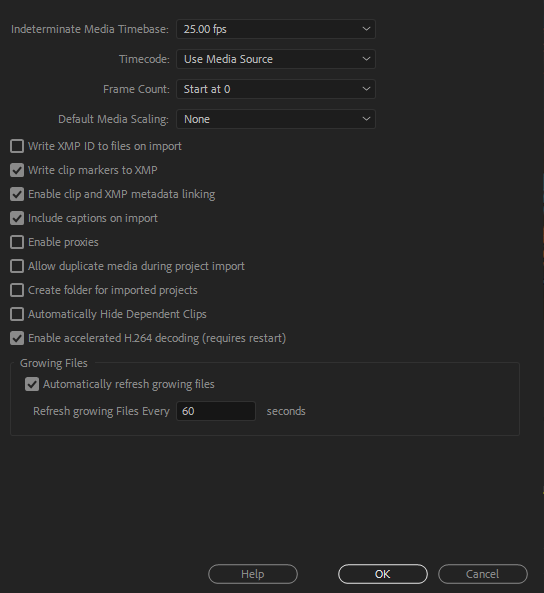Adobe Community
Adobe Community
Audio out of sync
Copy link to clipboard
Copied
i editing a video right now but aftr i made a cut to the footage, the audio went out of sync
how can i fix this?
its an mp4 file
Copy link to clipboard
Copied
Delete the Media Cache and Media Cache files:
https://community.adobe.com/t5/premiere-pro/faq-how-to-clear-your-media-cache-in-30-seconds-in-premi...
If that doesn't work,try resetting the preferences:
https://community.adobe.com/t5/premiere-pro/faq-how-to-reset-trash-preferences-in-premiere-pro/td-p/...
If that doesn't work, try resetting the Workspaces:
Reset a workspace
Reset the current workspace to return to its original, saved layout of panels.
1. Do one of the following:
• Click the Workspace menu icon and select Reset to Saved Layout.
• Choose Window > Workspace > Reset to Saved Layout.
from here:
https://helpx.adobe.com/premiere-pro/using/workspaces.html
If that doesn't work, try Preferences > Audio Hardware and set Input to None.
If that doesn’t work, try updating or rolling back your graphics driver directly from the video card manufacturer’s site.
If that doesn't work, try creating a new project and import the old one into it.
Also, please help us help you:
https://community.adobe.com/t5/premiere-pro/faq-what-information-should-i-provide-when-asking-a-ques...
Copy link to clipboard
Copied
ive tried everything and its still out of sync
its only happening with the last bit of the footage
before that part everything is normal
here is some general info:
Premiere Pro 2018 (VER 12.1.0)
Windows 10 (Version 10.0.19041 Build 19041)
its an MP4 file (recorded with Shadow Play)
Just happened randomly with some part of the footage
Never had this error before
Specs:
10600K
LPX 32GB (2 16GB kits)
RTX 2080 - latest drives (CP2077 update, 460.79)
Copy link to clipboard
Copied
If the footage is variable framerate convert to constant framerate with Handbrake before bringing into Premiere.
Copy link to clipboard
Copied
problem is that its only a part of the footage that has this problem
after iu did all of my cuts it started happening
Copy link to clipboard
Copied
Please use the free MediaInfo and post a screenshot the properties of your media in tree view:
https://mediaarea.net/en/MediaInfo
As Ann said, many users are having issues with VFR. If the file is variable frame rate, use Hand brake to convert to constant frame rate:
https://handbrake.fr/downloads.php
Here is a tutorial:
https://www.youtube.com/watch?time_continue=34&v=xlvxgVREX-Y
Copy link to clipboard
Copied
here are my media prefrences
Copy link to clipboard
Copied
Please use MediaInfo.
Copy link to clipboard
Copied
whats the difference?
Copy link to clipboard
Copied
we're asking for your source properties not your preferences. Premiere should show whether it's variable frame rate (control click on the clip in a bin or in the timeline and choose... properties), but media info gives you a much more comprehensive list of the properties.. It's a quick download and totally safe...
Copy link to clipboard
Copied
...and sometimes Premiere Pro won't properly recognize that media is variable frame rate.