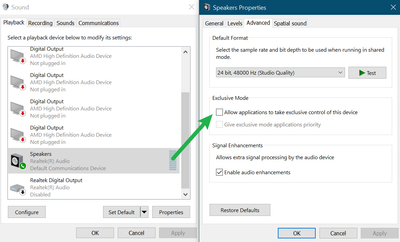Adobe Community
Adobe Community
Copy link to clipboard
Copied
Hello, When I set on my PC (Win 10) the output for audio on speakers, premiere plays every sound from second connected device, I mean my headphones. And when I switch it to play audio from my headphones, premiere play sound from speakers. All the others sound not from premiere are working correctly.
 1 Correct answer
1 Correct answer
In Premiere Pro, try to go to Edit > Preferences > Audio Hardware and make sure that the Default Output is set to the desired output.
Copy link to clipboard
Copied
In Premiere Pro, try to go to Edit > Preferences > Audio Hardware and make sure that the Default Output is set to the desired output.
Copy link to clipboard
Copied
Thanks, this helped
Copy link to clipboard
Copied
Yeah you have to have them set to the opposite thing from your windows setting. Bizarre, I just posted about this too. At least there's an easy workaround!
Copy link to clipboard
Copied
I have this same issue. Why is this the default behavior? It is incredibly unintuitive and confusing. I'm guessing it has to do with Windows failing to release control over the device, thus Premiere has to use the other audio mapping.
Copy link to clipboard
Copied
I solved this on my Windows 10 by unchecking "Allow applications to take exclusive control of this device" for both of my output devices (headphones and speakers). After that I restarted Premiere and now I have it on the same audio device with everything else.