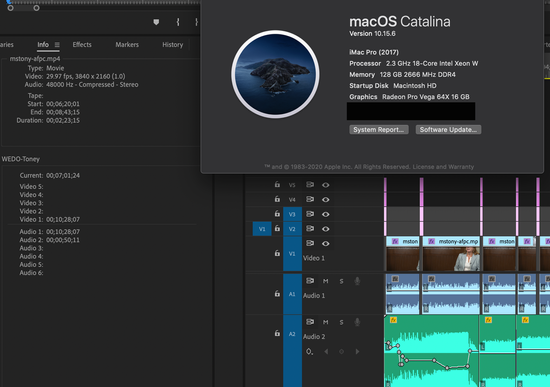Adobe Community
Adobe Community
- Home
- Premiere Pro
- Discussions
- Audio Pen Tool line does not move when editing dur...
- Audio Pen Tool line does not move when editing dur...
Audio Pen Tool line does not move when editing during video playback - Maybe it never did? 14.3.2
Copy link to clipboard
Copied
Using the audio pen tool to weave audio during playback, I was wondering if the track/line should animate in real-time during clip playback.
Play clip, drag keyframes on with pentool on the audio, can't tell where keyframe is until clip is stopped.
Copy link to clipboard
Copied
Just tried this on 2019 16" Macbook Pro and I can move the keyframes in realtime. So, yes, it should work. I did it on a simple sequence though. Perhaps try a new project, single clip on a sequence. Maybe it doesn't like a heavy timeline.
Copy link to clipboard
Copied
Thanks, once I am done with this project I will clear all caches and reset preferences and see if it's still doing it.
Copy link to clipboard
Copied
Works as aspected in 14.3.2. too
Please Post detailed comp sepcs.
Copy link to clipboard
Copied
____________________________________________________________________________
System Components:
Operating System macOS v.10.15.6.0
----------------------------------------------------------------------------
No conflicts to report.
Video "AMD Framebuffer" v.3.1.0.0
----------------------------------------------------------------------------
No conflicts to report.
Video AMDRadeonX5000 Kernel Extension v.3.1.0.0
----------------------------------------------------------------------------
No conflicts to report.
Audio Apple GFX HDA Driver v.100.1.429.0
----------------------------------------------------------------------------
No conflicts to report.
Network AppleEthernetAquantiaAqtion v.1.0.64.0
----------------------------------------------------------------------------
No conflicts to report.
Network AppleThunderboltIP v.3.1.4.0
----------------------------------------------------------------------------
No conflicts to report.
Network AppleUSBNCM v.5.0.0.0
----------------------------------------------------------------------------
No conflicts to report.
Network Broadcom 802.11 Driver v.1.0.0.0
----------------------------------------------------------------------------
No conflicts to report.
Network I/O Kit Networking Family v.3.4.0.0
----------------------------------------------------------------------------
No conflicts to report.
Network IO80211FamilyV2 v.1200.12.2.1
----------------------------------------------------------------------------
No conflicts to report.
____________________________________________________________________________
Analyzing project: 200818-WEDO.prproj
Details in file "CompatibilityReport.ProjectAnalysis.txt"
No errors were found.
____________________________________________________________________________
GPU Sniffer Log:
GPUSniffer launching with test mask 110
GPU Sniffer Output:
GPUSniffer testing 110
Initializing GPU Tech:
Try OpenCL: 1
Try Metal: 1
Try Vulkan: 0
KernelLoadAction: 0
UseOpenGLContext: 0x0
UseDeviceContext: 0x0
UseD3D11Context: 0x0
OpenCL system device count: 1
Found OpenCL device Name: AMD Radeon Pro Vega 64X Compute Engine supportsSSG: 0
No capability restrictions detected - adding device to list
Metal system device count: 1
Found Metal device index: 0 Name: AMD Radeon Pro Vega 64X Compute Engine
No capability restrictions detected - adding device to list
Finished gpu initialization in 0 ms
--- OpenGL Info ---
Vendor: ATI Technologies Inc.
Renderer: AMD Radeon Pro Vega 64X OpenGL Engine
OpenGL Version: 2.1 ATI-3.10.15
GLSL Version: 1.20
Monitors: 1
Monitor 0 properties -
Size: (0, 0, 2560, 1440)
Max texture size: 16384
Supports non-power of two: 1
Shaders 444: 1
Shaders 422: 1
Shaders 420: 1
--- GPU Computation Info ---
Found 2 devices supporting GPU computation.
OpenCL Device 0 -
Name: AMD Radeon Pro Vega 64X Compute Engine
Vendor: AMD (Apple platform)
Integrated: 0
Capability: 1.2
Driver: 1.2
Total Video Memory: 16368MB
Metal Device 1 -
Name: AMD Radeon Pro Vega 64X Compute Engine
Vendor: AMD (Apple platform)
Integrated: 0
Capability: 10000
Driver: 0
Total Video Memory: 16368MB
GPU Sniffer result: 110
____________________________________________________________________________
In Process GPU Initialization Log:
Initializing GPU Tech:
Try OpenCL: 1
Try Metal: 1
Try Vulkan: 0
KernelLoadAction: 2
UseOpenGLContext: 0x0
UseDeviceContext: 0x0
UseD3D11Context: 0x0
OpenCL system device count: 1
Found OpenCL device Name: AMD Radeon Pro Vega 64X Compute Engine supportsSSG: 0
No capability restrictions detected - adding device to list
Metal system device count: 1
Found Metal device index: 0 Name: AMD Radeon Pro Vega 64X Compute Engine
No capability restrictions detected - adding device to list
Finished gpu initialization in 2128.84 ms
____________________________________________________________________________
Debug database settings:
AEResolveQTDataRefs: Current: true Default:
____________________________________________________________________________
Notable Preferences:
Enable hardware decoding: 1
Last used renderer name: Metal
Enable display color management: Not set (will use default value)
Enable Extended Dynamic Range Monitoring: Not set (will use default value)
Write clip markers to XMP: 0
Enable growing files: 1
Missing font replacement: AmericanTypewriter-CondensedLight