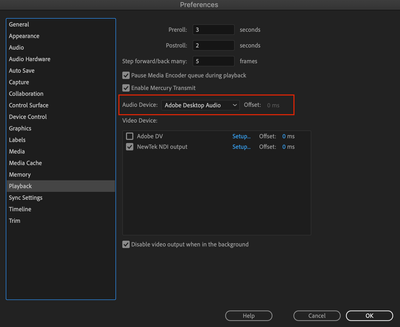Adobe Community
Adobe Community
Copy link to clipboard
Copied
Hello -
I'm having an issue with my audio and I'm hoping someone can help. I had this same problem on my MacBook Pro last year and couldn't get it resolved until a new version of OSX or Premiere was released - not sure which. Opened Premiere this morning and there's no audio being pushed. I've got it visually in the mixer, nothing is muted, but still no sound. I've used Premiere for more than a decade and would consider myself a very experienced user.
Specs:
Premiere Pro 14.3
iMac Pro on Catalina
3.2GHz 8 Core Intel
64GB Ram
Radeon Vega 64 Graphics
Here's the steps I've taken thusfar:
- Restarted OSX
- Re-installed Premiere Pro
- Tried different source clips
- Tried an another project
- Checked all sound levels in system
- Tried headphones and two other outputs
- Pushed audio through NDI
- Started a new project with clean sources
- Reset Settings
- Tried installing 14.2 and have sense come back to 14.3
None of the above steps yielded any sound.
Any thoughts on this? I never got it fixed the last time this happened, so I'm nervous one of my studio computers won't be able to use Premiere and would love to get this corrected ASAP.
 1 Correct answer
1 Correct answer
Hey Gus -
I did figure it out!
For OSX, I went to PREFERENCES and found some other audio settings in the PLAYBACK menu. In there, I saw that my AUDIO DEVICE setting was set for NDI output, which was my problem. I went ahead and changed that to Adobe Desktop Audio and it worked fine instantly after that. See picture below. Not sure if the new version set to that or NDI updated, but regardless that was my issue.
Don't know if that's what happened with you, but I do hope this helps. Good luc
...Copy link to clipboard
Copied
Hi
Did you reslove this. Im now experiencing the same problem.
Thanks
Gus
Copy link to clipboard
Copied
Hey Gus -
I did figure it out!
For OSX, I went to PREFERENCES and found some other audio settings in the PLAYBACK menu. In there, I saw that my AUDIO DEVICE setting was set for NDI output, which was my problem. I went ahead and changed that to Adobe Desktop Audio and it worked fine instantly after that. See picture below. Not sure if the new version set to that or NDI updated, but regardless that was my issue.
Don't know if that's what happened with you, but I do hope this helps. Good luck!
Tony
Copy link to clipboard
Copied
Hi Tony
Yes! I managed to figure that too during trial an error, shortly after i posted my own question on the support forum. thanks for your reply!
Much appreciated.
Gus