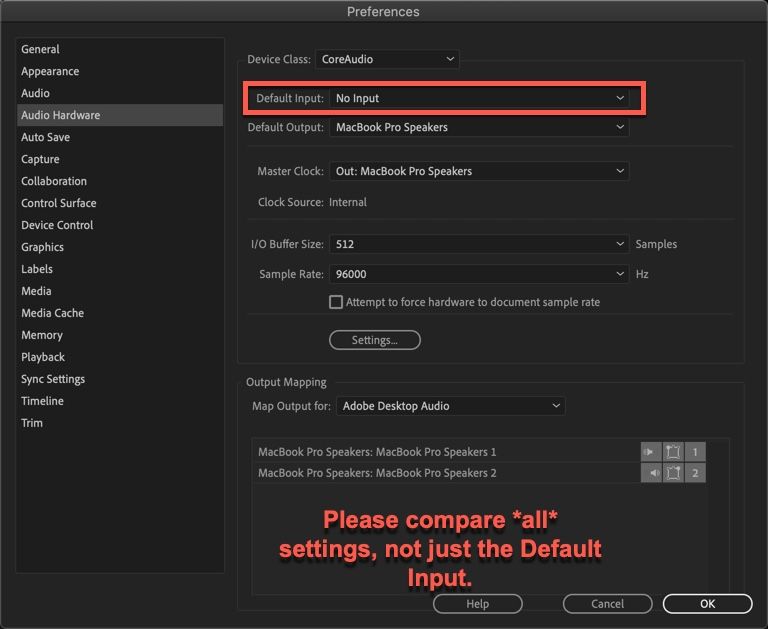Adobe Community
Adobe Community
- Home
- Premiere Pro
- Discussions
- Audio Pops on Exported Movie File Only
- Audio Pops on Exported Movie File Only
Audio Pops on Exported Movie File Only
Copy link to clipboard
Copied
Interview clips in timeline, no audio pops.
Exported audio has pops.
Re-render, one area that has pops then is fine but a different area has pops.
How can we fix this?
Pops not in the source audio.
Copy link to clipboard
Copied
Try changing the default input in Audio prefs to this:
Copy link to clipboard
Copied
Tried that and a bunch of other things and got one render without the pops, so I'm not sure what did it. Not sure it wasn't just luck and it will return.
What's the theory with input setting casue pops in the export? Thanks.
Copy link to clipboard
Copied
What's the theory with input setting casue pops in the export?
By @SCAgency
I don't think anybody knows for sure. But if it works...
Copy link to clipboard
Copied
Are the pops on cuts? Do you have dissolves on your cuts?
Copy link to clipboard
Copied
No they are not on cuts or transitions on the timeline.
Copy link to clipboard
Copied
So I'm seeing a number of other threads about mystery popping.
I did try changing the input to none. I also tried doing a 2 pass VBR instead of 1.
Those were my only changes and two renders no longer had the popping.
It's odd because the popping always came during one guy's clip on one section of the timeline. I have other clips from his footage in other parts of the movie, but none of them popped.
I'll stick with this for now, but not sure if it's luck. Earlier renders about a week ago had no pops.