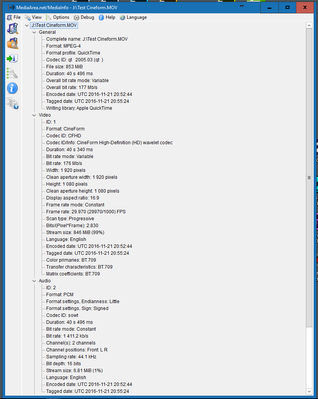Adobe Community
Adobe Community
Audio slowed down on import
Copy link to clipboard
Copied
ive seen many posts about this with no solution, as its still an issue in 2021 id like to see if adobe has a solution
Copy link to clipboard
Copied
Hello,
What is the source of your footage?
Copy link to clipboard
Copied
the source is downloaded tiktoks, they are the only videos giving me issues, youtube videos work fine, but other software work for importing tiktoks so is there a workaround for premiere
Copy link to clipboard
Copied
Make sure Default Input in the Audio Hardware in the Preferences is set to No Input.
Copy link to clipboard
Copied
this hasn't changed anything for me
Copy link to clipboard
Copied
They are likely VFR ... variable frame-rate, which means the audio is recorded on a straight-time process but video images are recorded "as needed" for motion in the image, and may vary from a bit over the frame-rate you set to a fair bit under.
As that media has a constantly varying number of frames per second, it's difficult for an app like Premiere Pro that's built on exact numbers of frames per second to work properly.
You can easily establish this ... download/install MediaInfo which is a free utility that can tell you all about what is in a video file. Drag/drop a clip onto that app's icon on your desktop, and go into the "Tree view" option of the app.
Make a screen-grab and post it here ... like the one below.
Neil
Copy link to clipboard
Copied
Here it is
Copy link to clipboard
Copied
It says constant frame-rate but that fps of 32 is ... odd. I wonder if that's the reason, the video is at a faster frame-rate essentially than the audio.
Neil
Copy link to clipboard
Copied
is there anything i can do then, this has halted progress on my project
Copy link to clipboard
Copied
If you unlinked the audio & video, and changed duration on the video to match the audio or set it to interpret as 30fps, does that fix the problem?
Neil
Copy link to clipboard
Copied
unless i dont understand what you mean, the audio isn't even being fully imported, since its so much slower only .2 sec of the audio is importing for the 4 sec long video so there's no way to fix the audio by making it longer since premiere is only importing a fraction of it
Copy link to clipboard
Copied
Convert entire file with Handbrake.