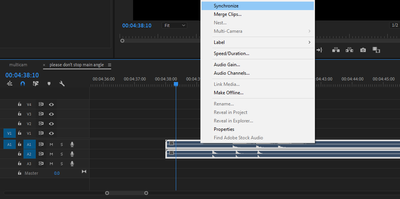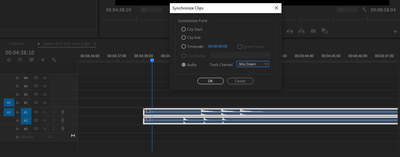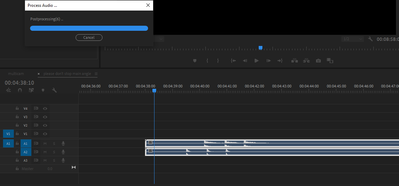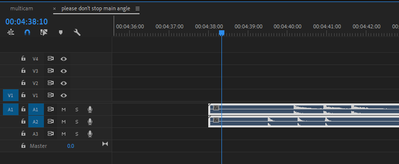Adobe Community
Adobe Community
Turn on suggestions
Auto-suggest helps you quickly narrow down your search results by suggesting possible matches as you type.
Exit
0
Audio Synchronizing does not work
New Here
,
/t5/premiere-pro-discussions/audio-synchronizing-does-not-work/td-p/11307520
Jul 22, 2020
Jul 22, 2020
Copy link to clipboard
Copied
Dear Adobe Community,
I watched quite a few videos on synchronizing audio and also checked many written posts but for some reason im unable to sync two audio tracks in premiere pro. I have attached screenshots of my steps. I've tried "Audio Channel 1, 2 and Mix Down" but none of it worked. I'd love to hear what I did wrong
Thanks!
[Moderator note: please drag/drop images directly into the text area of your reply box, so they show in the post. Do not make others download a series of strange files onto their computer to help you. I've fixed it for you in this post, or you would be far less likely to get offers of assistance.]
TOPICS
Audio
,
Editing
,
Error or problem
,
User interface or workspaces
Community guidelines
Be kind and respectful, give credit to the original source of content, and search for duplicates before posting.
Learn more
Have something to add?
Join the conversation
Resources
Troubleshooting Software & Hardware
Frequently Asked Questions
Premiere Pro New Features
Copyright © 2024 Adobe. All rights reserved.