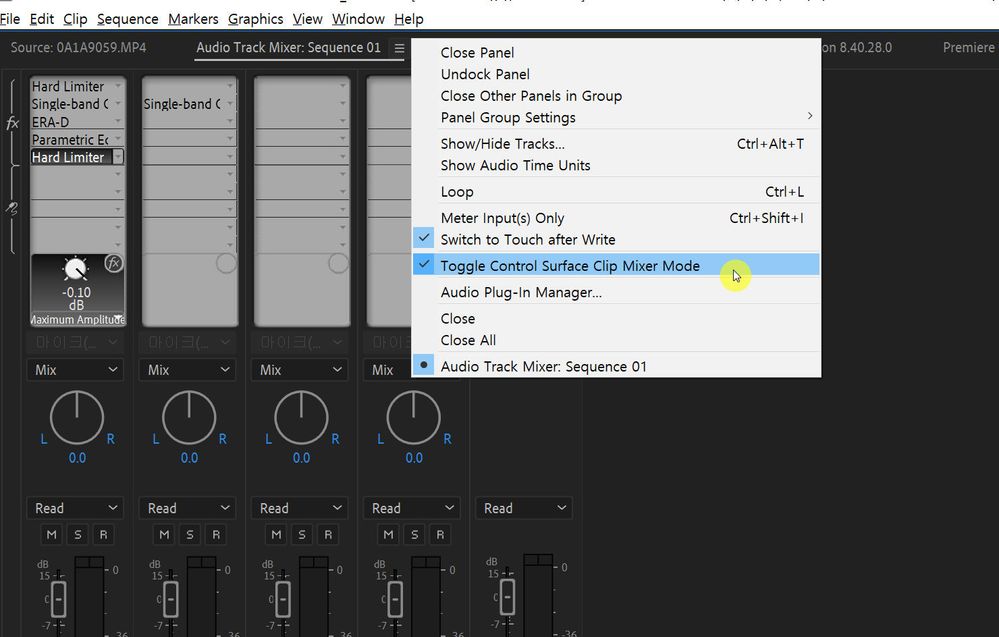Adobe Community
Adobe Community
Turn on suggestions
Auto-suggest helps you quickly narrow down your search results by suggesting possible matches as you type.
Exit
- Home
- Premiere Pro
- Discussions
- Re: [Emergency Issue] Audio Track Bug
- Re: [Emergency Issue] Audio Track Bug
1
New Here
,
/t5/premiere-pro-discussions/audio-track-bug/td-p/12040616
May 16, 2021
May 16, 2021
Copy link to clipboard
Copied
(Please watch the video.)
This is the latest version of Premiere Pro.
When the window is switched, the Automation Mode of the Audio Track Mixer is changed to 'Touch'.
Track 1 and Mix track are changed to Touch.
Am I the only one having this issue?
(It was written in Google translation.)
TOPICS
Error or problem
Community guidelines
Be kind and respectful, give credit to the original source of content, and search for duplicates before posting.
Learn more
 1 Correct answer
1 Correct answer
New Here
,
May 16, 2021
May 16, 2021
I think I have found a solution.
You should check that option.
I don't know why this is enabled by default.
New Here
,
/t5/premiere-pro-discussions/audio-track-bug/m-p/12040625#M346959
May 16, 2021
May 16, 2021
Copy link to clipboard
Copied
I think I have found a solution.
You should check that option.
I don't know why this is enabled by default.
Community guidelines
Be kind and respectful, give credit to the original source of content, and search for duplicates before posting.
Learn more
Community Beginner
,
LATEST
/t5/premiere-pro-discussions/audio-track-bug/m-p/12167778#M356330
Jul 09, 2021
Jul 09, 2021
Copy link to clipboard
Copied
Dude! Thank you SOOO much. It's so annoying that these obscure features that people dont use much are turned on by default.
Community guidelines
Be kind and respectful, give credit to the original source of content, and search for duplicates before posting.
Learn more
Resources
Troubleshooting Software & Hardware
Frequently Asked Questions
Premiere Pro New Features
Copyright © 2023 Adobe. All rights reserved.