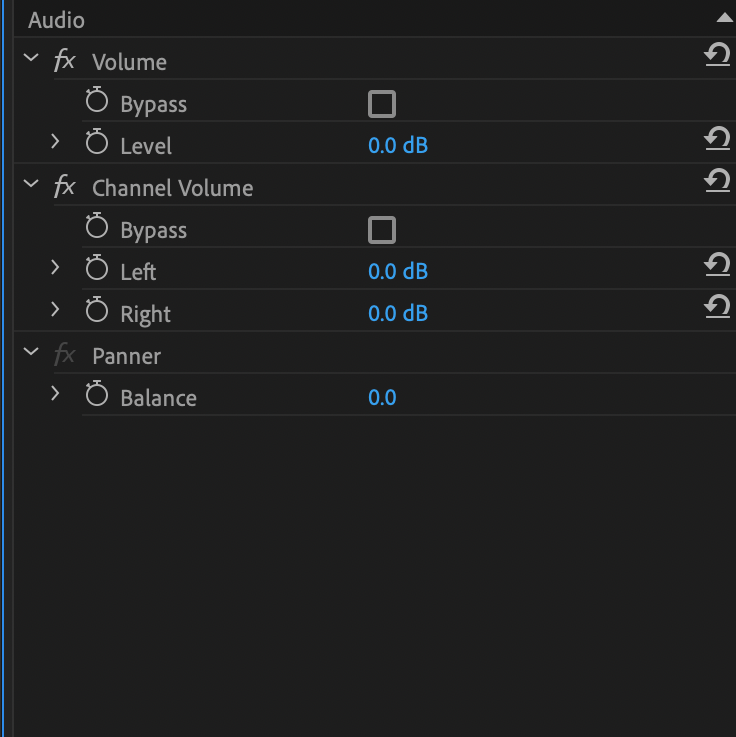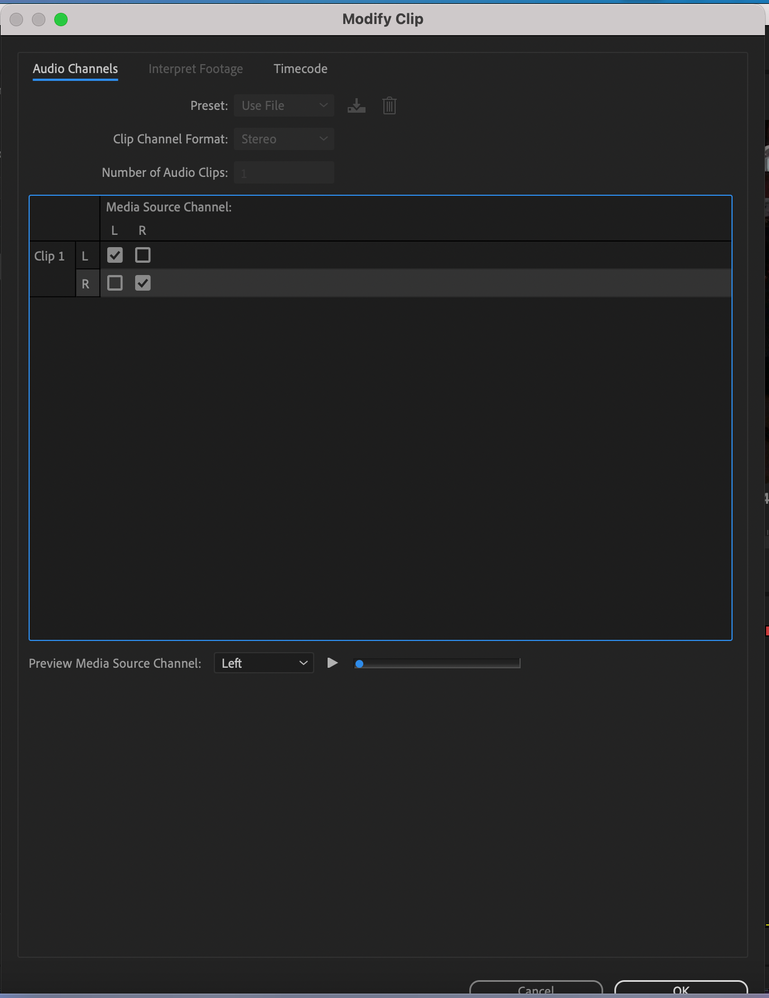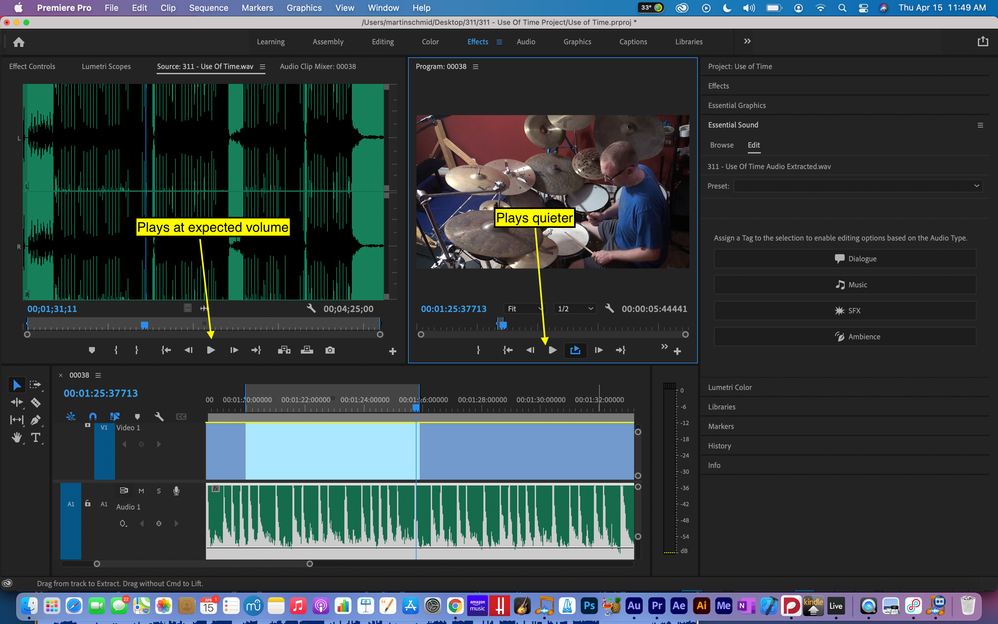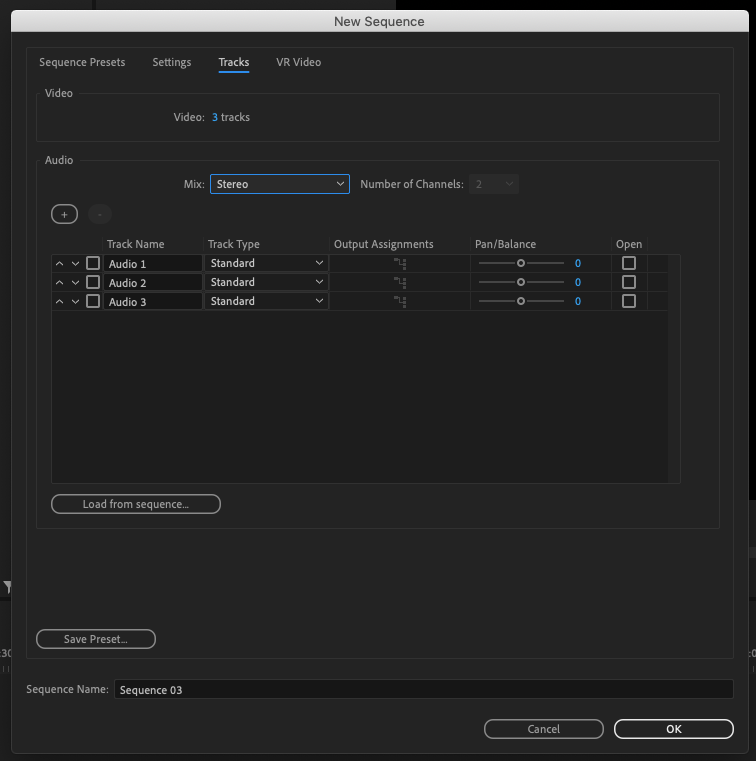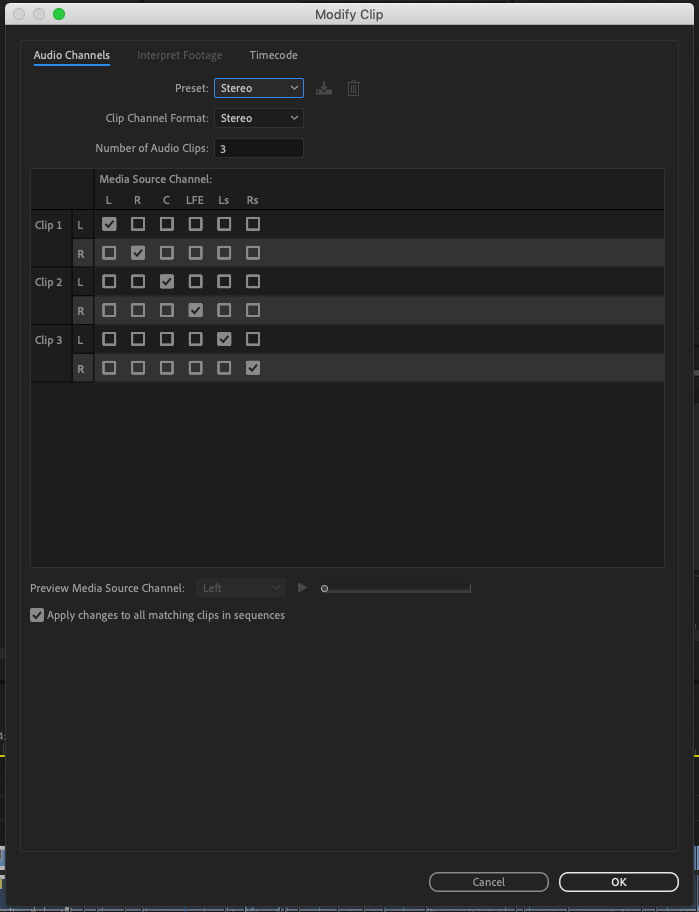Adobe Community
Adobe Community
- Home
- Premiere Pro
- Discussions
- Audio Track Noticeably Lower once brought into Pre...
- Audio Track Noticeably Lower once brought into Pre...
Audio Track Noticeably Lower once brought into Premiere
Copy link to clipboard
Copied
Hi.. I've noticed that audio is noticably lower once brought into premiere vs. when played by itself.
E.g., on MacBook, if I play the track in Ableton or QuickTime, the level sounds the same between the two.
However, once I bring the audio into Premiere, it seems like its about 10dB lower.. and subsequently lower when exported from Premiere.
What could be causing this?
Copy link to clipboard
Copied
You can see there are no adjustments on the audio track in Premiere itself...
might there be something somewhere else affecting this?
Copy link to clipboard
Copied
Check the configuration of the audio channels by right clicking on the clip / Audio Channels... It could be that you are not outputting on both channels, either in stereo or in mono the audio should be output by both. In this window you can adjust them.
Copy link to clipboard
Copied
Is this what you're referring to? Seems like it's got both...
Copy link to clipboard
Copied
Playing mack-a-mole here.. if I "Edit Clip in Adobe Audition" from within Premiere.. the volume seems to be same level as in QuickTime, Ableton, etc...
Copy link to clipboard
Copied
Is there some sort of overall setting on a Sequence or Project that affects the overall volume?
Copy link to clipboard
Copied
It looks like you've inserted the 2.0 (stereo) clip into a 5.1 (surround sound) sequence and it might not be playing all the Audio Tracks in your sound system. The healthiest thing is that you create a new sequence making sure that in the Track tab in the Mix option it is Stereo or Mono depending on your original clip and you reinsert your clip there. But if you already have an edit done, you can in the Project panel right click on the sequence / Modify / Audio Channels... in the Preset option you put Stereo or Mono. Make the necessary tests, see my screenshots.
Copy link to clipboard
Copied
Brilliant! Yes, what I was doing was creating a new project, then dragging my Video in (which also had 5.1 audio from my camera)... then just dragged that onto the timeline, so presumably creating a 5.1 sequence. Then I brought in my mixed audio, lined things up, then got rid of the 5.1 clip/track.
I couldn't follow how to fix the project from your instructions above.. I tried that, but levels were still off. Is there not a way to change the sequence to stereo?
However, if I changed my order.. e.g., creating project, bring in the audio, drag onto timeline, then bring in video, line up, then delete the 5.1 track, audio levels are now consistent.
Appreciate any feedback on that process...
Copy link to clipboard
Copied
Well, in post-production nothing is set in stone, there are many routes to the same destination, if your procedure works for you, that's it, don't give it more laps, now continue working on your project and that's it. Make sure you export it correctly.