 Adobe Community
Adobe Community
- Home
- Premiere Pro
- Discussions
- Re: Audio tracks keep disappearing in Premiere Pro...
- Re: Audio tracks keep disappearing in Premiere Pro...
Copy link to clipboard
Copied
This is not the first time it happens, it usually happens every time i edit stuff.
I don't know why it is happening, but i know what causes the problem.
What happens is that i was just editing some videos for my YT channel, and the audio 1 panel just disappears to nowhere. I cannot find it, i tried reset the workplace, but nothing...
As i said, this is not the first time this happens, and i know that i'm doing something wrong because i figured it out why it happens.
So what triggers this is when i select all the edited-cutted audio and video and i drag it to the left (to match with other footage, so there won't be any emptyness)
And when i drag it, the whole audio 1 panel disappears. I guess it's because Premiere thinks that i wan't to do something else, but i just want to match the files...
This is incredibly frustrating, because PP is one of the best editors out there, yet it doesn't understand if i want to move footage from the right to the left...
And again, this happens now like the 15th times. Previously i have no idea how i solved it, so please help.
I think the problem is that somehow audio track 1 was shrinked to so small, that i can't find it. 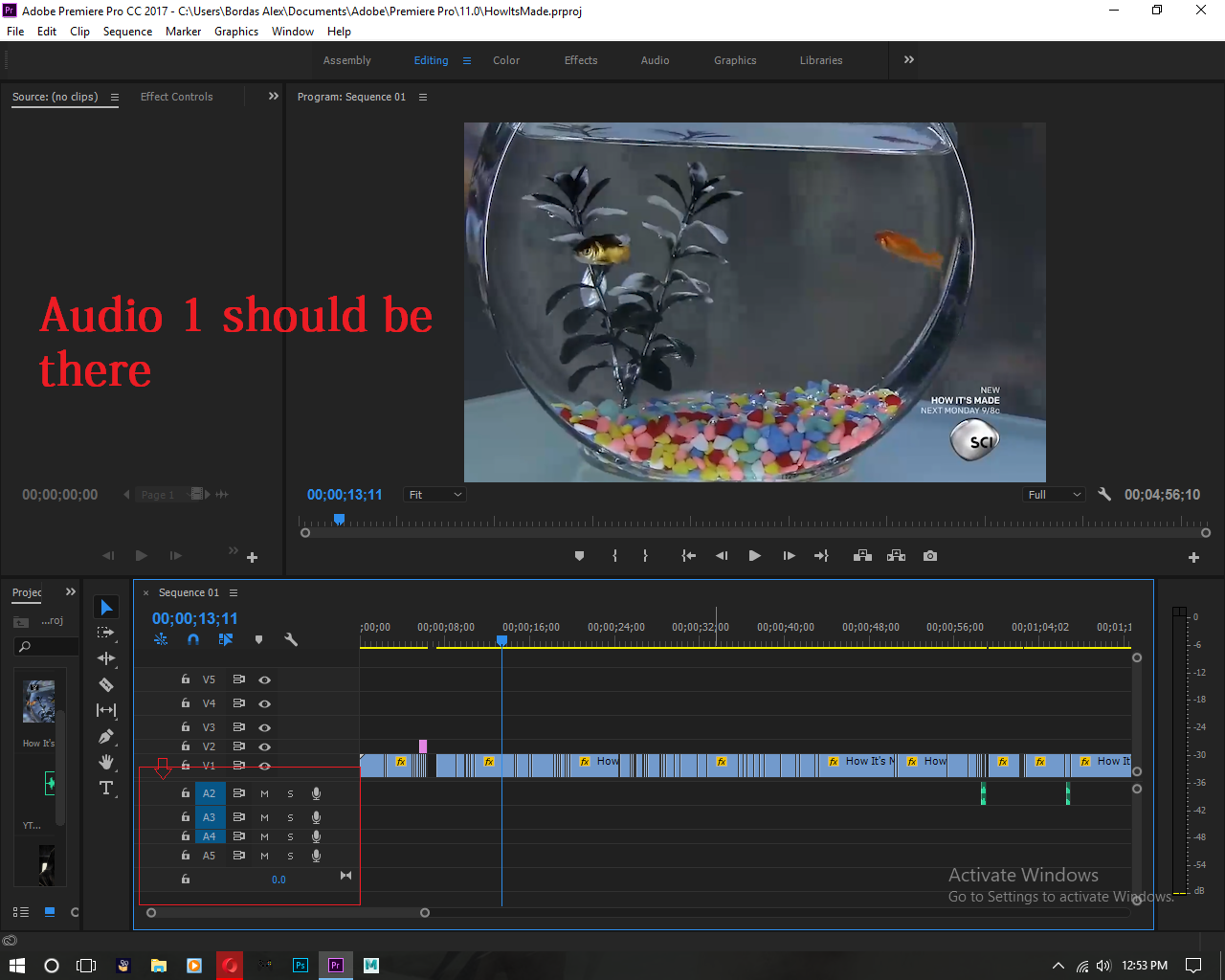
 1 Correct answer
1 Correct answer
Your audio track 1 is "hidden" under the Video Tracks. You must have inadvertently scrolled the audio tracks portion of the timeline. To reveal it again, either hover over the audio tracks and scroll with your mouse wheel, or click down on the audio tracks scroll bar on the right of the timeline and move the scroll bar:
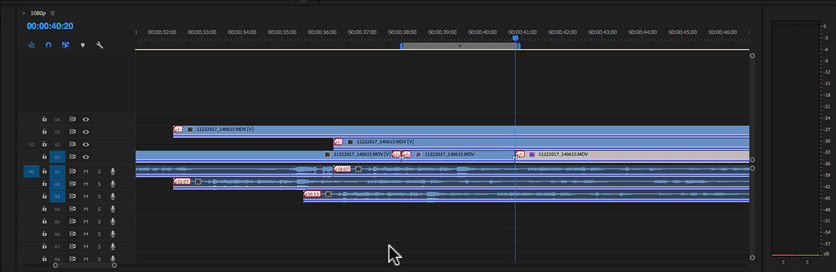
MtD
Copy link to clipboard
Copied
I noticed right off the only tracks targeted showing are audio 2, 3, and 4. You don't have any video tracks targeted ... and I'm wondering if the track target for A1 is off like all your video tracks are?
Source targets are only active when using the source monitor, one each available video/audio, and are the far left blocks of the sequence header. Track targets are available however many you want, and are the blocks where you have blue A2, A3, A4.
For this project, I would have V1 and A1 track targets on. It doesn't look like you have anything the the lower audio tracks.
Neil
Copy link to clipboard
Copied
Thanks for your comment, i do have content on A 2 and V2, and as i edit the video further i would add more on the other tracks, that's why i add more tracks.
Do you have any idea how can i get back A1?
Copy link to clipboard
Copied
What happens if, when your timeline is selected (it has the blue bounding box around it) you press the "`" key (also seen as the "~" key) and maximize your panel? Does it show back up? Or what about going to the "Window" pull down menu and selecting "Workspaces > Reset to Saved Layout"? Another thing to try would be maybe to reset your preferences by quitting Premiere Pro and then starting it again while holding down the "ALT" key?
Copy link to clipboard
Copied
Your audio track 1 is "hidden" under the Video Tracks. You must have inadvertently scrolled the audio tracks portion of the timeline. To reveal it again, either hover over the audio tracks and scroll with your mouse wheel, or click down on the audio tracks scroll bar on the right of the timeline and move the scroll bar:
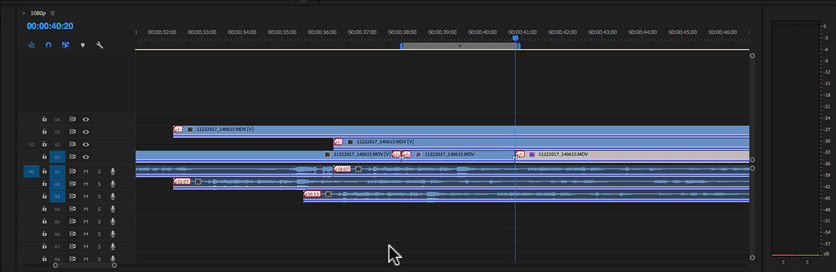
MtD
Copy link to clipboard
Copied
OMG! You madam, deserve a medal! I don't know how to thank you, this thing have been scr.wing me for a long time, and i had no idea why it's happening.
You're a life saver. Thank you.
Copy link to clipboard
Copied
As a side note to Meg's solution, it's just not possible for A1 to "disappear". Even if you delete that track, A2 will become the new A1.
Copy link to clipboard
Copied
Come on, you know what i meant... ![]()
Copy link to clipboard
Copied
This time, yes. But that's not always the case. Using proper terminology helps. To do that, one does need to read the full manual for the software.
Had you done that, this issue wouldn't have been plaguing you for so long. ![]()