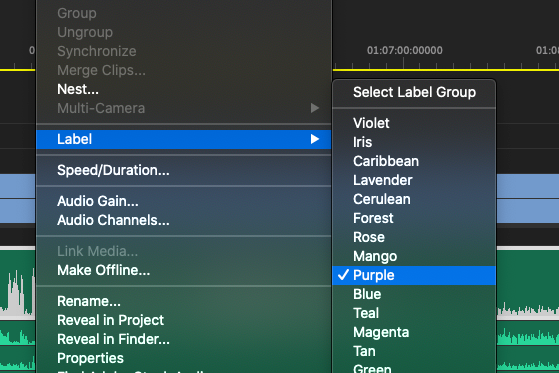Adobe Community
Adobe Community
- Home
- Premiere Pro
- Discussions
- Audio .wav Colorlabels are not reflected in the ti...
- Audio .wav Colorlabels are not reflected in the ti...
Audio .wav Colorlabels are not reflected in the timeline?
Copy link to clipboard
Copied
Notice how the audio clip (.wav) is Carribean (default), and I want it to be Purple. I've changed the labels in the Project Panel and Checked the box that makes labels static throughout all instances. But the colorlabels aren't apparent.
Even after updating to version 14.6, and reimporting my projects into a new copy. The labels that I set (either in Timeline or Project) are not reflected in the Timeline. I want to become more organized and label my audio files but they only stay in the defatul color..
I've checked display for all instances in the Project Settings.
When I click on an audio clip , the color in the Effect Controls panel is the one that I set it to, and when you drag and hover into the timeline, it will be that color as well. But when it drops on the timeline, is stays as the default audio label color (that you would set in Preferences). This is not expected behaviour..
Have something to add?