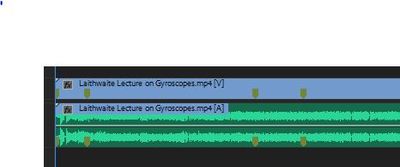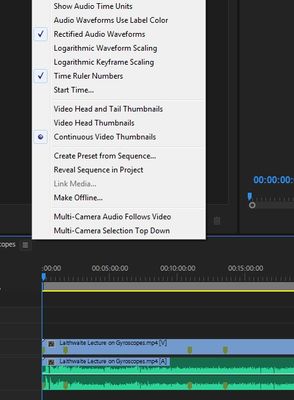Adobe Community
Adobe Community
Audio Waveforms are incorrect
Copy link to clipboard
Copied
Hi, I've been having trouble with my audio waveforms for the past hour, and it's an absolute nightmare to edit with this problem continuing, so I'd appreciate any help. I'd like to preface this question by clarifying that the audio in question was recorded with a Mac application called OBS, using a headset mic. I should also note that this particular application has the video and audio that corresponds with it already linked when imported. The audio waveforms show up incorrectly, which can mean things like audio playing when there is significant blank space in the waveform, audio not playing when the wave appears, audio looking like it does not match the waveform at all, etc. How can I fix this? I have already deleted and moved my media cache twice, and have made the audio and linked video offline and then online again. I have no idea what to do, and I'm growing frantic.
Copy link to clipboard
Copied
it's possible your material has a variable frame rateuse mediainfo to determine whether your source is variable or constant frame rate
https://mediaarea.net/en/MediaInfo/Download
if it's variable use handbrake to convert to constant frame rate
https://handbrake.fr
and here's a tutorial on how to use handbrake
https://www.youtube.com/watch?time_continue=34&v=xlvxgVREX-Y
Copy link to clipboard
Copied
What is your audio waveform display set to - could it be the default still, which is 'rectified'? (and looks nothing like an audio waveform to me).
Try clicking on the sequence hamburger & checking the setting there (see attached images)
Copy link to clipboard
Copied
What exactly is a "sequence hamburger"? And how do I get that drop-down?
Copy link to clipboard
Copied
it's the 3 horizontal lines stacked vertically. They're all over the place in Premiere... and to some people (not me) it looks like a ... wait for it... a hamburger..
Copy link to clipboard
Copied
Copy link to clipboard
Copied
As the guys above have said.
Sorry about the vague naming, but to me it does look like a hamburger (at least the 'perfect' version on adverts, anyway - the reality is quite different of course.
To get that drop-down, click on the 3 horizontal lines to the bottom left of the drop-down list in the screen grab