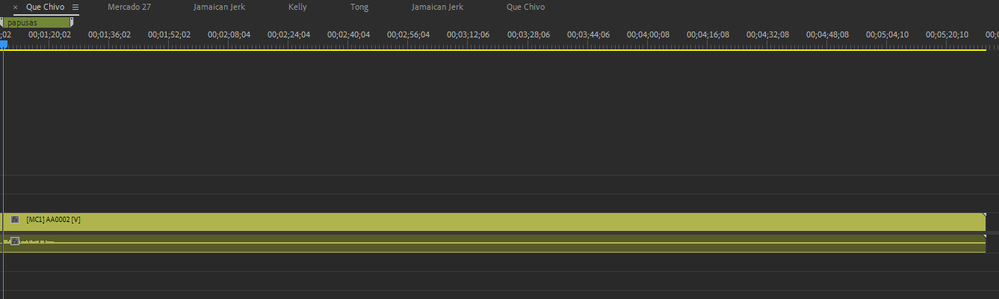Adobe Community
Adobe Community
Turn on suggestions
Auto-suggest helps you quickly narrow down your search results by suggesting possible matches as you type.
Exit
- Home
- Premiere Pro
- Discussions
- Audio waveforms disappearing when I make cuts.
- Audio waveforms disappearing when I make cuts.
0
Explorer
,
/t5/premiere-pro-discussions/audio-waveforms-disappearing-when-i-make-cuts/td-p/12032165
May 12, 2021
May 12, 2021
Copy link to clipboard
Copied
This is a hugely frustrating problem. The audio waveforms are present until I make a cut, then the clip waveforms disappear past the cut. Seems like a bug, but wondering if there is a setting or something happening in the newest Premiere update. This will make a long-form project unworkeable if this is the case. Am wondering if I should cut my losses and go back to previous versions.
Pictures attached.
TOPICS
Audio
,
Editing
,
Error or problem
Community guidelines
Be kind and respectful, give credit to the original source of content, and search for duplicates before posting.
Learn more
 1 Correct answer
1 Correct answer
Explorer
,
May 12, 2021
May 12, 2021
Ok, So I solved this from a different trouble-shoot. Sequence-> Render Audio, fixed the issue, and now the waveforms still display after I cut.
Explorer
,
LATEST
/t5/premiere-pro-discussions/audio-waveforms-disappearing-when-i-make-cuts/m-p/12032179#M346270
May 12, 2021
May 12, 2021
Copy link to clipboard
Copied
Ok, So I solved this from a different trouble-shoot. Sequence-> Render Audio, fixed the issue, and now the waveforms still display after I cut.
Community guidelines
Be kind and respectful, give credit to the original source of content, and search for duplicates before posting.
Learn more
Resources
Troubleshooting Software & Hardware
Frequently Asked Questions
Premiere Pro New Features
Copyright © 2024 Adobe. All rights reserved.