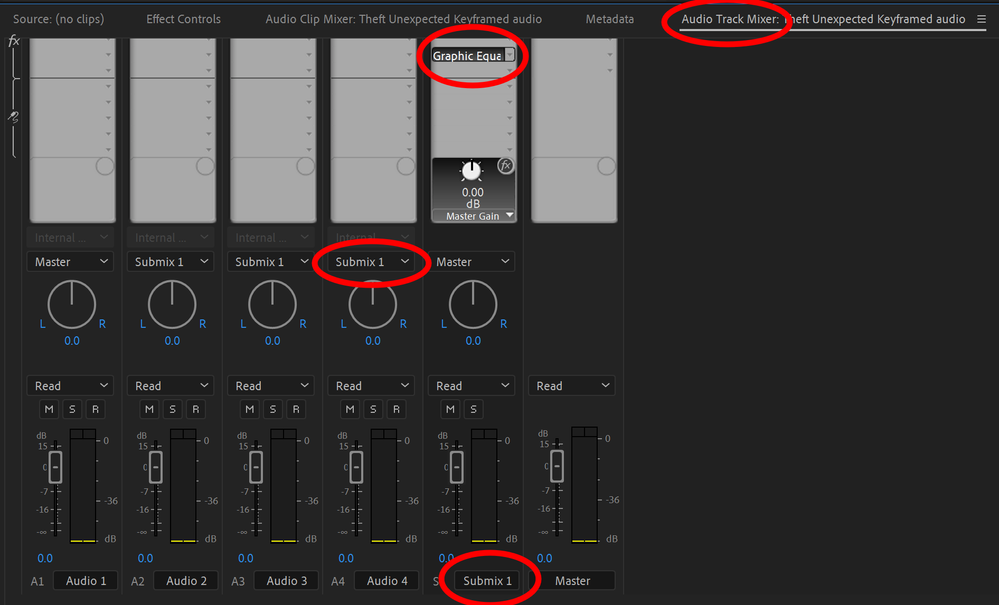Adobe Community
Adobe Community
Turn on suggestions
Auto-suggest helps you quickly narrow down your search results by suggesting possible matches as you type.
Exit
- Home
- Premiere Pro
- Discussions
- Audioeffekte auf alle Kanäle anwenden
- Audioeffekte auf alle Kanäle anwenden
0
Audioeffekte auf alle Kanäle anwenden
Explorer
,
/t5/premiere-pro-discussions/audioeffekte-auf-alle-kan%C3%A4le-anwenden/td-p/11425897
Sep 11, 2020
Sep 11, 2020
Copy link to clipboard
Copied
Hallo,
folgendes Problem ich habe Clips in denen 4 Audiokanäle vorhanden sind.
Ich hatte mir ein paar Audioeffekte als Vorlage angelegt. Wenn ich diese Vorlagen
auf diese Clips anwende werden diese nicht angewandt. Selbst wenn ich nur
eine Audiokanal übrig halte und alle anderen lösche.
Gibt es irgendwo die Möglichkeit, Audioeffekte auf alle Kanäle anzuwenden? Ähnlich wie bei den
Einstellungsebenen für die Videoebenen?
VG, Dirk
TOPICS
Audio
,
Editing
,
Formats
Community guidelines
Be kind and respectful, give credit to the original source of content, and search for duplicates before posting.
Learn more
Community Expert
,
/t5/premiere-pro-discussions/audioeffekte-auf-alle-kan%C3%A4le-anwenden/m-p/11426626#M298292
Sep 11, 2020
Sep 11, 2020
Copy link to clipboard
Copied
You can add a Submix Track and apply effects to this Submix.
Then, link all other Audio tracks to the Submix
Adobe Community Expert
Adobe Certified Professional
Adobe Certified Professional
Community guidelines
Be kind and respectful, give credit to the original source of content, and search for duplicates before posting.
Learn more
DirkV71
AUTHOR
Explorer
,
LATEST
/t5/premiere-pro-discussions/audioeffekte-auf-alle-kan%C3%A4le-anwenden/m-p/11442372#M299477
Sep 18, 2020
Sep 18, 2020
Copy link to clipboard
Copied
Thx....is there a chance to save the Effect-Settings to a Preset to use it in other projects?
Community guidelines
Be kind and respectful, give credit to the original source of content, and search for duplicates before posting.
Learn more
Resources
Troubleshooting Software & Hardware
Frequently Asked Questions
Premiere Pro New Features
Copyright © 2023 Adobe. All rights reserved.