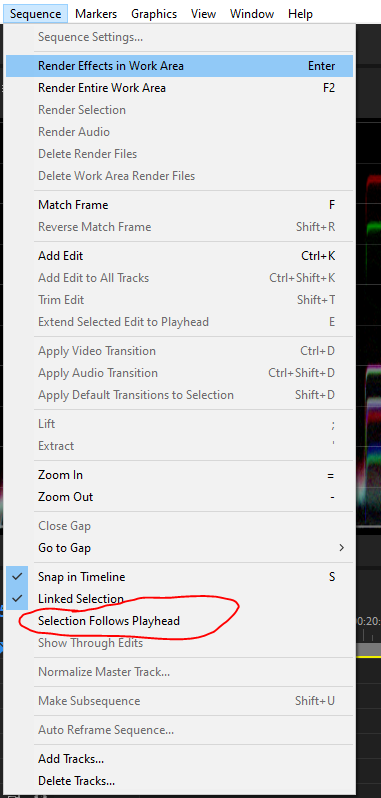Adobe Community
Adobe Community
- Home
- Premiere Pro
- Discussions
- Re: Automatic selection of clips moving position l...
- Re: Automatic selection of clips moving position l...
Copy link to clipboard
Copied
Hi everybody, this is my first time in this forum, i'm sorry to disturb someone with my question, but i'm facing a problem i've never seen before, and i can't find a solution by myself.
I have one project (only one, the others don't have the same setting) in which i think i activated in some way (i don't know which one!) a function that provokes the automatic selection of the clip, on which i'm moving with the selection vertical line in timeline.
Do you understand me? I move the vertical selection line on the timeline and automatically the clip that's at that moment under the selection line is selected. The selected clip comes from the track that i previously selected in the Select destination track command. If i don't select anything there, moving the selection line will be automatically selected the clip located on video track 1.
As you can imagine this is very uncomfortable and i would really like to disactivate it!
As i said at the beginning, this happens only in one project, so i think i activated this function in this project someway.
Could anybody help me?...
Thank you!
Chris
 1 Correct answer
1 Correct answer
This is the 'Selection Follows Playhead' option in the sequence menu.
It is possible that this option automatically gets turned on when using the Colour Workspace.
Copy link to clipboard
Copied
Already found the answer! Reading a post on the forum.
It's the "selection follows playhead" command, located into the Sequence Menu.
Thank you!
Copy link to clipboard
Copied
This is the 'Selection Follows Playhead' option in the sequence menu.
It is possible that this option automatically gets turned on when using the Colour Workspace.
Copy link to clipboard
Copied
Exactly Richard! I used che Colour Workspace and probably the command was automatically activated!
Thank you!