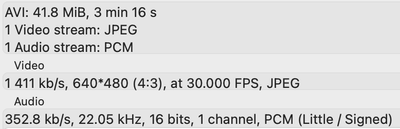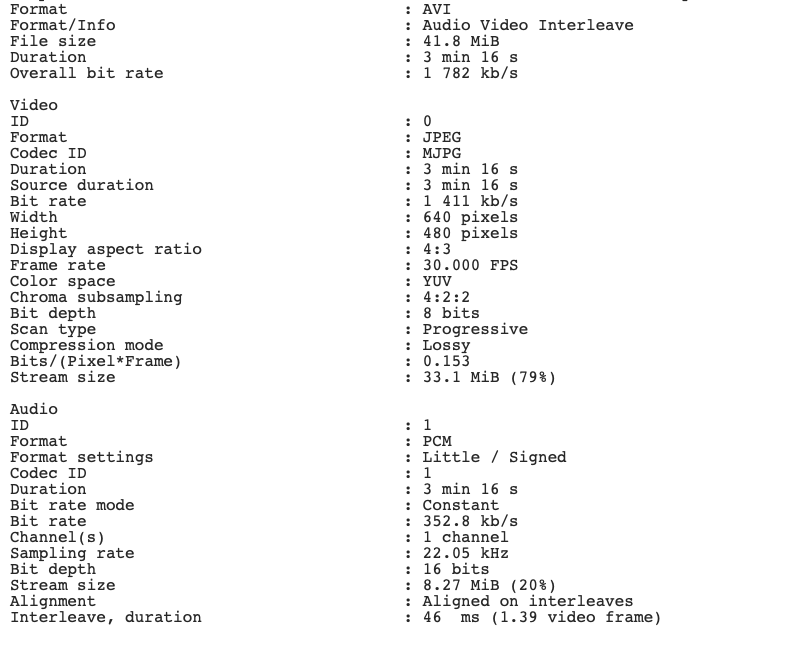Adobe Community
Adobe Community
- Home
- Premiere Pro
- Discussions
- Re: AVI files fast forward and freeze in Premiere ...
- Re: AVI files fast forward and freeze in Premiere ...
AVI files fast forward and freeze in Premiere Pro
Copy link to clipboard
Copied
Recently I updated my Mac from Sierra to Big Sur and my Premiere Pro from the 2017 version to the most recent 15.2.0.
I film a lot with an old handycam that produces AVI files like this:
Before the update I never had any trouble with this footage in Premiere (it wouldn't play in Quicktime but that never bothered me). Now, after the update, the video of my footage is fast forwarded and at some point frozen, while the audio is fine. I get tons of errors like this:
Error retrieving frame *** at time **:**:**:** from the file ***
After some research I found several solutions:
1. Change the playback engine to Software only
-> This didn't work for me.
2. Delete existing media cache
-> This didn't work for me. I haven't tried assigning a SSD drive as media cache drive, but I don't think my problem has anything to do with cache.
3. Create proxies for the files
-> This didn't work for me. The proxies that Adobe Media Encoder creates have the same problems with fastforwarding and freezing. And most importantly when I do an export the video files are still corrupted.
4. Transcode the files to another format
-> This works for me but it compromises the (already quite poor) quality of the AVI files. I use ffmpeg to do this.
Question is: are there any other possible solutions to this problem?
I've seen people post about downgrading their version of Premiere or Quicktime, but I feel that's only gonna postpone confronting this problem in the long run (as I do want to keep using this little handycam).
Thank you in advance!
Copy link to clipboard
Copied
What device did you use to capture the files.
An handycam file would have been a mov, 720x480, 29.97 interlaced and about 25 mbps and not mjepg? 640x480 , 30 fps, 1411 kbs.
Copy link to clipboard
Copied
My apologies, I didn't mean a Sony Handycam.
It's a handy little camera called Thomson Camescope DV-037. I just take the files right off the SD-card.
Copy link to clipboard
Copied
Well, that explains it. I was expecting a tape camera.
Big Sur dropped a lot of support on video formats.
Use MediaInfo to analyze clip and post outcome in treeview
Copy link to clipboard
Copied
Can't get the tree view to work. Is this sufficient?
Copy link to clipboard
Copied
Screenshot is fine.
What I thought, mjpeg. You need to install the codec.
But wonder if this is supported by Big Sur.
Copy link to clipboard
Copied
I can't find a proper mjpeg codec for Mac anywhere. They're either Windows-based or malware. Any suggestions?
Copy link to clipboard
Copied
Still haven't found anything that works. Any suggestions?
Copy link to clipboard
Copied
See if Quicktime Player in Big Sur will play the files properly. If not, we need to explore other solutions.
Copy link to clipboard
Copied
No, Quicktime doesn't play any of the files properly. But Quicktime didn't do that runnung Sierra either, while they were perfectly fine on Premiere Pro 2017.
Copy link to clipboard
Copied
Any thoughts?
Copy link to clipboard
Copied
Dont think you will ever solve this with Big Sur and Premiere.
An old mac with imovie might do the trick.
Copy link to clipboard
Copied
Thanks for the tip. It works but the quality suffers quite a lot. It seems like converting/transcoding it with ffmpeg, Handbrake or MPEG Streamclip is the way to go.
Copy link to clipboard
Copied
Do you have iMovie installed? See if iMovie will import it. If so you can export it as ProRes from iMovie and then everything on your Mac will play/edit it.
If iMovie won't import it, then try the free trial of Final Cut Pro X. It's good for 60 days.
Copy link to clipboard
Copied
I tried iMovie on Big Sur and it wouldn't let me import the AVI/MJPEG files. iMovie on my old Macbook running High Sierra was able to do it but the quality suffered enormously.
Thanks for the tip on Final Cut Pro X. I'll give it a try.
Copy link to clipboard
Copied
Final Cut Pro X on Big Sur won't let me import these files either.
Copy link to clipboard
Copied
That's disappointing.
Copy link to clipboard
Copied
I have not used MPEG Streamclip in a while, but can you see if you can convert the files with this? http://www.squared5.com/
Can also try Handbrake https://handbrake.fr/
Copy link to clipboard
Copied
Thank you. So far ffmpeg gets me better results than Handbrake. I'm gonna try MPEG Streamclip. I'll post my conclusion here.
Copy link to clipboard
Copied
MJPEG Streamclip doesn't run on Big Sur as it's a 32-bit application.
Copy link to clipboard
Copied
AFAIK, the MJPEG codec is Windows only and has always been. When i sold Blackmagic Design cards 14 years ago the MJPEG codec that came with the cards drivers were Windows only.
So best results will be achived transcoding those files on a Windows machine to let´s say Apple ProRes.
You can also try Shutter Encoder encoding|converting video FREE PC|Mac and compare the results.
Copy link to clipboard
Copied
Thanks for the insights.
I'll try out the Shutter Encoder. Transcoding the footage on a Windows machine is one bridge too far for me as I keep producing new material with my "MJPEG camera" every week and I don't own a Windows machine.
I'll post my findings here.
Copy link to clipboard
Copied
So far Shutter Encoder gives me the best results together with ffmpeg. Doing some finetuning (quality vs size) now but if you don't feel like hassling with terminal and you want a program with an easy interface, then Shutter Encoder is the way to go.