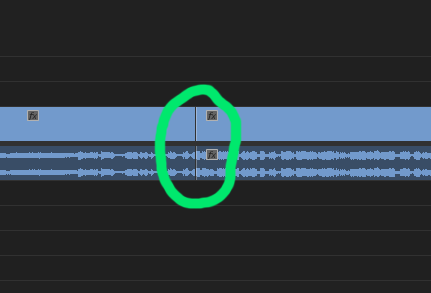Adobe Community
Adobe Community
Copy link to clipboard
Copied
Most of my videos are simple. A series of clips from my drone that I stitch together. I like the dissolve effect between clips (or sequences or whatever they're called in the timeline). My workflow is like this:
- Double-click on the clip in the lower-left panel and it appears in the upper-left panel.
- Set and In and Out mark of what I want to use.
- Drag from the upper-left to the timeline.
- Repeat this for more clips or sequences.
Next, I drop the Dissolve video transition effect between clips and usually adjust to be 2 seconds long. The problem is that I can never seem to get the right blend. I see things in one or the other clip that I did not want to see. I'm beginning to think my workflow is wrong. If I'm going to use 2 second dissolve between all my clips, should I be setting the in and out marks at a different place. Ideally, I would like the In mark to be the first part that fades into a clip and the Out mark to be the very last part that fades out. Should the In and Out marks be 1 second earlier or later. I'm confused and never seem to get this right.
Also, I'd like the Dissolve effect to be the default transition for all sequences and the duration to be 2 seconds. Is there a way to make this the default?
 2 Correct answers
2 Correct answers
The problem is that I can never seem to get the right blend.
That´s because you place the clips butt to butt. You must have handles, iow trim away one second from the end of clip A and one second from the start of clip B to have enough material for a proper fade if clip A is placed before clip B.
See here: Transitions and Handles
Also, I'd like the Dissolve effect to be the default transition for all sequences and the duration to be 2 seconds. Is there a way to make this the default?
...This doesn't make sense to me, simply because I don't know what an "edit point" is.
The edit point can be found in the image below.
If your transition is 2 seconds long you need to trim off 2 seconds if you place two clips butt to butt. If you trim 2 seconds from only one of the clips, or 0.5 seconds from clip A and 1.5 seconds from clip B or vice versa does not matter. No matter what, you need to trim off at least 2 seconds to have time for the 2 second transition.
There are many ways to
...Copy link to clipboard
Copied
The problem is that I can never seem to get the right blend.
That´s because you place the clips butt to butt. You must have handles, iow trim away one second from the end of clip A and one second from the start of clip B to have enough material for a proper fade if clip A is placed before clip B.
See here: Transitions and Handles
Also, I'd like the Dissolve effect to be the default transition for all sequences and the duration to be 2 seconds. Is there a way to make this the default?
The Cross Dissolve is already the defaul transition. To make another transition the default, right click on it in the Effects panel and choose Set Selected as Default Transition. To set the duration to 2 seconds: Edit > Preferences > Timeline and change Video Transition Default Duration.
Copy link to clipboard
Copied
That´s because you place the clips butt to butt. You must have handles, iow trim away one second from the end of clip A and one second from the start of clip B to have enough material for a proper fade if clip A is placed before clip B.
See here: Transitions and Handles
^^^ From the link: "If one of the clips has handles, Premiere will automatically align the transition on the other clip rather than the edit point."
This doesn't make sense to me, simply because I don't know what an "edit point" is.
Regardless, from what you say, it sounds like I need to select my in and out points, and then "trim in" by an extra 1 second. I guess I can do that by dragging and watching the time counter in the upper-left (preview?) pane before dragging the segment to the timeline.
Thanks for your help, and for the tip on how to change the default transition time.
Copy link to clipboard
Copied
This doesn't make sense to me, simply because I don't know what an "edit point" is.
The edit point can be found in the image below.
If your transition is 2 seconds long you need to trim off 2 seconds if you place two clips butt to butt. If you trim 2 seconds from only one of the clips, or 0.5 seconds from clip A and 1.5 seconds from clip B or vice versa does not matter. No matter what, you need to trim off at least 2 seconds to have time for the 2 second transition.
There are many ways to trim clips in Premiere Pro. Get familiar with the Ripple Tool, do a Google search and you will have hours of tutorials showing you "how-to".
More here: Applying transitions in Premiere Pro - What are transitions?
Copy link to clipboard
Copied
Just watched a video on the Ripple Tool. Exactly what I was looking for. I keep deleting and re-creating segments with different in/out points, and then drag again to the timeline. The Ripple Tool makes this so easy.
Thank you for the excellent tip. I'm sure there's so much more I simply do not know!