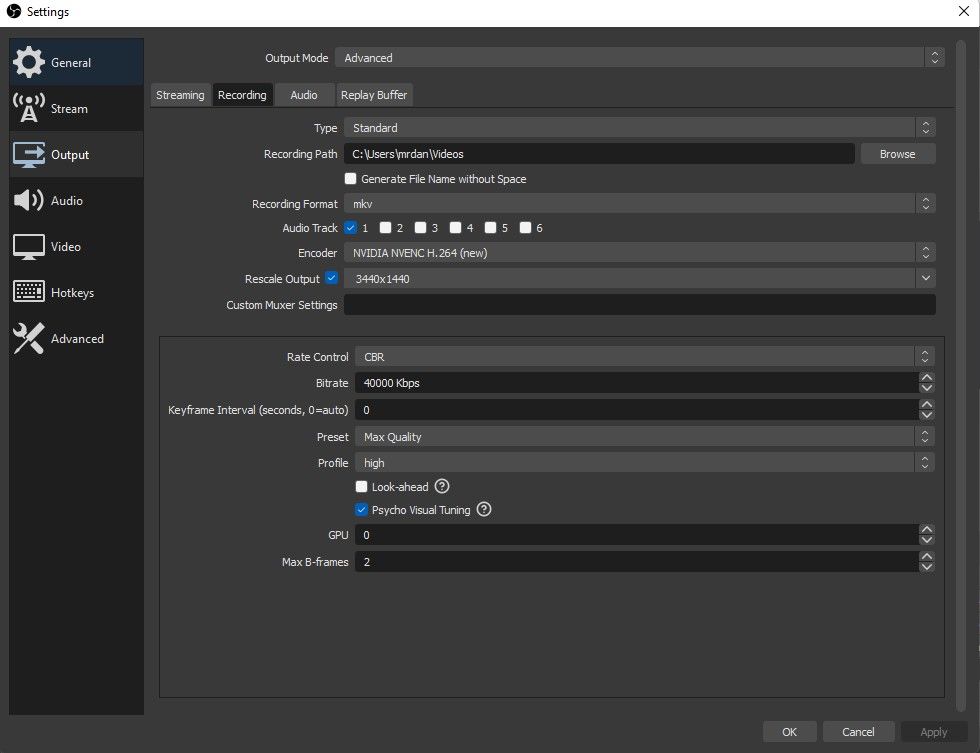Adobe Community
Adobe Community
- Home
- Premiere Pro
- Discussions
- Best game capture/screen recording software to use...
- Best game capture/screen recording software to use...
Best game capture/screen recording software to use with Adobe Premiere?
Copy link to clipboard
Copied
I'm cutting OBS out of my life because despite what they say, their software only records VFR and Adobe Premiere won't accept VFR video (it'll only accept the audio). Does anyone have any suggestions for game capture/screen recording software that'll work with Adobe Premiere? I'm looking to capture gameplay footage for the Nintendo Switch, PS4, and recording my own (Windows 10) computer screen. Thanks!
Copy link to clipboard
Copied
I use Nvidia's Shadowplay for screen recording. Having said that wouldn't it be better to record video games to the hard drive using the capture device? Why record the computer screen?
Copy link to clipboard
Copied
I use Nvidia's Shadowplay for screen recording. Having said that wouldn't it be better to record video games to the hard drive using the capture device? Why record the computer screen?
By @Andy 1968
very helpful. Thank you so much for this:)
Copy link to clipboard
Copied
I am glad it helped. Having said that the Intensity Shuttle is no longer made. You can find them used on Ebay. It would probably be money well spent but there are other capture devices.
Copy link to clipboard
Copied
be aware that at least on the mac side, the intensity shuttle is no longer supported and will NOT work on at least the last few MAC OS's.. So if you're going to buy one, make sure it works with your system. They have newer devices that provide the same function... post back if you're interested and I can report my experiences...
Copy link to clipboard
Copied
I use Nvidia's Shadowplay for screen recording. Having said that wouldn't it be better to record cheatcommands video games to the hard drive using the capture device? Why record the computer screen?
By @Andy 1968
very helpful. Thank you so much for this:)
By @Marry251062910dnw
Using Nvidia's Shadowplay for screen recording can be a convenient option, especially for capturing gameplay without significant performance impact. However, using a dedicated capture device to record video games directly to the hard drive has its advantages.
Recording with a capture device allows for higher-quality recordings, as it bypasses the limitations of screen capture, such as compression artifacts and potential frame rate drops. Dedicated capture devices can record gameplay at higher resolutions and bitrates, resulting in better overall video quality.
Copy link to clipboard
Copied
Shadowplay seems like a great alternative when it comes to recording video games for the computer, but it doesn't connect to PS4 and Switch (game consoles). Any suggestions to the alternatives for that?
Copy link to clipboard
Copied
Caroline,
With OBS or Shadowplay you have to use 3rd party hardware (Intensity Shuttle or ADVC 110) to connect your game console to the computer. That being said can you please watch the video below and explain to me why you cannot do game capture from your PS4 using Premiere Pro and the Intensity Shuttle. Why do you need screen recording software?
Copy link to clipboard
Copied
In OBS ... which I use daily ... I have the file format set to mov in the Output tab, Recording section. "Indistinguishable quality, Large File Size", and Hardware NVENC as the encoder.
I get CFR files. So it should be able to make them for you ...
Neil
Copy link to clipboard
Copied
Wait, Neil, you're recording games? I'm very disappointed.... (is there an emoji for smark?)
Copy link to clipboard
Copied
Okay, I tried making the file size larger, and now it works in Premiere Rush, but not regular Premiere. Also, the image of the video appears in the side bar with the rest of my images, and the video will even play if I hover over it, but I can't move the video into my timeline.
Copy link to clipboard
Copied
Caroline,
Can you tell me why you cannot using Premeire Pro and the Intensity Shuttle to record from your gaming console? I am a tad bit curious. I know some people use the Elgato devices (less money).
Copy link to clipboard
Copied
Use OBS for most tasks. In the output settings, you can select CFR or VFR.
Copy link to clipboard
Copied
Nope, sorry! 😉
The only game on this machine is the ancient original Windows solitaire. And there ain't no need to record that.
I record tutorials in Premiere Pro and occasionally Audition ... and do livestreaming using OBS as the 'virtual camera' to capture my various screens and match it with a BlackMagic Atem Pro.
Neil
Copy link to clipboard
Copied
Hi Caroline,
Some people use dedicated hardware devices to capture gameplay video, like the Elgato stuff. That would probably be the best idea, I think. Check it out.
Thanks,
Kevin
Copy link to clipboard
Copied
The screen recorder for PC I use called Joyoshare VidiKit supports a large number of video and audio output formats. I think this app has strong compatibility as it also works with smartphones, smart TVs, gaming consoles, etc. Adobe Premiere may not be a problem. The screen recorder is able to record gameplay with no watermark and no time limit. The quality of output videos is high. Maybe you could give it a shot.
Copy link to clipboard
Copied
Now you can easily find a Free multifunctional program that allows you to record and broadcast to the network (if necessary) all actions on the screen and videos with others. Devices (for example, from a webcam). Moreover, in a few mouse clicks, you can quickly adjust the size and position of windows, specify the compression ratio, codecs, etc. (very useful if you are capturing from multiple devices at once). By the way, such software (recently) manufacturers of some audio and video devices began to indicate as basic for working with their equipment. When I play Dota, namely trade dota skins, I always record the screen.
Copy link to clipboard
Copied
Adobe Premiere works with almost all known video recording programs, but there is a built-in extension for recording audio and video at the same time, so that you don't have to overlay one over the other. Nvidia's programs fit
Copy link to clipboard
Copied
Adobe Premiere works with almost all known video recording programs, but there is a built-in extension for recording audio and video at the same time, so that you don't have to overlay one over the other. Nvidia's programs fit, I recorded the game in bonzaspins and there was not even a lag of sound from the image
By @valera23087054648n
Nvidia's programs fit but not for everyone, if bonzaspins had a built-in editor it would be easier
Copy link to clipboard
Copied
adding to screen recording software suggested, if you wanna find out a solution to your
already recorded VFR videos, use Handbrake to transcode them to Constant Frame Rate,
and this will import them into Premiere Pro.