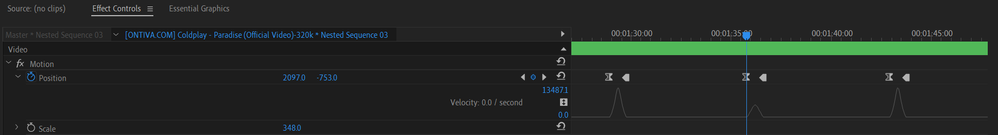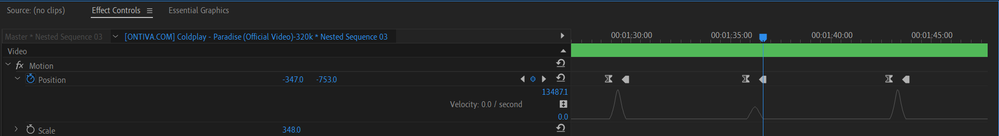Adobe Community
Adobe Community
- Home
- Premiere Pro
- Discussions
- Bezier keyframe creating unnecessary movement
- Bezier keyframe creating unnecessary movement
Copy link to clipboard
Copied
So this is a problem that I've recently stumbled across while using Premiere Pro. I'm using bezier curves to keyframe position on a clip, because I want a nice curve of motion. However, I've found that with bezier keyframes, position between two identical keyframes still moves unnecessarily. I believe this is called the Boomerang Effect.
I've looked for a solution to the problem before, and I actually found one. It was using this old video for After Effects, but it still applied and worked in my situation. Here's the link: https://www.youtube.com/watch?v=rLdBTzkMa7k
In short, the proposed solution is to make the first keyframe between two identical keyframes a hold keyframe, so that there cannot be any movement. And this fixed my first problem.
However, the problem I have is when there is movement between keyframes, but only on the X-axis. I've linked two images below.
Between these two frames, the Y-value for position changes unnecessarily, and I can't just hold the keyframe because there's still movement going on, and I don't want to ruin the bezier curve.
This might have been a long-winded explanation for a simple problem, but any help would be greatly appreciated.
 1 Correct answer
1 Correct answer
I often add the 'Distort/Transform' effect to a clip. I then do the x keyframing using the standard motion effect and the y keyframing using the transform effect. It might work for you.
Copy link to clipboard
Copied
I often add the 'Distort/Transform' effect to a clip. I then do the x keyframing using the standard motion effect and the y keyframing using the transform effect. It might work for you.
Copy link to clipboard
Copied
Thanks Richard, this worked for me!