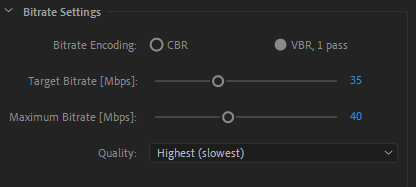Adobe Community
Adobe Community
Turn on suggestions
Auto-suggest helps you quickly narrow down your search results by suggesting possible matches as you type.
Exit
0
Bitrate setting Glitch
New Here
,
/t5/premiere-pro-discussions/bitrate-setting-glitch/td-p/11812631
Feb 06, 2021
Feb 06, 2021
Copy link to clipboard
Copied
Hello, so I have Adobe Premiere Pro 2020 and in my bitrate settings I dont have the option to choose VBR 2 pass. All I see is CBR and VBR, 1 Pass. Im also using software encoding because hardware encoding gives me an error. I have a Ryzen 7 3700x GTX 2070. If someone can please assist me that would be apprecaited. Here is a picture about my Bitrate settings.
TOPICS
Export
Community guidelines
Be kind and respectful, give credit to the original source of content, and search for duplicates before posting.
Learn more
Community Expert
,
LATEST
/t5/premiere-pro-discussions/bitrate-setting-glitch/m-p/11812677#M328080
Feb 06, 2021
Feb 06, 2021
Copy link to clipboard
Copied
It seems in Premiere you can't have 2 pass encoding with H265 only H264 and Mpeg2
Community guidelines
Be kind and respectful, give credit to the original source of content, and search for duplicates before posting.
Learn more
Resources
Troubleshooting Software & Hardware
Frequently Asked Questions
Premiere Pro New Features
Copyright © 2024 Adobe. All rights reserved.