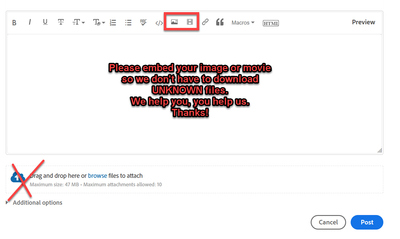Adobe Community
Adobe Community
Black bars when I export
Copy link to clipboard
Copied
Hi, over the last few months I've been having trouble with exportation and quality drops after rendering along with black bars showing up on the sides of screen or even a black box around the footage, and I can't seem to fix it. With this specific video, the original footage was recorded at 1280x720, but the actual capture didnt fit the screen, and had black bars already, so I scaled it up to fit, but when I exported, the bars were still there. This isn't exclusive to just this video either. I imported a game capture I was sure was recorded in 1920x1080, then imported it into premiere, with the sequence settings at 1920x1080 and it still didn't fit all the way, so I scaled it up to fit, then when I exported, the bars got bigger. I can only assume it has something to do with my export settings but I'm not sure what. So if anyone out there knows or has any ideas, I'm willing to try anything.
(Note: I'm exporting in H.264)
Thanks
Copy link to clipboard
Copied
I did a little experimenting just now with the 1920x1080 capture. When imported it was zoomed in in the timeline, so I scaled it down so I could see the whole screen while editing. I then tried exporting with it scaled down in the timeline and there was a massive black box around the footage in the preview. I then went back into the timeline and scaled it back up to 100 and then tried exporting and it fit fine. even though in the time line it was zoomed in. I feel like im missing something totally obvious.
Copy link to clipboard
Copied
Okay I have realized that was because I had the fit at 100 in the timeline instead of "fit" but my problem with exportation still stands.
Copy link to clipboard
Copied
Does the sequence settings match the video clips? At export you can change the aspect ratio, frame rate and resolution as seen in the video below at two minutes in. That being said it is best to have the sequence match the final output.
https://www.youtube.com/watch?v=barrJWuBzCA&feature=emb_imp_woyt
Copy link to clipboard
Copied
You should not scale up/down but rather make a sequence that matches the footage.
If your footage is 1280x720 so should your sequence be.
Right click on clip in Project window: new sequence from clip.
Copy link to clipboard
Copied
Post screenshot export settings with left tab to output with image.