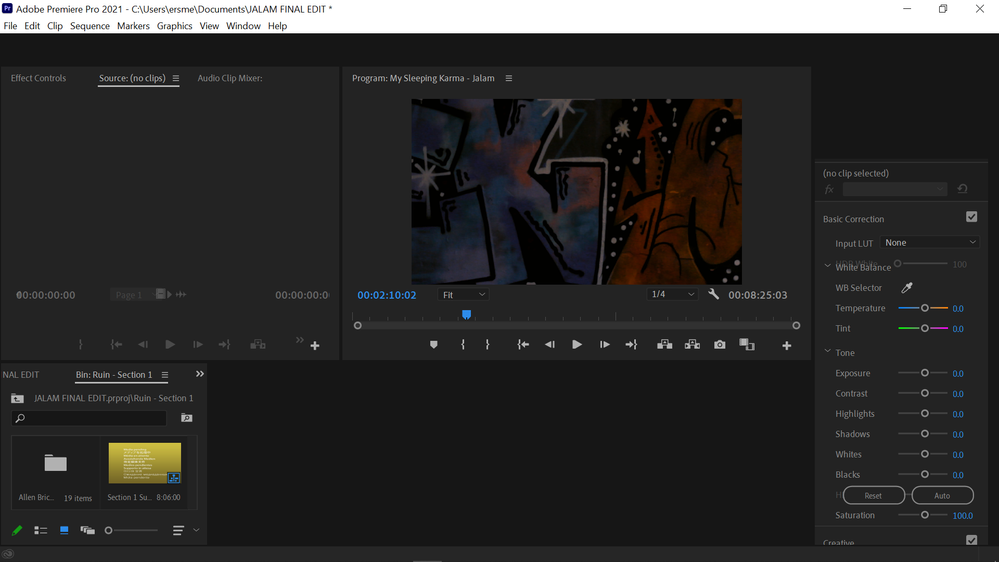Adobe Community
Adobe Community
Turn on suggestions
Auto-suggest helps you quickly narrow down your search results by suggesting possible matches as you type.
Exit
- Home
- Premiere Pro
- Discussions
- Black boxes appearing in Premiere and program lag?
- Black boxes appearing in Premiere and program lag?
0
New Here
,
/t5/premiere-pro-discussions/black-boxes-appearing-in-premiere-and-program-lag/td-p/11994878
Apr 26, 2021
Apr 26, 2021
Copy link to clipboard
Copied
When I open any file in Premiere, it keeps loading with these blacked out windows and heavy lag, I can still change settings so ran through some trouble shooting tips in the preferences but that's not helped.
My version is up to date and so is my PC, my file doesn't have any dynamic links that would be causing the lag, when I check my task manager it says that its using 4000mb of memory (not sure if thats related).
Im trying to create my final project for college, is there anything I can do to fix this?
TOPICS
Crash
,
Error or problem
,
Freeze or hang
,
Performance
Community guidelines
Be kind and respectful, give credit to the original source of content, and search for duplicates before posting.
Learn more
 1 Correct answer
1 Correct answer
Community Expert
,
Apr 26, 2021
Apr 26, 2021
Community Expert
,
LATEST
/t5/premiere-pro-discussions/black-boxes-appearing-in-premiere-and-program-lag/m-p/11995008#M343406
Apr 26, 2021
Apr 26, 2021
Copy link to clipboard
Copied
Community guidelines
Be kind and respectful, give credit to the original source of content, and search for duplicates before posting.
Learn more
Resources
Troubleshooting Software & Hardware
Frequently Asked Questions
Premiere Pro New Features
Copyright © 2023 Adobe. All rights reserved.