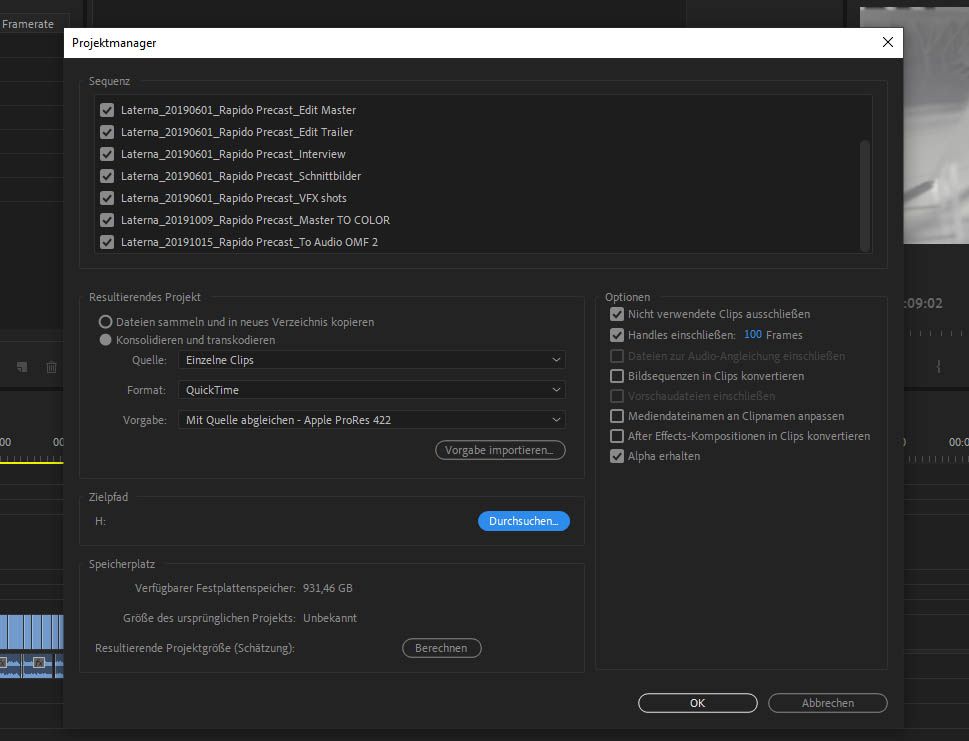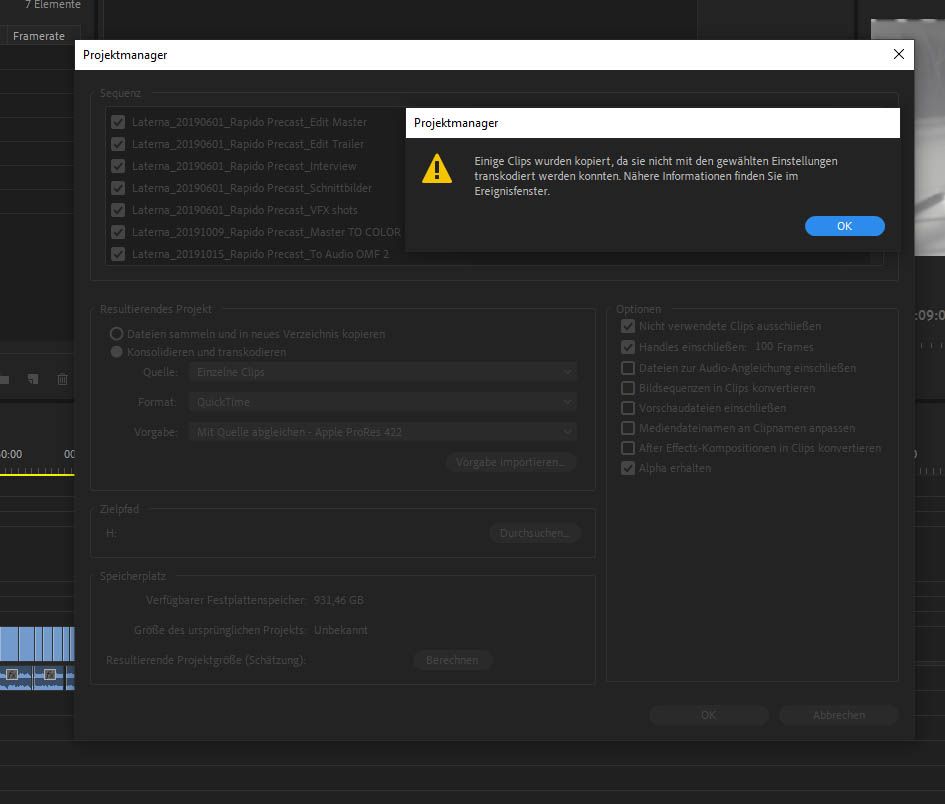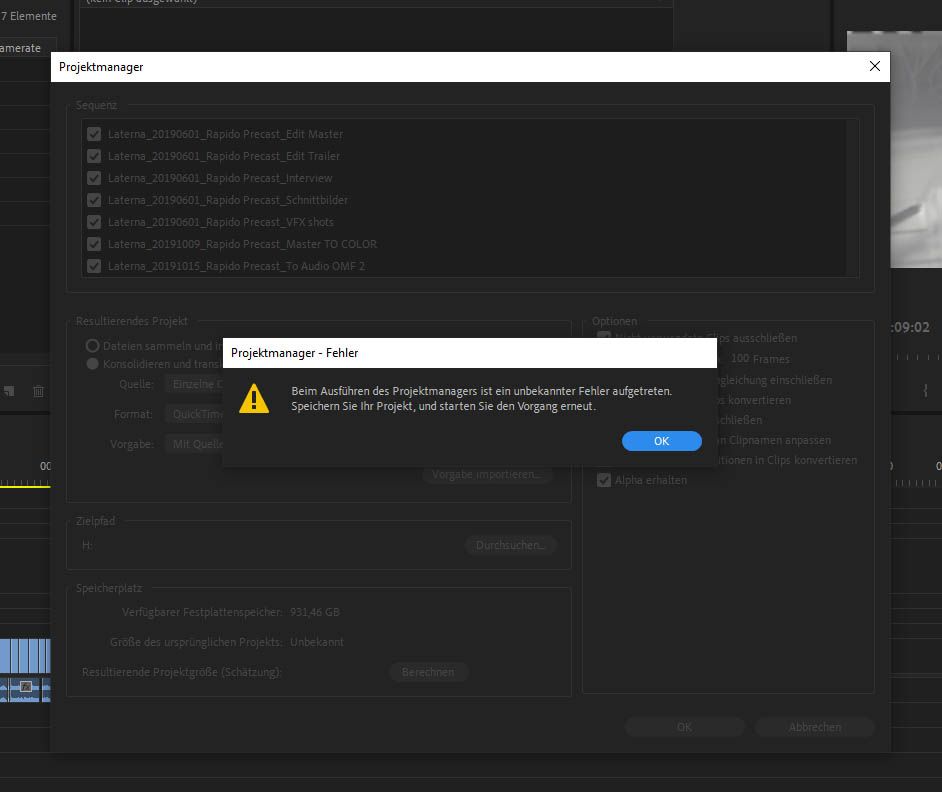Adobe Community
Adobe Community
- Home
- Premiere Pro
- Discussions
- Black Magic Raw Project Manager Error
- Black Magic Raw Project Manager Error
Black Magic Raw Project Manager Error
Copy link to clipboard
Copied
Hey Everyone,
I am tryig to to a media manage of an entire documentary feature film to send to the color house. All of the interviews in the film were shot on a Blackmagic camera and are .BRAW files. When I check the option to "consolidate and transcode" the media, it seems to not register with the .BRAW files and instead tries to transfer the entire clip. This is making the media manage huge and not very useful. Even when I do try to run the media manage with the option to "collect files and copy to new location", the media manage fails instead of transfering the media.
I am using Premiere Pro 2019 version 13.1.4. I have installed the Blackmagic Raw 1.6 software update which has not fixed my problem.
Any help here would be greatly appreciated. Thanks!
Copy link to clipboard
Copied
Same issue here.
Copy link to clipboard
Copied
Whose plug-in are you using for BRAW support; Blackmagic's, or Autokroma's?
Copy link to clipboard
Copied
I got mine straight from bmd website
the issue still appears after creating an entire new project and copying the sequences over.
The error occured after it finished transcoding some of the other footage with different formats has finished. So it does consolidate and transcode some stuff, but it stops when it gets to black magic files.
Copy link to clipboard
Copied
Hrmmn...
I haven't tested C&T in a while, and am unsure what default transcoding behavior is, for frame-based formats; I'll ask around.
Could I have a screenshot of the C&T settings dialog, so I can see what settings you're using?
Copy link to clipboard
Copied
Will post one either tomorrow or monday. Thx!
Copy link to clipboard
Copied
This is the chronology of events.
BEFORE EXECUTING:
AFTER EXECTUING, it says that some clips where copied, cause they couldnt be transcoded. that was the case for some of the other formats, but not the .braw files.
and after that, this pops up and the process stops. it says an "unknown error" occured. During the consolidating process, I watched the process in the folder system. All .mxf, .avi and .wmv files where transcoded just fine. My guess is that the .braw files are stopping the process.
The entire transcoding-folder deleted itself after the error.
Copy link to clipboard
Copied
I am using the plug in from the black magic website
Copy link to clipboard
Copied
iana,
Consolidating a project is not often part of sending out for color ... so I am a bit puzzled. The colorist doesn't need the entire project ... only the final sequence and it's media. I'm also a contributing author on a colorist's subscription website and the conforming process to get a project to the colorist is treated in great detail.
Whethere it's a full "round trip" ... editor/colorist/editor to finish, or a one-way ... editor/colorist to finish. Now, the other possibility is you're sending the project to a colorist who will work in Premiere? That's the only time you'd send the project that I'd think of ... hmmm. So a better explanation of your process and needs would be good.
Typically a basic H.264 export is made of the final sequence, to give a complete frame-by-frame verification so the colorist can overlay it and make sure all frame size and speed changes are correct on their side. The clips of the final sequence are gathered into a folder. Either the sequence is duplicated and stripped of all graphics, audio, and extraneous material (round trip) or the "other stuff" is at least moved up a few tracks so the colorist can see clearly WHICH clips they need to work.
And ... the sequence is flattened prior to making an XML/EDL file to include.
Then the colorist gets the folder with the original clips, the XML/EDL, and the H.264 dupe of the sequence. So ... I'm puzzled at doing a full consolidate/transcode process.
Neil
Copy link to clipboard
Copied
Well the error still occurs, no matter the purpose.
And in my case, I'm trying to use it for archiving, so....
Copy link to clipboard
Copied
Fabian,
I think the bigger problem here is simply the troubles in using the Project manager to do this sort of work. Sadly, it has a number of issues. And added to that, naturally some of the named options don't do what it seems they should do by the name or tool-tip.
Some of the best teachers I know of Premiere, including Jarle Leirpoll and Joost Van derHoeven, try to avoid the Project manager both in classes and in their own work. I know Jarle teaches having a file-folder system for projects that is organized exactly as the bins within the project are organized. And he says he just copies the project file folder tree to the archival system. And yea, that means at times a few gigs of media/assets not actually used get into the archive, but ... the time to sort this out would cost more than the hard-drives/tape storage media.
So I'm not sure there is a good solution to the workflow you want to do within the Project Manager. If Jarle and Joost find it troublesome enough to avoid ... well, hmmm.
I wish I had better ideas for you!
Neil
Copy link to clipboard
Copied
Hi Niel,
Thanks for the honest words and the little insight in your knowledge, uts very helpful actually.
Currently I am using that exact method that you described, having a fixed folder system for both my editing project, and a similar but simpler version for my archiving. And i used to just copy akd transcode manually. With project manager I just tried to make this whole thing a "one click" - affair.
To avoid archiving media that was unused in the edit, my current solution is: I start my workflow with a footage-sequence in which I drop all the clips that I like, and then take my editing footage from there. If I find more material over the process, I add them to that sequence first. In the end i only archive the master edit and the initial footage-Sequence.
Copy link to clipboard
Copied
Some further information, from a Project Manager tester:
If any one of the 4 major video parameters (frame size, frame rate, fielding, PAR) do not match or are not supported by the specified output preset/codec, then the entire source clip will copy.
Might that be the case for your project, Fabian?
Copy link to clipboard
Copied
Adobe charge our account for exhorbant amounts of money but does nothing to make our lives easier so that we can make money to afford their OVER PRICED software. ADOBE FIX THE BLACKMAGIC RAW & PROJECT MANAGER ISSUE!!!!!!!!!
Copy link to clipboard
Copied
Hello,
The issue with the Blackmagic Plugin and the Project Manager is a known and reproducible bug. For now they didn't solve it in last 1.8 official released version of the plugin.
In BRAW Studio (our plugin at Autokroma), the project manager works without issue. You will have also less bugs and more features ! More information in our website : https://www.autokroma.com/BRAW_Studio
Note that we already added this bug to our article which describes the difference between the BMD plugin and BRAW Studio : https://www.autokroma.com/blog/BlackmagicRaw-Plugin-BRAW-Studio-Difference
Best,
Nicolas from Autokroma
Copy link to clipboard
Copied
I get no money from Autokroma, never met any of them ... but ... I just like to get work done.
I've got a BMPCC4K, and of course love me some BRAW format.
The BM plugin just always had issues, even every freaking update. It would work sort of for a few days then get glitchy. I finally tried the Autokroma plugin ... and it just does the job. ALWAYS.
So the fact that it actually works with Project Manager function is just icing on the cake, as mainly for me ... I just get stuff done with it. And NO ONE ever comes on here to complain about BRAW that is using the Autokroma plugin.
Neil