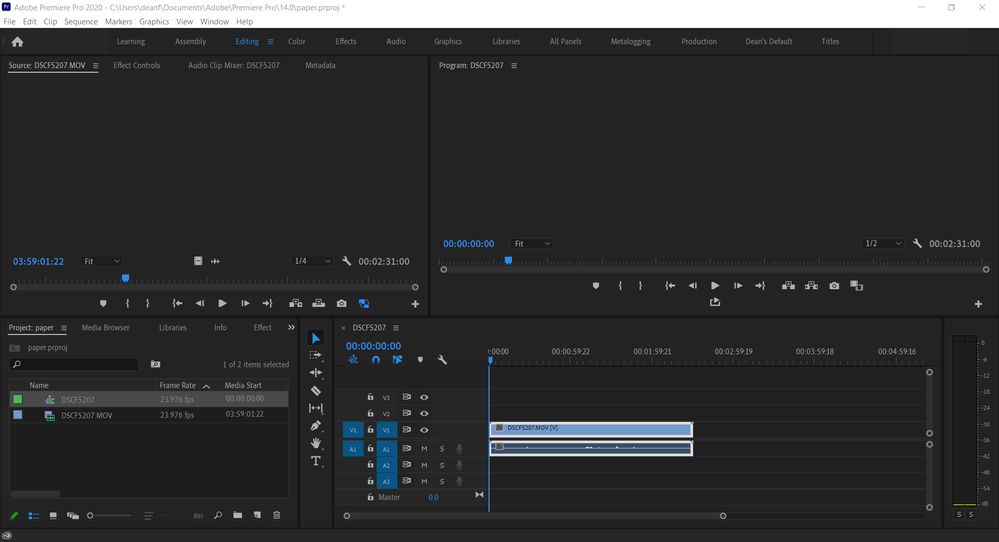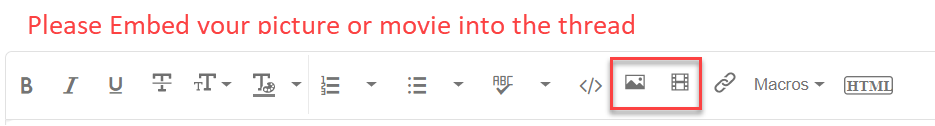Adobe Community
Adobe Community
Black screen - unable to edit
Copy link to clipboard
Copied
I am able to import H.265 clips from an X-T3, but they won't play in the Source window or the Program window after being dragged to the timeline. Just a black screen. The times appear in the respective windows and I can move the sliders, but just blackness . . . . I have turned HW acceleration off - same problem. This started after the latest update. I haven't had this issue before. PS: when I attempt to quit PP, it hangs up.
Copy link to clipboard
Copied
Copy link to clipboard
Copied
I did.
Copy link to clipboard
Copied
No you used the attchament feature (drag and drop).
I will fix this for you this time......
...so we dont have to download unknown files: we help you, you help us. Thanks!
Copy link to clipboard
Copied
Wow look at all those answers rolling in after you "fixed" it for me. :rolleyes:
Copy link to clipboard
Copied
H.265 is a pita to edit. Might want to consider using proxies.
Post complete comp specs. OS build and Pr build.
Copy link to clipboard
Copied
It worked fine before the latest update. nothing has changed.
Copy link to clipboard
Copied
nothing has changed.
An update.
Copy link to clipboard
Copied
Nothing has changed, that is my fault.