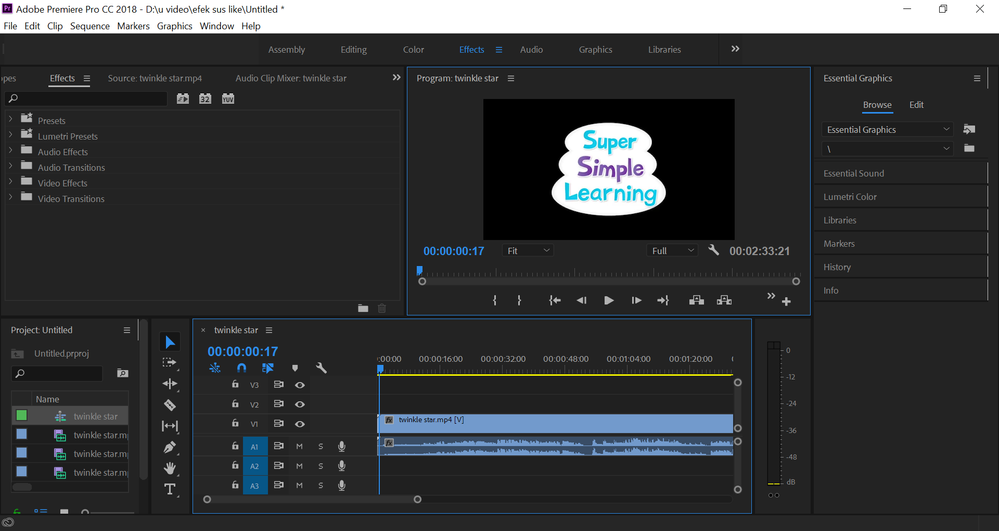Adobe Community
Adobe Community
- Home
- Premiere Pro
- Discussions
- Re: Black screen when using Premiere Pro
- Re: Black screen when using Premiere Pro
Black screen when using Premiere Pro
Copy link to clipboard
Copied
Hi everyone,
I'm having a crash after a while, about 10 to 15 min. when using Adobe Premiere. My screen turns black but the computer seems to work normally and I can't make the screen turns to normal again, I have to reboot the computer. Initially, it was happening just when I rendered a scene.
If anyone could help me I'd be very grateful!
Thank you
Mario
Copy link to clipboard
Copied
Delete the Media Cache and Media Cache files:
https://community.adobe.com/t5/premiere-pro/faq-how-to-clean-delete-or-trash-media-cache-files/td-p/....
If that doesn't work,try resetting the preferences:
https://community.adobe.com/t5/premiere-pro/faq-how-to-reset-trash-preferences-in-premiere-pro/td-p/...
If that doesn't work, try resetting the Workspaces:
Reset a workspace
Reset the current workspace to return to its original, saved layout of panels.
1. Do one of the following:
• Click the Workspace menu icon and select Reset to Saved Layout.
• Choose Window > Workspace > Reset to Saved Layout.
from here:
https://helpx.adobe.com/premiere-pro/using/workspaces.html
If that doesn’t work, try updating or rolling back your graphics driver directly from the video card manufacturer’s site.
Also, please help us help you:
https://community.adobe.com/t5/premiere-pro/faq-what-information-should-i-provide-when-asking-a-ques...
Copy link to clipboard
Copied
Many thanks!
I'll try those and let you know if it works!
Cheers!
Copy link to clipboard
Copied
Copy link to clipboard
Copied
Z,
First try importing some footage. File > Import, then navigate to some footage. Select it, and then click the Import button. Drag a clip into the Source Monitor or double click it. What happens? If you see the clip in the Source Monitor, try dragging it to the Timeline. Is it working now?
Thanks,
Kevin
Copy link to clipboard
Copied
mai english is 2nd language
by footage you mean video?
i cant find "source monitor" in adobe premire window, i can see source monitor in the menu >window>source window,
i forget to drag video to timelines , anyway
i can import video to adobe premiere
Copy link to clipboard
Copied
i already make post about this somewhere in community adobe
here is more faster