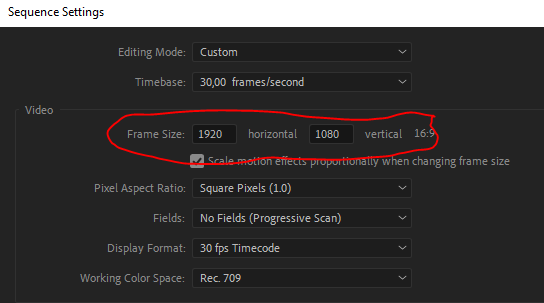Adobe Community
Adobe Community
- Home
- Premiere Pro
- Discussions
- Re: Black sides do not show in editing but when ex...
- Re: Black sides do not show in editing but when ex...
Black sides do not show in editing but when exporting video it does- How to edit it ???
Copy link to clipboard
Copied
Hi , I have a video that looks like attached 1. when i go to export the video (picture 2 in the attached) as i will be uploading onto youtube. The video then has black sides around it .
How do i edit the black sides in the editing section so i can put some effects on the black areas for youtube.
Copy link to clipboard
Copied
Create a sequence the same size as you will be exporting to.
Put your video on track 1.
Put any other media on a track above your video and position, crop, ar add effects to the media.
Copy link to clipboard
Copied
sorry to sound a bit dumb- how do i go about doing this
I am new to adobe premier .
what do you mean by create a sequence the same as ill be exporting to .....
Copy link to clipboard
Copied
Did you try to do export and check the actual result?
Copy link to clipboard
Copied
i did , this was the result
i still have the black sides on the video but when i edit the video in adobe i cant see any black sides
i want to be able to see the black sides in the editing section so i can add effects so when i do export in youtube format the black sides are covered up .
Copy link to clipboard
Copied
It seems you have a vertical sequence (I'm guessing maybe a classic 1080x1920 one) and your export settings are set to a horizontal 1920x1080 video. You should go to the Sequence menu, choose the Sequence Settings option and change your frame size to 1920 horizontal and 1080 vertical: