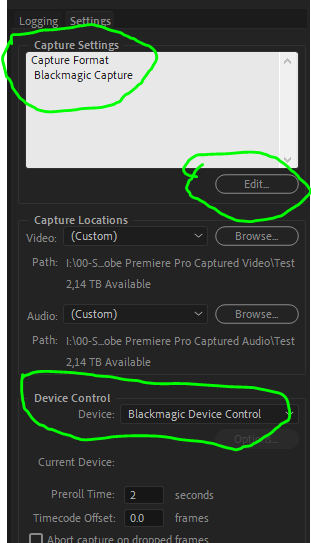Adobe Community
Adobe Community
- Home
- Premiere Pro
- Discussions
- Blackmagic Desing with Premiere Pro
- Blackmagic Desing with Premiere Pro
Blackmagic Desing with Premiere Pro
Copy link to clipboard
Copied
We recently started using Blackmagic Design (BMD) cards for capturing old film and video material. We use the Intensity Pro 4K and Intensity Shuttle.
The old material (firewire solutions) no longer works and had to be replaced. Premiere could work (until version 12 - 2018) with firewire solutions.
If all prescribed settings are set for, the card will not work. "Capture device offline" is the message.
At the same time, a source can be displayed on the same PC's in other software, such as Media Express (BMD software), GrassValley Edius 9 and OBS.
Several times via chat the helpdesk consulted, but they can not answer. Can you give me the right settings to capture (F5) in Premiere Pro CC (currently version 14.6).
We work with many people who each use their own Adobe licenses. At the moment we can't work properly now that we have new hardware and Adobe software that won't work.
We hope you can come up with a solution soon: a lot depends on it.
On the other hand it says on the packaging of the BMD cards that Adobe supports it. We hope you can make this happen and look forward to your messages.
Rob de Groot
Managing director
Copy link to clipboard
Copied
You might try posting your problem in the BM forum. I use CS6 and Resolve 15. I have a pro 4k card in a pci x 16 slot ( use the SDI out to video hero monitor ). In order for me to 'see' SDI IN on my video monitor ( camera directly connected to SDI IN ) I would need another BM card with SDI OUT ... cause it doesn't pass through the one card. The signal needs another card to get the output of the live camera to video.
So, apparantely it gets complicated and I don't 'capture' nothin so I don't really know much about it.
Nobody here knows what you're talking about really, so go the BM forum and post. Sorry but that's my gut feeling about what you want to do.
🙂
good luck !
Copy link to clipboard
Copied
Premiere Pro can work with Firewire. It has been rumored that the latest version of Windows 10 and OS X do not support Firewire. That being said the BMD product will not capture old VHS tapes without a TBC. The video link below might be worth watching.
https://www.youtube.com/watch?v=dVLUxRkPMdA&feature=emb_logo
Copy link to clipboard
Copied
breaks down and is no longer for sale. Firewire is no longer supported by
Microsoft, so something else must be done, otherwise it will never work
with Adobe Premiere Pro.
Another large manufacturer of editing software has implemented this well in
their software.On all PC's I had Blackmagic Design (BMD) Intensity
equipment working with the software of another manufacturer in a short time.
Why doesn't Adobe do this? Because they don't know how to solve this? In
multiple chat contacts with Adobe the boot is held off and you are sent
back "because it's third party".
Not professionally Adobe, while they do have their logo on the packaging of
BMD and in publications it is mentioned that Adobe supports BMD. But that
is still a fable and not a fact.
Rob de Groot
Copy link to clipboard
Copied
Premiere Pro has been known the world over to work with more video capture cards than an other NLE. Premire Pro works better with the BMD and AJA products than FCPX or DaVinci Resolve. The video below might be worth watching.
Copy link to clipboard
Copied
Can you give me the right settings to capture (F5) in Premiere Pro CC (currently version 14.6).
Open the Capture panel with F5 and go to the Settings tab and set the Capture Settings to Blackmagic Capture and then set the Device Control to Blackmagic Device Control. Many times you won´t notice any difference until you restart Premiere Pro.
But, Premiere Pro´s capture is not reliable so i recommend BMD Media Express. BMD Media Express always work without fuzz and will never loose captures when done.
Copy link to clipboard
Copied
version 14.0, but it does not work if all settings are done as indicated.
I've also used Media Express, but I got rid of that again. In case of long
files (videotapes of longer playing time) the sound doesn't sync anymore.
I've been in contact with BMD about this too, but I get all kinds of
standard questions that only keep you busy and don't give me a solution.
Questions about cable length etc. that don't matter.
Also OBD is often mentioned, but sometimes no sync in the sound.
So far only one program in which it works well and that is from a
competitor.
In the meantime I've been running it for a couple of days. Creates great
MXF files that can also be processed in Premiere 14.6.
The wry thing is that I have to invest in extra programs while we already
pay a lot of Adobe licenses.
Rob de Groot
Copy link to clipboard
Copied
I have the Intensity Shuttle Thunderbolt version and USB 3.0 version and they both work fine on Mac and PC. The video below might be worth watchning for VHS capture.
https://www.youtube.com/watch?v=PTQYJKQpazk&feature=emb_logo