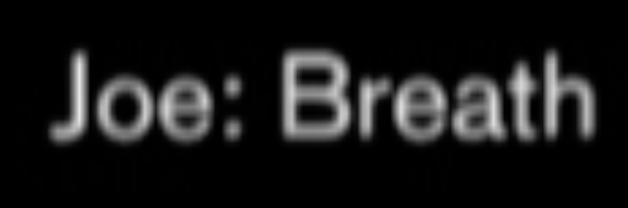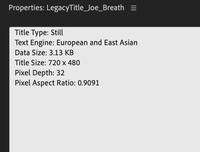Adobe Community
Adobe Community
- Home
- Premiere Pro
- Discussions
- Blurry and jagged text on DV NTSC timeline
- Blurry and jagged text on DV NTSC timeline
Blurry and jagged text on DV NTSC timeline
Copy link to clipboard
Copied
Hi all,
Hoping someone could help me resolve a blurry / jagged text issue I'm having in Premiere (v14.03):
I'm working with old SD footage (DV NTSC / 29.97 FPS / 720 x 480).
This footage is on a matched sequence setting.
Titles we're created using legacy titles, also using the same settings.
Exporting also using matched sequence settings and the text is far from crisp.
Here is an example of the problem:
Any help would be much appreciated.
Many thanks,
Patrick
Copy link to clipboard
Copied
Post screenshot export settings.
On a side note dont expect the text to be crisp after all its Standard Definition.
Copy link to clipboard
Copied
Hi Ann,
Thanks for your response. I know it's SD, but feel like I used to get sharper text exports, back in the days when I was still using FCP with SD footage. Here are a few screen shots:
Footage properties:
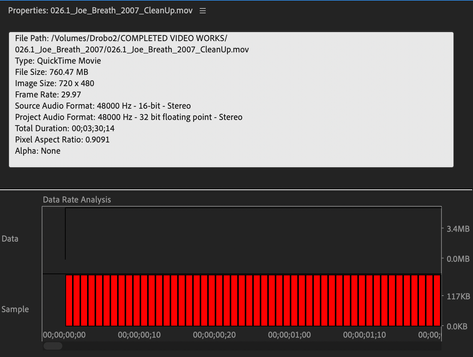
Legacy title properties:
Export settings:
Thanks again for anyone's guidance!
Copy link to clipboard
Copied
It has already been said, you will never get good text with standard definition. To start with i would have unchecked "Render at Maximum Depth" and "Use Maximum render Quality" since they will not help you at all, they can make things worse.
Here is a good article about text and the DV codec: Great Titles with the DV Codec. For some reason all images in the article are gone but the written text is still valid and usable.
Copy link to clipboard
Copied
Considering the resolution of your footage (720 x 480), this seems to be normal.
Copy link to clipboard
Copied
Please see the above response to Ann. Any clues given my various settings? Thanks Kulpreet!
Copy link to clipboard
Copied
As Averdahl says: turn off max depth and max render and read the article provided.
When viewing SD on a HD monitor dont set it to full screen.
Copy link to clipboard
Copied
Post screenshot legacy titler with text and propeties showing.