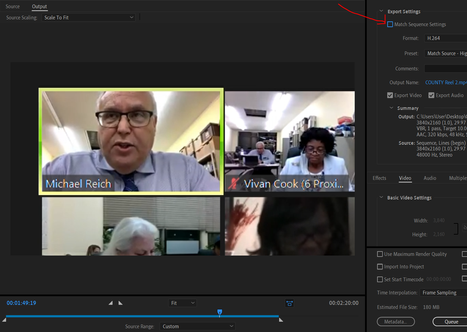Adobe Community
Adobe Community
- Home
- Premiere Pro
- Discussions
- Re: Blurry images/video in EXPORT and PLAYBACK -- ...
- Re: Blurry images/video in EXPORT and PLAYBACK -- ...
Blurry images/video in EXPORT and PLAYBACK -- this was not happening before....?
Copy link to clipboard
Copied
I cannot figure this out for the life of me. I completed a project recently (about a month ago) and exported it as a mp4 video with "Match Sequence Settings" which I always do (4K footage in project Sequence settings). The video looked perfectly fine.
Now, one month later, I re-visited the project to replace a single audio file...and I see that certain video clips and image files (.png) in the project appear BLURRY. In fact, it's video clips and images that are zoomed-in or scaled-up. They appear blurry in the preview playback as well as in the export. This was not happening before. I noticed this after I tried to export the project again (after replacing the audio file) and I noticed that the newly exported video is blurry in those specific parts. I can literally do a side by side comparison between my old exported video and the newly exported video and see there is a STARK difference between the two videos, even through they are exactly the same!
But first look at this: when I hit Export Media and get to the export settings...
(left is MATCH SEQUENCE SETTINGS and right is not matched but H.264)
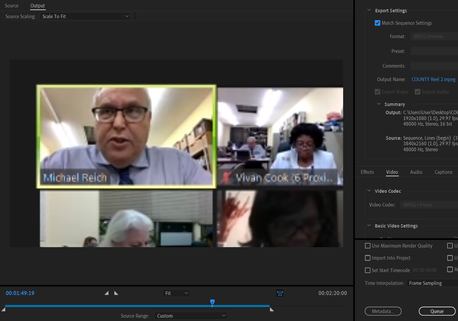
The left one is blurry when I click "match sequence settings", but, if I unlick "match sequence settings" and set it to H.264, it is perfectly sharp. Why??? Again, the above clip is a zoomed-in clip of the source video file. This also happens to other zoomed-in images and videos. Other images and videos that are not zoomed-in appear fine. But let me say again--this was never happening just a month ago!! All of the images and videos, even the zoomed-in ones, were perfectly sharp when I exported and when I preview-played it just a month ago. Clearly they are capable of being sharp--when I set it H.264 they are sharp! And my old exported video is still perfectly sharp...I am utterly baffled.
Note: I do NOT want to export as H.264. This degrades the image in the rest of the project. I tried exporting the above project as H.264 and the footage is very clearly degraded compared to the original exported video in matched sequence settings. I have always matched to sequence for export and it has always come out perfectly, never any blurriness.
By the way, these are my sequence settings for this project. I have no idea what happened in the past month, but SOMETHING happened or something was changed that is now, suddenly, causing resolution to be blurry. But I have no idea. I do recall changing ANYTHING....!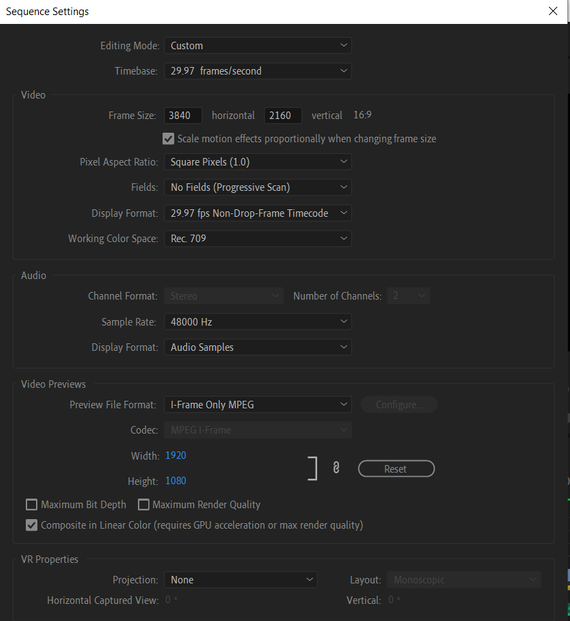
Copy link to clipboard
Copied
The thing is that checkbox Match Sequence Settings has misleading title, actually it works as 'match preview'. Hence your 4K turns into 1080 when you check it. Another issue with your settings is h264 bitrate, 10Mbps for 4K h264 is too low, set it to 30-50Mbps CBR. What was codec/format of your previous successful export?
Copy link to clipboard
Copied
The codec of the original successful file is "H264 - MPEG-4 AVC (part 10)", according to my VLC player.
This thing is, when I did a new export of it as H264 in the export settings (rather than "match sequence settings"), the new file had clearly degraded video quality in many parts, compared to the original. Are you saying that if I change the bitrate on the H264 export, it will fix that quality of the video?