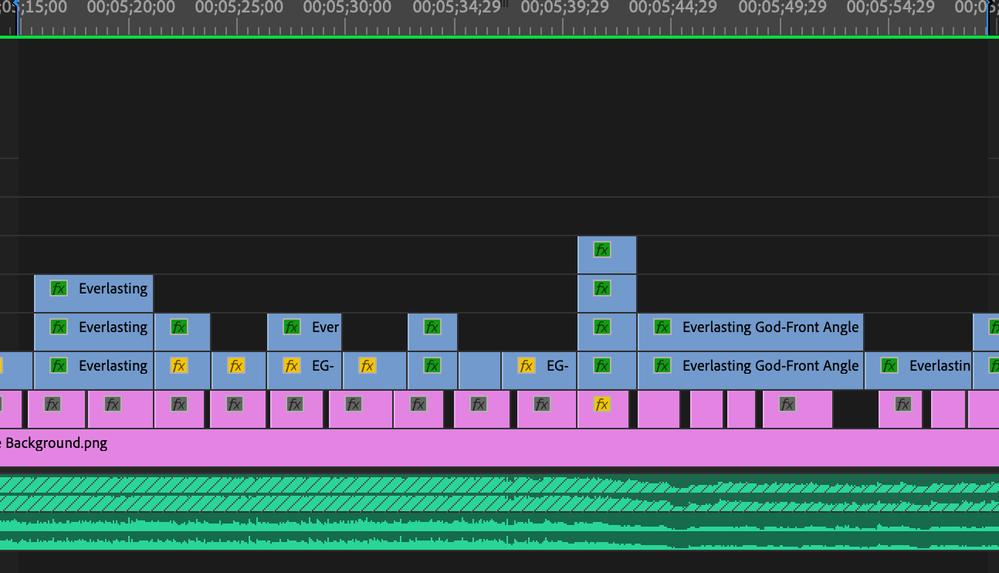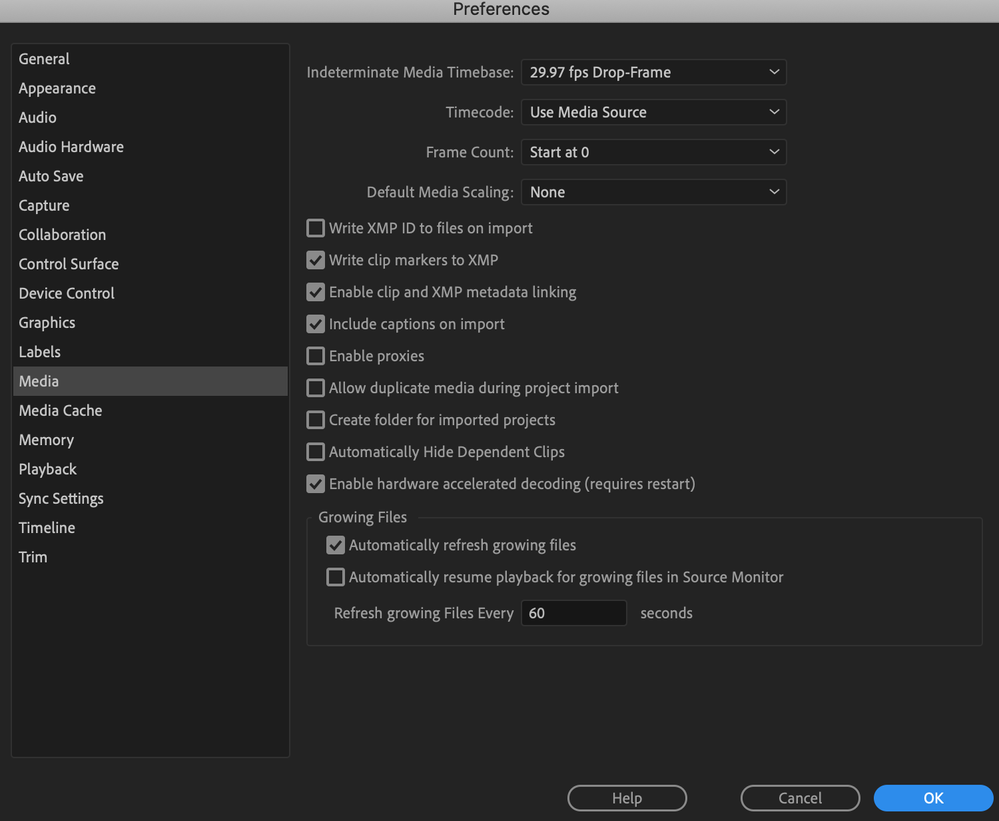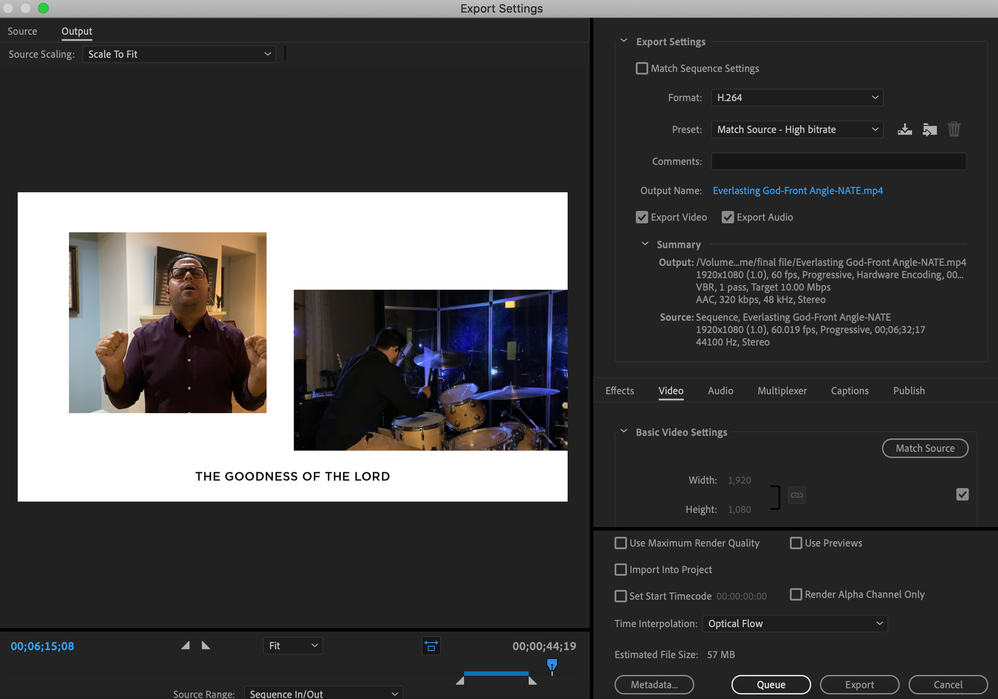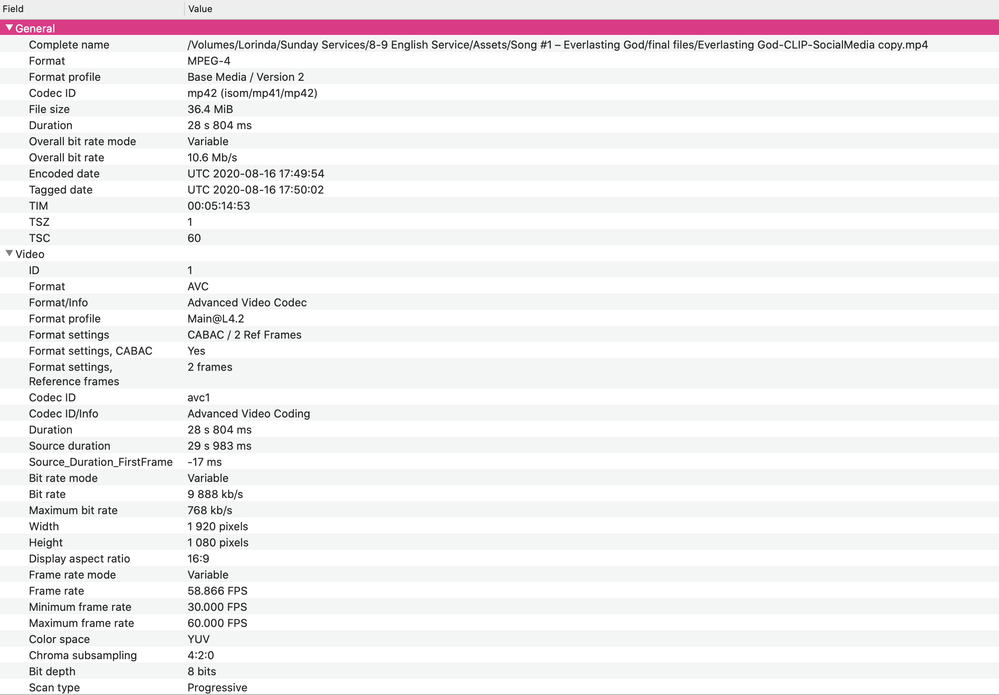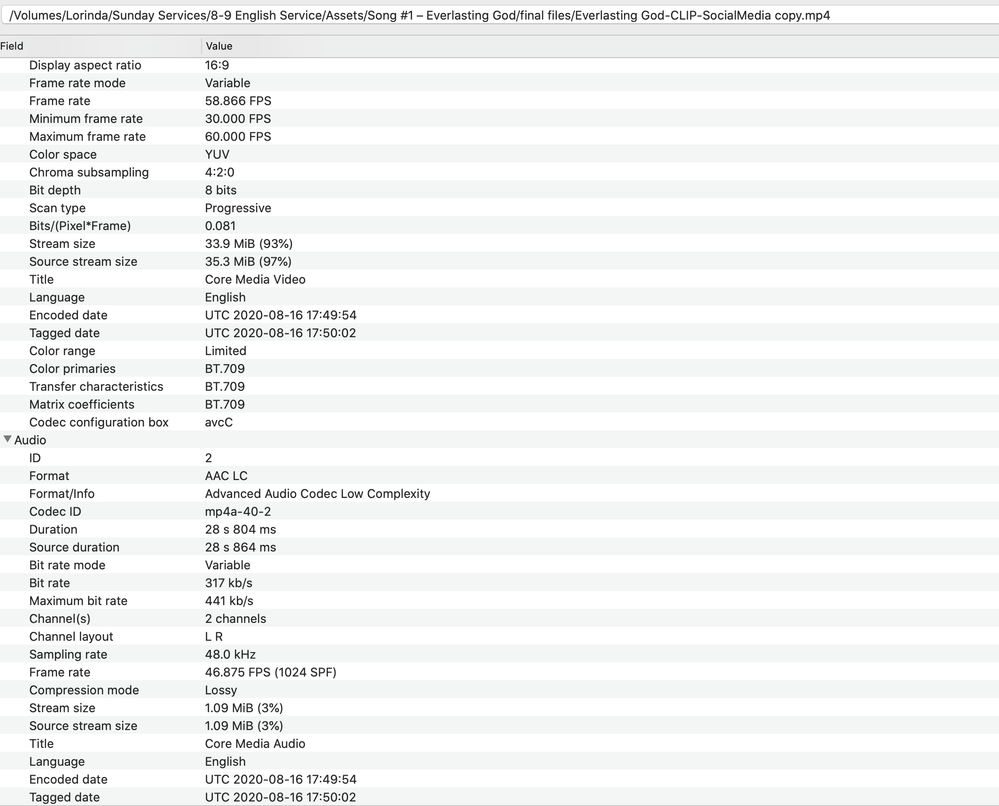Adobe Community
Adobe Community
- Home
- Premiere Pro
- Discussions
- Bouncing/Glitchy Transitions Happening Without Me ...
- Bouncing/Glitchy Transitions Happening Without Me ...
Copy link to clipboard
Copied
THIS IS THE SECOND TIME I'M POSTING CAUSE I DIDN'T GET HELP BEFORE! I REALLY NEED SOME ASSISTANCE PLEASE. THANK YOU.
I've been having an issue lately (maybe a week and a half now) where my premiere pro is creating these boucing or glitchy transition effects between clips on certain parts but not on all my clips. I'm not adding an effect and in my timeline once I render, video is fine, it's not until after I export. Please help!! I don't know why it keeps happening. I haven't done anyt
hing different that I was doing before. I've attached a small clip so you guys can see what I"m talking about. In the same video, you can see the bouncy transition (the thing I don't want happening) and then you can also see a clean transition. Please help me figure this out!
 1 Correct answer
1 Correct answer
your source clip has a variable frame rate which premiere has intermittent problems with.
The following FAQ is about screen recording clips, but video recorded on most smartphones has the same issue
Use Handbrake to convert to a constant frame rate
and here's a tutorial on how to do it
https://www.youtube.com/watch?time_continue=34&v=xlvxgVREX-Y
Copy link to clipboard
Copied
You need to be more precise, you need to tell precise exact where we shall look. You have posted two videos, one that is 28 seconds and one that is +4 minutes but don´t tell us where to look. Is the bouncing/glitch at 0:04, 1:25 3:58 or where is it? Define bouncy and glitchy.
It´s impossible to help without knowing where too look and what we shall look for. Post shorter videos that only contains the issue you have. No one is watching a +4 minute video from start to finish without knowing when things happen, or not happen. That´s why no one answers.
Copy link to clipboard
Copied
This is my first time posting to the adobe support community so I apologize for not providing the correct info. Thank you for replying. The shorter video is the best to review. The most noticeable issues are at 0:03, 0:06, 0:12, and 0:20.
The bounce/glitch is on the transition itself from one picture to the other.
Copy link to clipboard
Copied
Perfect, now it´s crystal clear and we can see it on all places! 🙂
I noticed that some clips are thrown up-side down at the cut when i downloaded it from YouTube. (The cut at 00:00:03:08)
See the answer below by mgrenadier and follow the advice of converting the source clips to constant frame rate. That is the safest way to solve it.
One thing you can try first is to select the sequence and go to Sequence > Sequence Settings and change the Timebase from 60.019 to an even 60.00 frames/second. Try and export and see if it´s better. No matter what, be sure that your sequence is set to 60.00 frames/second.
Copy link to clipboard
Copied
Thank you! You know, at one point during my export process of the entire video, there was a clip that did get thrown upside down (it was only one specific clip, same throughout at only certain times only). But I had copied and pasted the entire timeline into a secondary timeline and that's when it happened. So I went back to my original timeline cause I wasn't sure why that happened. I'll definitely folow instructions below. Thanks again. I'll give you all an update once I do it.
Copy link to clipboard
Copied
Keep in mind, this is a user to user forum and so any replies are voluntary, us taking the time to help you.
Copy link to clipboard
Copied
Thanks for taking the time. I wasn't aware it's a user forum so I appreciate any assistance.
Copy link to clipboard
Copied
They are not transitions but hard cuts. Unless you added cross dissolve for 1 or 2 frames.
First frame of the clips are distorted.
Post computer specs. Screenshots media properties (Mediainfo in treeview) and export settings.
Copy link to clipboard
Copied
Yes, the hard cuts, but I guess I mean the switch from one to the other. I didn't add any transitions added like cross dissolve. I attached the stuff you asked for (hopefully everything). I also added a screenshot of my timeline as well of the sample clip I provided (0:28 second video sample).
Copy link to clipboard
Copied
Copy link to clipboard
Copied
your source clip has a variable frame rate which premiere has intermittent problems with.
The following FAQ is about screen recording clips, but video recorded on most smartphones has the same issue
Use Handbrake to convert to a constant frame rate
and here's a tutorial on how to do it
https://www.youtube.com/watch?time_continue=34&v=xlvxgVREX-Y
Copy link to clipboard
Copied
Thank you so much!!! I will try what you suggest and let you all know how it goes. Averdahl above also suggested another tip as well as going through the steps you provided.
Copy link to clipboard
Copied
I thought as much. Your clips are variable framerate.
Although Premiere supports vfr, in real life it does not work all that great.
Need to fix that first and then you can replace the footage in the Project window with the new clips.
Copy link to clipboard
Copied
Thank you!! I will try it and let everyone know how it goes. I appreciate everyone's help.