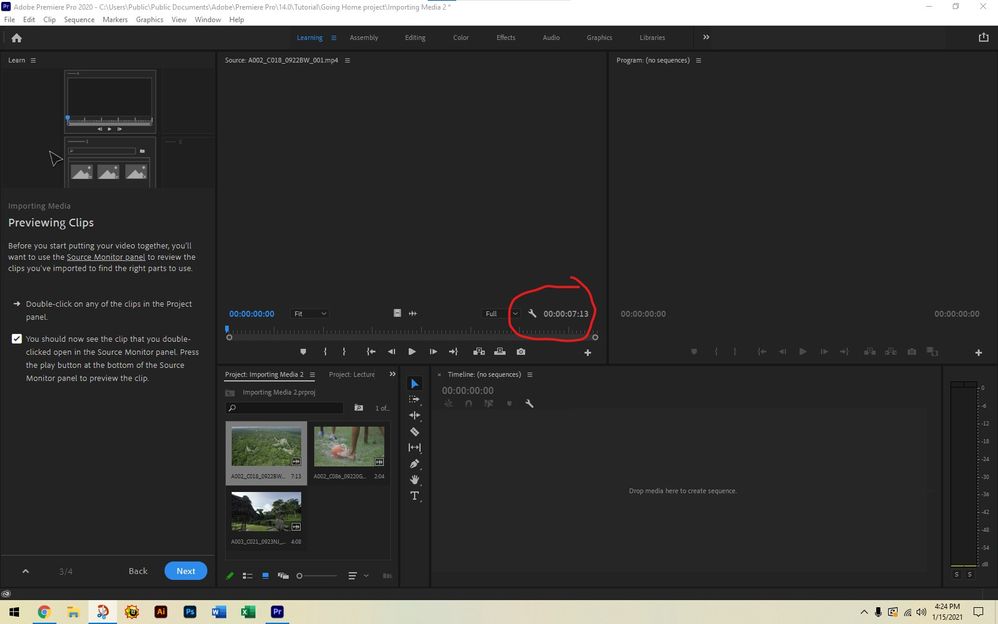Adobe Community
Adobe Community
- Home
- Premiere Pro
- Discussions
- Brand new Install - Source panel blank on importin...
- Brand new Install - Source panel blank on importin...
Copy link to clipboard
Copied
I have a new clean install (first time) of Premiere Pro. I selected the first tutorial and it asks me to drag or double-click a clip from the Project Panel to view it in the Source Panel.
The clip seems like it is moved (the length shows), but there is no audio/video. The screen stays blank. When I hit play nothing happens.
I thought this would be a common problem, but it is neither as common as I think or I am using the wrong keywords in my search here.
 1 Correct answer
1 Correct answer
First, please tell us your system specs: OS version, Premiere version, amount of RAM, Hardware specs including graphics card. You might check to make sure your system meets requirements
https://helpx.adobe.com/premiere-pro/system-requirements.html
What happens, if you control click on the clip in the bin and choose reveal in explorer and then double click on it. Does it play in the default windows media player?
Copy link to clipboard
Copied
First, please tell us your system specs: OS version, Premiere version, amount of RAM, Hardware specs including graphics card. You might check to make sure your system meets requirements
https://helpx.adobe.com/premiere-pro/system-requirements.html
What happens, if you control click on the clip in the bin and choose reveal in explorer and then double click on it. Does it play in the default windows media player?
Copy link to clipboard
Copied
Hello - turns out that when I double-checked I met the requirements one of my RAM memory cards failed, putting me below the required 8 GB. Strange because I bought the RAM specifically for this program. Anyways, the issue was solved - thanks!
Copy link to clipboard
Copied
thanks for closing out the thread. a good reminder that things like ram can fail.