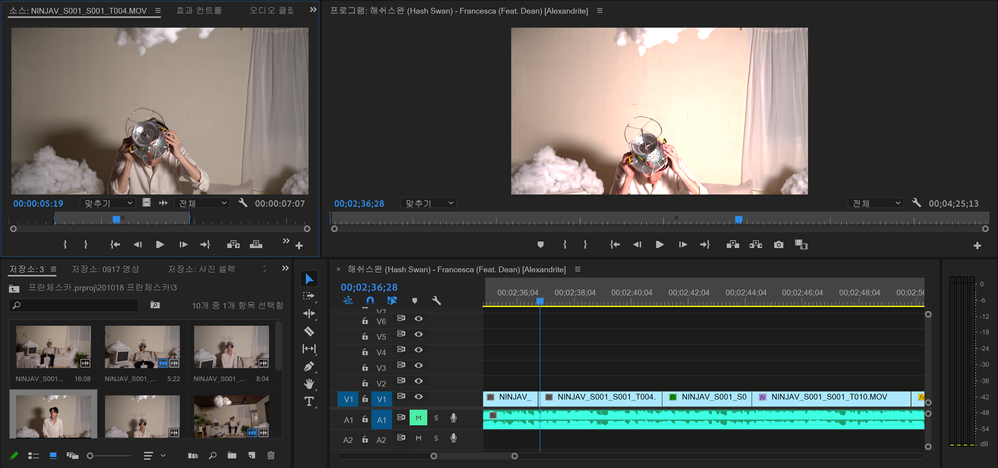Adobe Community
Adobe Community
Copy link to clipboard
Copied
When I take the clip and put it on the timeline, some of the clip exposure turns strange (gets brighter. see the first photo) in the preview window. I have tried opening the new project and add the clip that went brighter first onto the timeline. It looked fine but the other clips that were okay went darker.(See photo 2 and 3) I've also exported the video but it still looks the same. 
 1 Correct answer
1 Correct answer
I used two Sony a7m3 cameras, shared one ninja atomos v. The settings were codec ProRes, Compression HQ, Color gamut Rec. 709
I checked the color space and it was Rec. 2100 HLG. I changed it to Rec 709 and the problem was fixed.
Thank you!!
Copy link to clipboard
Copied
If you right click on the clip in the project and click on New Sequence From Clip, do you get the same behaviour?
Copy link to clipboard
Copied
Yes, I have tried but the new sequence follows the brightened clip, not the original clip. Please see the video that I've uploaded. (Mind that the program is in Korean) Thank you
Copy link to clipboard
Copied
What is the clip properties? Shot by what camera, what format/codec?
And in the project panel, right-click Modify/Interpret Footage, what is is showing for color space?
And in the Sequence Settings, down at the bottom, what is it showing for color space?
Neil
Copy link to clipboard
Copied
I used two Sony a7m3 cameras, shared one ninja atomos v. The settings were codec ProRes, Compression HQ, Color gamut Rec. 709
I checked the color space and it was Rec. 2100 HLG. I changed it to Rec 709 and the problem was fixed.
Thank you!!