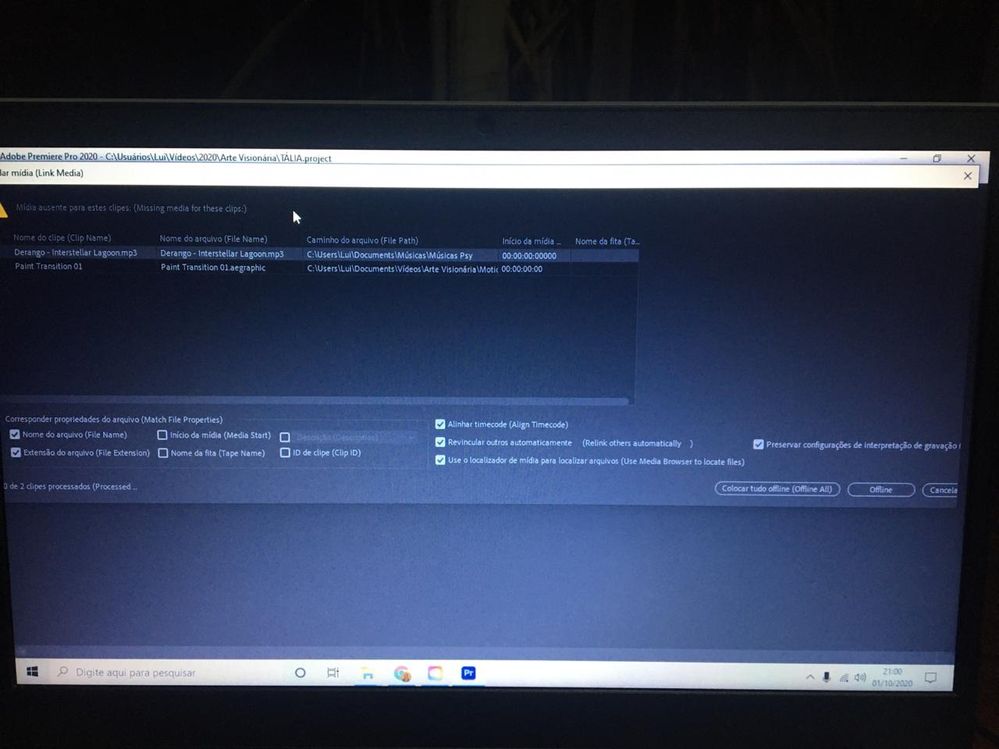Adobe Community
Adobe Community
Copy link to clipboard
Copied
Hello. My name is Lui. I bought Adobe Premiere this month. Every time that Premiere can't find my medias and open "link media" it doesn't show the button "LOCATE", when this happens I need to do all my project again because there is no way I can locate the medias without the button "LOCATE"!!! Why that happens? Please help me, otherwise I will need to cancel my assignature... It doesn't make any sense work with this bug for me 😞
 1 Correct answer
1 Correct answer
https://helpx.adobe.com/premiere-pro/system-requirements.html
It says the minimum screen resolution is
|
1280 x 800 and that the recommended is 1920 x 1080 or greater |
so you vertical resolution is out of spec. whatever that means. You might try installing premiere 2019 and see if that works any better. It is still available for download (but who knows for how long).
Copy link to clipboard
Copied
are you on a mac or windows? Can you search from the finder or windows for the file name and locate it and then manually navigate to the location in the locate dialog? Is the media by any chance on a network or on the cloud? that may be the problem. if so, move the files to a local drive...
Copy link to clipboard
Copied
Im on windows! The media is on my windows explore. I can't locate the media because any way it doesn't show the button "locate". It comes always cut.
Thank you
Copy link to clipboard
Copied
What is the pixel dimensions of your screen? As in 1920x1080 ...?
And do you have any scaling of the screen going on, something other than 100% in the OS?
Neil
Copy link to clipboard
Copied
The dimensions of the screen is 1366x768 ... No, here it's 100% for scale.
Thank you
Copy link to clipboard
Copied
I answered w/ my other email.
Copy link to clipboard
Copied
is that pixel dimensions sufficient to run premiere? Please tell us your system specs: OS version, Premiere version, amount of RAM, Hardware specs including graphics card
Copy link to clipboard
Copied
My notebook is a LENOVO Ideapad s145, windows 10, Core i5, 8gb, NVIDIA GeForce MX110 2GB, HD 1TB. I bought the last Adobe Premiere Version.
Thank you
Copy link to clipboard
Copied
https://helpx.adobe.com/premiere-pro/system-requirements.html
It says the minimum screen resolution is
|
1280 x 800 and that the recommended is 1920 x 1080 or greater |
so you vertical resolution is out of spec. whatever that means. You might try installing premiere 2019 and see if that works any better. It is still available for download (but who knows for how long).
Copy link to clipboard
Copied
Thank you
Copy link to clipboard
Copied
you might try resetting your workspace or use one of the other default workspaces to see if that allows you to work with your setup. Adobe's minimum specs are there for a reason but that doesn't mean you can't sometimes work around them. I've got premiere 2020 working on a 2009 macpro (running high sierra which was another adventure). It runs Premiere 2019 just fine, but there's at least one issue with 2020". the lumetri scopes won't appear. If and when I need to run 2020 on that system, I can live with this...
Copy link to clipboard
Copied
And sometimes, you can click in a dialog box and then tab tab tab and it will work down. A few people have posted on that but I haven't any screen too small so I can't test it.
Neil