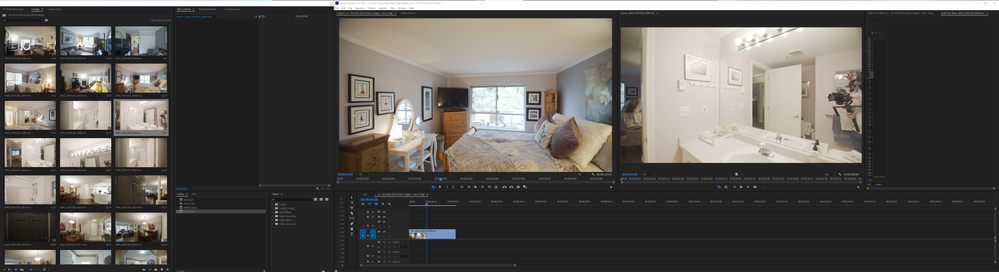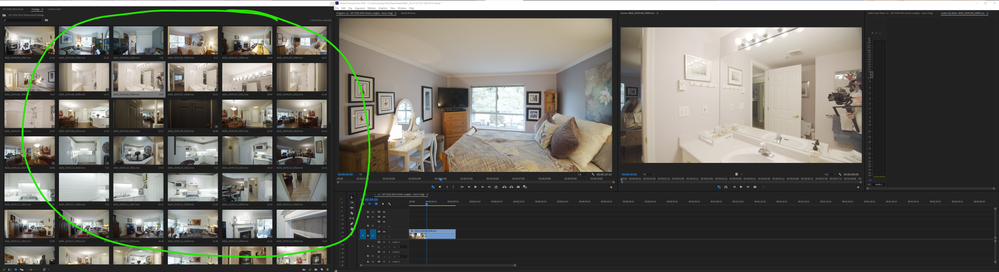Adobe Community
Adobe Community
Copy link to clipboard
Copied
I've reported that while it was in Beta, and sadly it's now in the official release:
if you have any floating panels, keyboard shortcuts and drag and drop operations won't work inside of those after restarting PPro, until you dock those panels to the main Premiere window and undock them again.
This is a screen capture representing the bug:
https://youtu.be/d2s36n3vbRg
This will be very annoying for those who work with 2 screens and have floating panels in the second one because all the shortcuts and drag and drop operations will be disabled once you restarted Premiere until you close those floating panels and rearrange them again from scratch
 1 Correct answer
1 Correct answer
A fast workaround I found: save your preferred workspace and restart Premiere Pro. Now whenever you open Premiere, just close the floating panels and choose from the menu: window > workspaces > reset to saved layout (alt+shift+0). This way you will restore your layout, and the panels will function as it should (at least it's working for me)
Copy link to clipboard
Copied
Ali,
I am fascinated with the variety of workflows. Even if one editor trains five, all six will have different processes.
I've not found the use of floated panels ... I'm constantly having to move them outta the way of the 'fixed' panels of my workspaces.
But I know you and others love them. So ... how do you use them? What do they seem to give that you don't get via fixed panels? Trying to learn all sorts of workflows here.
Neil
Copy link to clipboard
Copied
if you're working on multiple monitors with plenty of space to move stuff around I suppose you might want floating panels... but I'm with you Neil.
Copy link to clipboard
Copied
Exactly, I use those on my 2nd screen, and this is vital for my workflow.
Copy link to clipboard
Copied
If I have a 4K or an ultra wide screen, then I won't need floating panels at all. In my case, I have 2 screens with relatively small resolutions (1680x1050) and I need to put some panels on my second monitor to be able to work more efficiently.
Copy link to clipboard
Copied
Neil,
"I've not found the use of floated panels ... I'm constantly having to move them outta the way of the 'fixed' panels of my workspaces.
But I know you and others love them. So ... how do you use them? What do they seem to give that you don't get via fixed panels? Trying to learn all sorts of workflows here."
Maybe the term "floating" is misleading, it's not a panel that is obscuring the main window, but those are panels that are well docked on the 2nd screen. this is a snapshot of my workspace in current project:
Those at right are my "floating" panels on the second screen. I can't span the main window to cover both screens because it will lead to another sort of problems, and this is the best workspace that suits my needs which definitely needs floating panels
Copy link to clipboard
Copied
I used to edit on dual monitors, now I have an ultrawide, but still use an undocked panel window. I constantly use ~ to toggle the footage bins to fill one window while the main program window stays open for editing.
Copy link to clipboard
Copied
thanks
I thought it was my fault that it didn't work.
But thanks to you, I knew. not my falut
Copy link to clipboard
Copied
A fast workaround I found: save your preferred workspace and restart Premiere Pro. Now whenever you open Premiere, just close the floating panels and choose from the menu: window > workspaces > reset to saved layout (alt+shift+0). This way you will restore your layout, and the panels will function as it should (at least it's working for me)
Copy link to clipboard
Copied
omg it's really working!
thank you!
You saved my time.
and my stresss.
Copy link to clipboard
Copied
Wow yea thank you, you just saved me sooo much headache.
Copy link to clipboard
Copied
There's a bug report for this in the feedback forums, go there and up vote it so it doesn't go ignored:
Copy link to clipboard
Copied
Voted!
Copy link to clipboard
Copied
Voted as well.
Copy link to clipboard
Copied
Hi everyone,
We're sorry about this poor experience. We are investigating a similar issue with undocked panels, which is getting resolved by docking the panels or by using the default workspace. Please refer to this article for more info on it. Hope it helps.
Thanks,
Sumeet
Likes
Copy link to clipboard
Copied
This does not work in OSX. No window layout allows me to drag stuff into neat folders in my project window.
Copy link to clipboard
Copied
This happens to me frequently. Try "Reset to Saved Layout" in Workspaces. For some reason, this works for me.