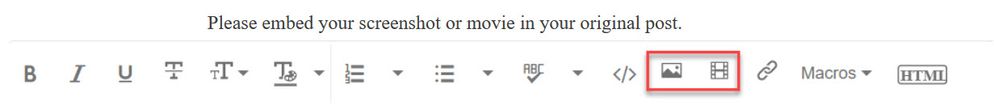Adobe Community
Adobe Community
- Home
- Premiere Pro
- Discussions
- Burning in open subtitles and open captions in exp...
- Burning in open subtitles and open captions in exp...
Burning in open subtitles and open captions in export.
Copy link to clipboard
Copied
I am trying to export my video with open subtitling and open captions both burned into the export, but Premiere Pro is only exporting the open subtitling. I need both the open subtitling and open captions to burn in. The open captions and open subtitles both show up perfectly when I am doing playback in Premiere Pro itself.
Copy link to clipboard
Copied
...so we dont have to download unknown files: we help you, you help us. Thanks!
Copy link to clipboard
Copied
That seems an odd method, but it "works" for burn in if you use two Open Caption streams. You can convert the open subtitling stream to open captions: Right click -> Modify -> Captions and change the target stream.
My tests for open captions + open subtitling:
Whether the open subtitling is in a track above or below the open captions, it is selected for the sidecar export.
And same for burn in, except it is the initially created version of open subtitling ("type caption text here").
I did not try to fix that by deleting any preview files etc; these were tiny tests.
It also did not work when I used a sequence with only open subtitling, and nested that in a new sequence, then adding open captions to that one. The burnin export was only the open subtitling.
My test for 2 open caption streams:
Repositioned one stream so they both showed, and both show in burn in.
Note that this does not work for exporting sidecar. The stream on the lower track only shows when there is no caption in the upper stream.
Stan