 Adobe Community
Adobe Community
- Home
- Premiere Pro
- Discussions
- Camera clip looks black in multicamera
- Camera clip looks black in multicamera
Copy link to clipboard
Copied
Hi,
I have three camera angles of an interview that are in multicam. At some point in the video, multicamera goes black for one of the camera angles for no known reason. In the angle which appears black, I am missing a little chunk of video in the middle but then the video starts up again. But when it starts up again, it doesn't appear on multicam. In fact, no matter what clip I drop in after the break in the video, it will not appear in multicam.
When I initially created this multicam sequence, I took the clips I wanted in each camera angle and created 3 different sequences. Then I selected the 3 sequences (each with a different camera angle) and created a multicam sequence, essentially pulling the three sequences into the multicam so they all play at once.
There is also a red line that appears in the initial sequence being pulled into the multicam. The red line begins again at the start of the second video in the sequence. However, it does not appear after the first video chunk in the multicam sequence.
There is no difference in the settings from the first and second video clips in the sequence which has the issue.
Here is what it looks like in multicam when the camera is clearly blacked out after the cut:
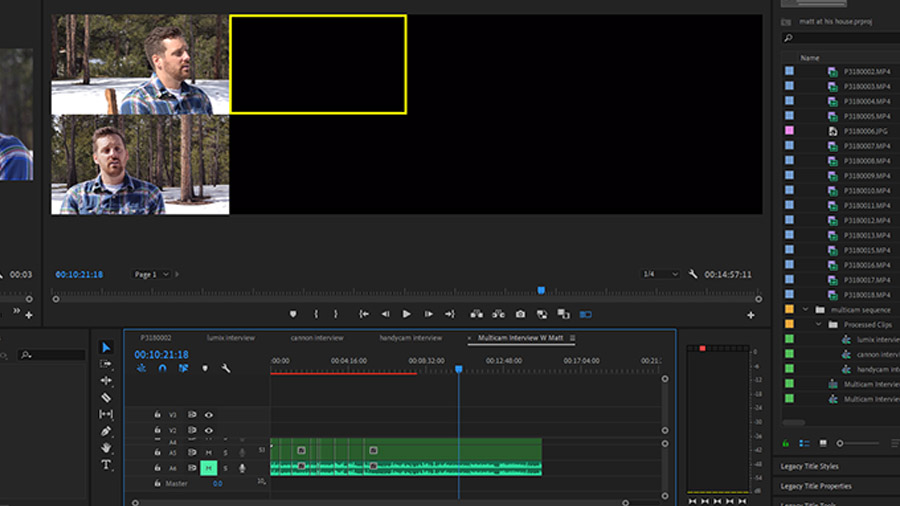
Here is what it looks like before the cut when everything appears to be working fine:
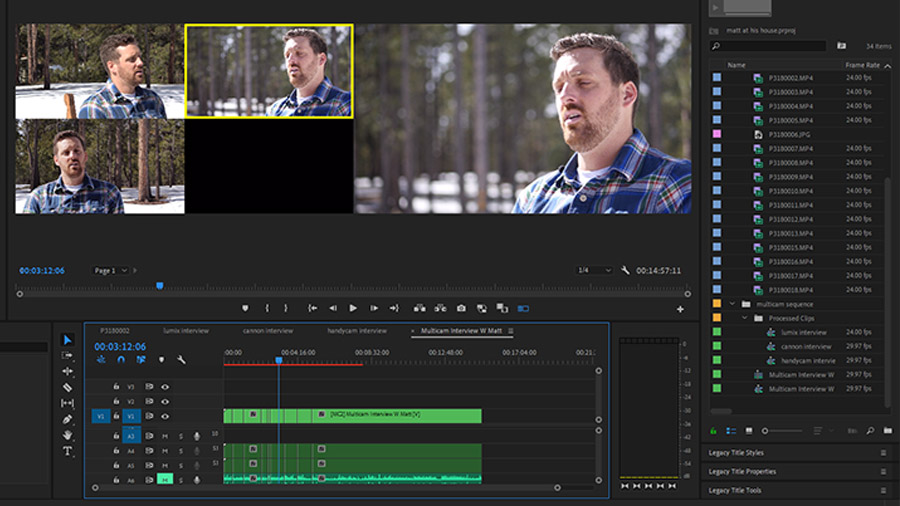
Here is the video within the sequence where you can see the cut but yet the video works fine in the timeline sequence:
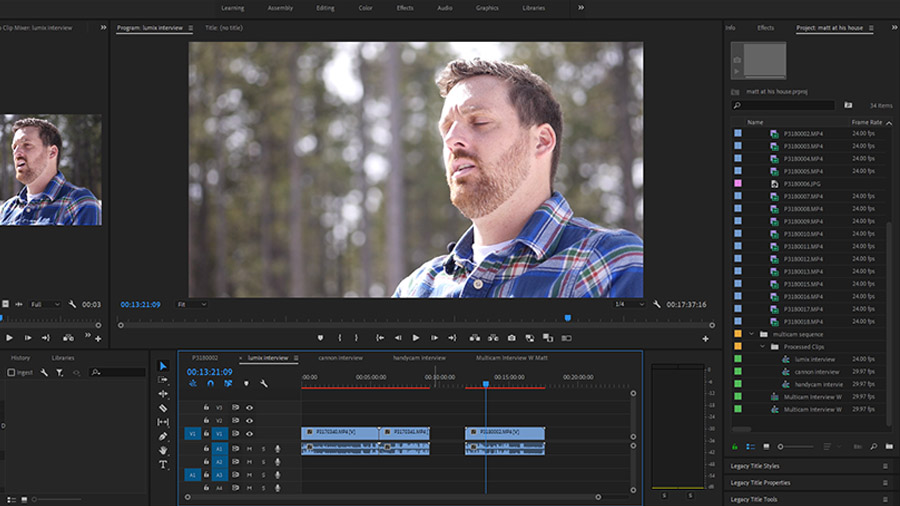
Help is much appreciated!!! ![]()
 1 Correct answer
1 Correct answer
Your methodology is...odd. Try this:
Copy link to clipboard
Copied
I have seen this before but only in versions before CC2019. Would you tell me which version of Premiere you are using?
Copy link to clipboard
Copied
Hi, thanks for the reply! I am using Premiere Pro CC 2019.
Copy link to clipboard
Copied
Perhaps you are looking at a gap as shown in the 3rd screenshot.
Looks to me there is no image at 10:21:18.
Copy link to clipboard
Copied
Thank you for your reply and trying to help me! Sadly, No matter where I put the toggle, it looks black after the first chunk of the clip ends. Here is an example: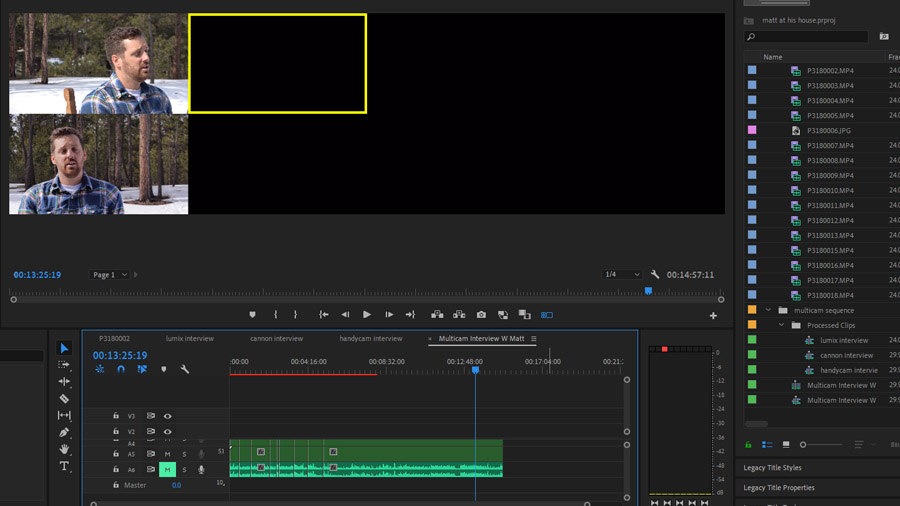
Copy link to clipboard
Copied
Your methodology is...odd. Try this:
Copy link to clipboard
Copied
OMGGGGGG I USED UR METHOD AND IT FINALLY WORKED THANK YOUUUUUU!!!!!!!!!!!!!!!!!!!!!!!!!!!!!!!!!!!!!!!!!!!!!
![]()
![]()
![]()
![]()
![]()
![]()
Copy link to clipboard
Copied
You're welcome.
