 Adobe Community
Adobe Community
- Home
- Premiere Pro
- Discussions
- Re: Camera Raw like interface for Premiere Pro CC
- Re: Camera Raw like interface for Premiere Pro CC
Copy link to clipboard
Copied
Hi Adobe
I'm a photographer and video producer looking for an easier way to grade and adjust the levels of my footage in Premiere.
The DynamicLink with SpeedGrade is really lovely and quick, but getting my head around the new SG interface and being able to squeeze the best results out of it is a real challenge. Recently I discovered that I can open video files in Photoshop CC and use the Adobe Camera Raw interface as an effect on the footage and apply colour and levels changes there. This has really opened up the grading process for me and coming from a stills background with several years of using Lightroom to process my photos, I find the Camera Raw interface much more intuitive. It has allowed me to get better results much faster than I was getting out of SpeedGrade. The only issue is the workflow and render time involved in getting the video from Premiere to Photoshop and then back again is drawn out and complex.
My questions are:
Is there a current effect or plugin that replicates the Camera Raw interface and feature set in Premiere Pro / SpeedGrade?
Is this a feature Adobe is looking to include in future updates of Premiere?
It maybe laziness on my behalf not taking the time to learn the interface of SpeedGrade, but I know Adobe is a responsive developer and that this feature would speed up the grading process and would really appeal to the DSLR community who use your products for both photos and videos production.
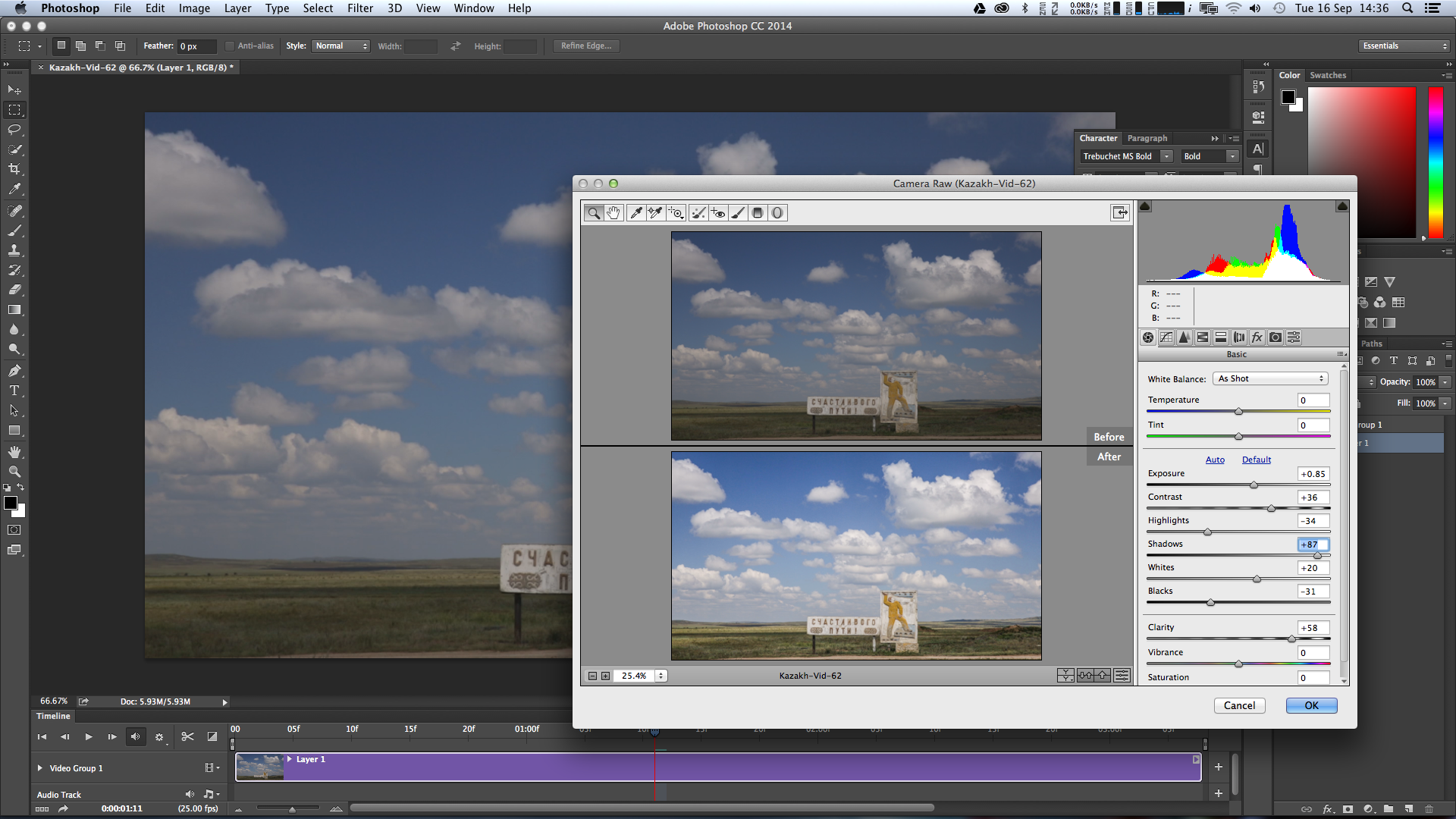
Thanks in advance
Dan
[signature with personal info removed by mod]PEC
 1 Correct answer
1 Correct answer
And there it is!
Coming to Adobe Premiere Pro - The new Lumetri Color panel - YouTube
Copy link to clipboard
Copied
"Clarity" across apps is basically a control on local contrast, in other words, similar to applying a small controlled set of Unsharp Masking.
That's the Theory at least. As an accounting adviser we once had taught in his accounting clases, "There's Accounting in Heaven (holding the text book in hand, then setting it down) and accounting on earth (and you could easily hear the Initial Caps & then lack thereof when he spoke) ... and though we use The Book at times, I TEACH accounting on earth."
The concept seems to apply here ... In Theory, clarity is just a bit of unsharp masking with a particular setting to the algorithms for a small effect. That said, I've been able to sort of come close with a bit of play in a full Unsharp Mask tool. After a LOT of work. When if there's a clarity control, I'm "there" in a half-second without thinking about anything.
Yea, clarity could be a darn nice thing to have. Put in a Feature Request for it, probably one each for PrPro's controls & one for SpeedGrade ... I've done about 4 or 5 over time for this myself.
Adobe - Feature Request/Bug Report Form
Neil
Copy link to clipboard
Copied
Love that effect in LR3 and missed it when LR5 came out.
You can fake it easily in PPro:
Create an adjustment layer over your target track. In the adjustment layer add shadow/Highlight: Auto, then add unsharpen mask: 20, 50, 0 Tweak to taste. Bang, bang.
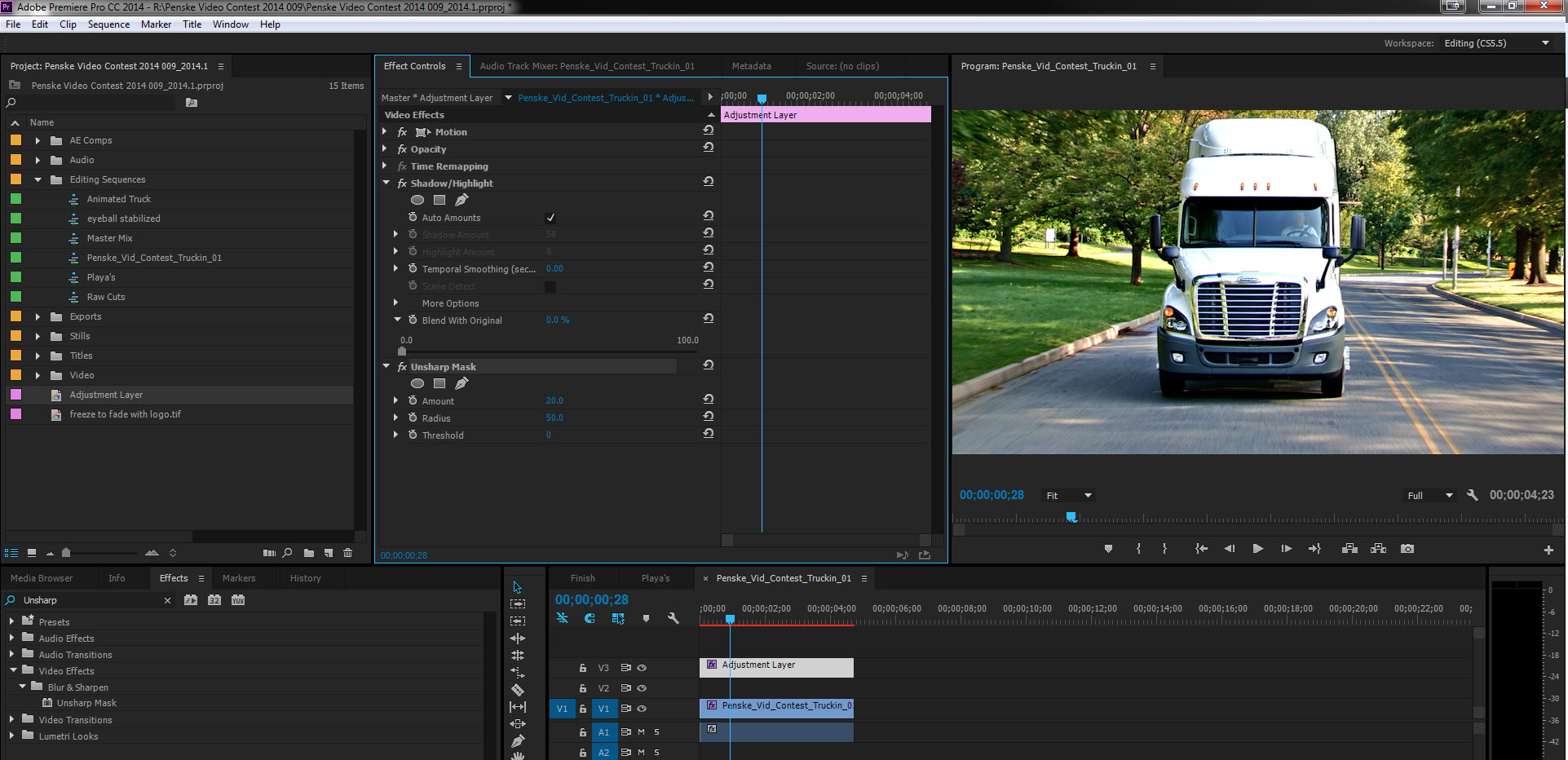
Forgot to mention that you use an AL so you can adjust it's opacity to mimic the slider effect.
Copy link to clipboard
Copied
Thanks ... nifty.
Neil
Copy link to clipboard
Copied
Hi Michael,
MichaelMarkham wrote:
I too would love some Lightroom/CR like color controls in Premiere or Speedgrade.
By all means, make a feature request for this: http://adobe.ly/feature_request
Thanks
Kevin
Copy link to clipboard
Copied
Camera Raw filter in PP CC 2014 yes please. Tried feature request but it is down at the moment.
Copy link to clipboard
Copied
Been using Resolve for the last month and it is vastly superior to Camera RAW for video (and I love Camera RAW). Speedgrade is not even close.
Copy link to clipboard
Copied
Would appreciate your thoughts on differences betwixt Resolve & SpeedGrade, and of course the PrPro->Resolve process you're using.
Neil
Copy link to clipboard
Copied
I didn't spend a lot of time in Speedgrade, but it just felt a bit feeble. Resolve is one of those apps which is just a pleasure to use. I always try and pick up an app the first time without reading any docs to test its UX/UI and I got really far into using Resolve before I needed to refer to the manual. It's really well thought through and feels like a modern take on things. Lightroom and maybe Premiere are the only Adobe apps which feels like that to me.
As far as workflow, I'm shooting Magic Lantern Raw (.mlv) on a 5D3 which I mount as .cdngs using MLVFS(http://www.magiclantern.fm/forum/index.php?topic=13152.0). I bring these into Resolve as CinemaDNG and convert to Cinelog (Cinelog), correct the whiteballance and output everything as ProRes4444. I bring all this into Premiere where I edit, then export FCP XML and import into Resolve Lite for the grade. Then back out of Resolve as an FCP XML and into Premiere for finishing. It certainly won't fit everyone's workflow, but it gets me the best results possible. I also picked up Neat Video(Neat Video - best noise reduction for digital video for Resolve for noise reduction as Resolve Lite doesn't allow noise reduction.
Copy link to clipboard
Copied
It's always interesting for me to see how people like to work. So thanks for the workflow bit.
SpeedGrade was originally designed by the Iridas folks as something they assumed was being used by experienced colorists who knew all the technical mumbo-jumbo, would use keyboard shorts or "surfaces" for all their work, and therefore ... UI "features" were just a waste of time and screen space. Hence the rather minimalist to non-existent UI ...
This has even led to experienced and high-end people who do things like say edit/grade at Olympics for the evening's highlight show (think of the two biggest international "networks" who could be at an Olympics ... this dude worked for both) ... a rather professional and high-speed user? ... being totally unaware of either a couple things it could do or that some of the things he could do were also possible to get to completely differently. It means that for most people, even experienced users coming into Sg, many of it's capabilities aren't apparently there. For those like myself who've come into video production from 30+ years of professional stills image work (including building & operating a high-custom output pro portrait lab) ... that non-UI appearance is pretty stunningly opaque.
In knowing hands, it can be an amazing and fast tool. But that UI doth to many of us, stand in the way of making it of obvious use to a larger audience. So there've been a lot of discussions here about that UI, and why it's still THAT UI, and the question is ... as it seems Adobe is moving to linking that more like a plug-in for PrPro than a separate single-entity grading program, how much work are they interested in putting into parts of the UI that are locked-out during a Direct LInk session anyway? No clear answer on that, other than ... they're thinking. Understandable really.
The whole CC model though has made Sg of great use to me ... within my projects I can cut forth & back twixt PrPro & Sg within seconds, no transcoding, XML or EDL exports/conforming steps. I've actually found Sg (as I've come to use it better) to be the single most entrancing app on my computer. I tried a free bit of Resolve Lite ... and personally, preferred Sg. Which is natural ... I don't know two people who work in all these programs just alike.
But I learn so much from other's patterns, choices, and capabilities. I shoot primarily H.264/mov and without transcoding work it through the process. But then there's not been a hack for the GH3 as there was for the GH2 and of course several of the Canon's. Those opened up other possibilities as you've chosen to utilize. Within my stuff, I'll start in PrPro and if there's something that I might think of using but wonder what it would really look like, I can in seconds put it on a sequence & take that into Sg for a minute or so of testing, and if I think it'll "fly" use it, if not, dump it. Most of the stuff I'll use of course just gets put on a timeline, adjusted, taken to Sg early on for the WB/general work before continuing in PrPro, then back to Sg a time or two later for style/feel. Simple processes for people with simpler skills? ![]()
Neil
Copy link to clipboard
Copied
I put in a feature request as well for the Camera Raw filter in Premiere Pro. It doesn't need to work with raw files but just for quick corrects like in Photoshop. Please make this happen! It would save me days and days of work every year. ![]() Thanks!
Thanks!
Jon
Copy link to clipboard
Copied
Hi Jon,
I put in a feature request as well for the Camera Raw filter in Premiere Pro. It doesn't need to work with raw files but just for quick corrects like in Photoshop. Please make this happen! It would save me days and days of work every year. Thanks!
As I said before, you cannot have Camera Raw in Premiere Pro, the files have terrible performance. What users are suggesting are controls that are similar to Camera Raw in a color correction tool that could provide similar results.
Thanks,
Kevin
Copy link to clipboard
Copied
Thanks Kevin, but I was just mirroring their requests that's why I said it doesn't need to work with raw and just for quick corrects. I should have called it a color correction tool. I just wanted to add to the conversation so that can get a little steam going. Thanks again for the reply!
Copy link to clipboard
Copied
I want to edit real time playable proxies in premier, and direct link the sequence to speed grade where I can work on the raw...
Copy link to clipboard
Copied
Hi Hungry Joe,
I want to edit real time playable proxies in premier, and direct link the sequence to speed grade where I can work on the raw...
Here's the feature request form: http://adobe.ly/feature_request
Thanks,
Kevin
Copy link to clipboard
Copied
And there it is!
Coming to Adobe Premiere Pro - The new Lumetri Color panel - YouTube
Copy link to clipboard
Copied
but... does it allow RAW?
Copy link to clipboard
Copied
It brings a LR style workspace to PrPro, but I don't know what if any more RAW file capabilities the new ish ... whenever it does "happen" ... will have. Not been publicized yet.
Neil
Copy link to clipboard
Copied
I don't know anyone shooting RAW video yet, so I would not know who to ask even after it gets released. But the sliders sure look familiar.
Copy link to clipboard
Copied
Hi Hungry Joe,
but... does it allow RAW?
If you are asking if there's a Camera Raw importer in Premiere Pro now? No, there isn't. These are tools for creating looks (LUTs), which can be exported and used in other applications. Hope that helps.
Thanks,
Kevin
Copy link to clipboard
Copied
I feature request. nom
Also, been loving Speedgrade recently. The direct link between NLE and grading is simply awesome for saving processing time, disk space, and convenience. Just need some RAWness*
*baby I like it raw
Copy link to clipboard
Copied
Hungry Joe,
What are you shooting with? Just curious.
Copy link to clipboard
Copied
I"m not shooting RAW yet! Got many things in place such as new computer and grading panel, but it remains GH3 until an unencumbered workflow can be proven.
Copy link to clipboard
Copied
GH3 is still a good cam. Using one myself.
Neil
Copy link to clipboard
Copied
Me too!
Although my GH3 is going to become my backup camera as soon as I decide exactly which full frame camera to buy.
I am tired of the cropped sensor. I thought I would be happy with it, but there are things I just can't do with it that I would be able to do with a full frame. In particular - shooting starry skies and shooting much wider.
Not only that, I am sick and tired of shopping for accessories only to find that if I don't have a Canon or a Nikon I can't get what I want. Like an eye cup from Hoodman. I can't shoot tethered to Lightroom. That is a big one for me.
So I am going to go full frame. I am thinking of waiting a few months to see what the rumors are going to be about the Canon 5D Mark IV - some people say it will will happen and some say no. I am not in a huge hurry, even though the price on the 5D Mark III is pretty good right now.
Copy link to clipboard
Copied
Hello Kevin,
now in 2017 the same thing and wish, but i thought that you have something missunderstanding, while we only want to have the ACR features as an ACR Filter like Lumetri and not the whole ACR as an import Module what will handle the complete workaround.
Before some years it was not possible to open jps within ACR and for now it is possible via a Filter that opens the Camera Raw or opens the ACR itself.
This is exactly that what we need, we want the ability to open the ACR, that will create an xml which worked as an lut an can set that for each frame like lumetri.
In this why there is no need for ACR to acting as normal and use his own slow process.
Before some years we have had the "ImporterCinemaDNG.prm" which was opened the source settings in Premiere Pro CS5
and gives users the ACR Modul to set for once the settings for the complete footage.
I can also go the way and convert each frame to an jpg or DNG, but the ACR generated DNG are not readable for Premiere Pro and the Roundtrip AE - PR is so horrible to work and render with. The render Time in that case is far from earth!!
So in 2017 i cannot understand that i can open movie footage within Photoshop and use ACR with an horrible rendertime, but Premiere Pro cannot open the ACR Module.
Shame for that!
Thanks and regards Guido

