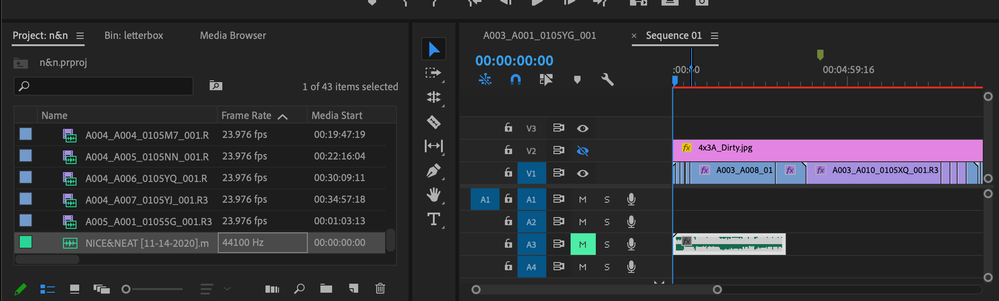Adobe Community
Adobe Community
- Home
- Premiere Pro
- Discussions
- Can i reattach audio files that correspond to my c...
- Can i reattach audio files that correspond to my c...
Can i reattach audio files that correspond to my clips if i deleted the tracks?
Copy link to clipboard
Copied
Copy link to clipboard
Copied
I'm inserting your photo inline so that everyone doesn't need to download your PNG to see what you mean. So in your example, that green audio track - did you delete it and want it back? Or did you delete it and want the camera's raw audio synced to the video again?
If you're just trying to get that green audio track back, then I would suggest looking at your auto-saved projects and copy/paste it from an auto-saved version back onto your working version. This might also work if you happened to have another previous audio clip there that you want back.
If it's original, unedited audio that you're trying to sync up to video, a log of times what I do is place a marker on the clip, which will also place a marker on the audio since it's the same file. Then you just align the marker on the audio and video.
Does this answer your question?